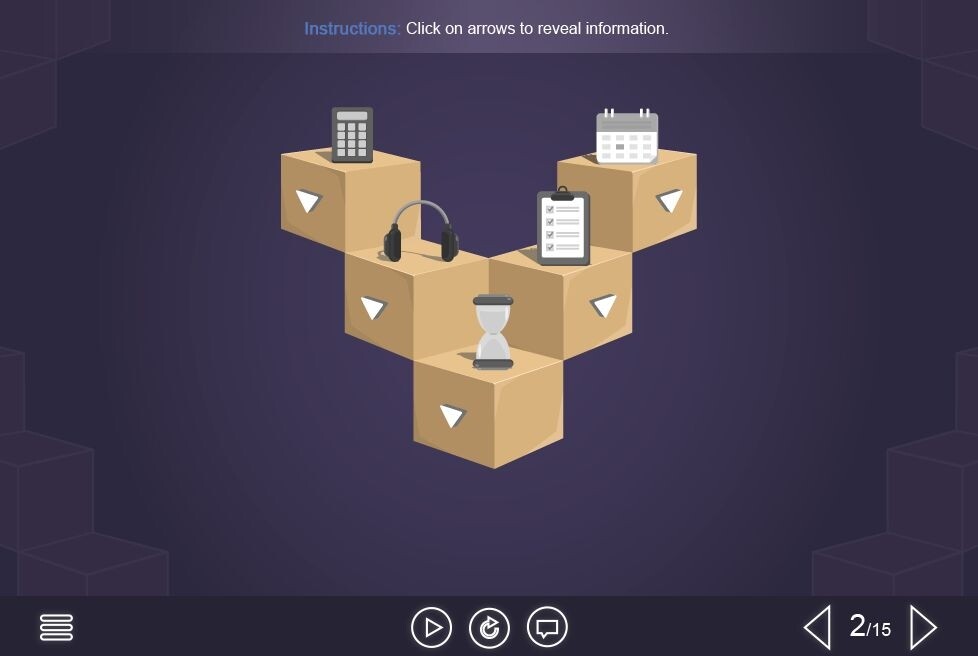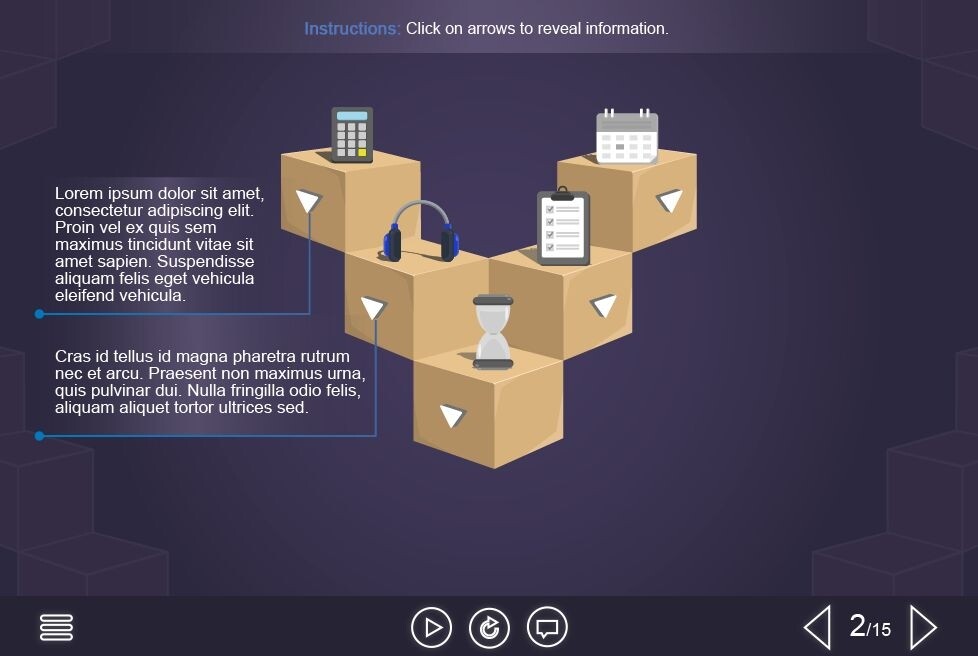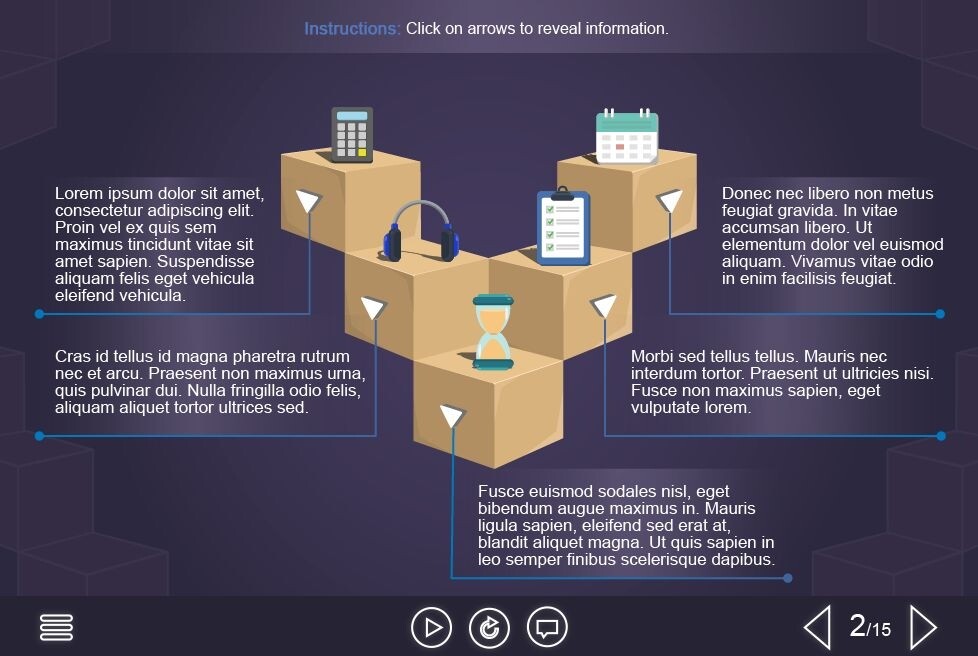Click on Arrows — Captivate Template
Click on Arrows — Captivate Template
- Category: elearning templates
- Type: captivate template / interaction
- Software: Adobe Captivate 9 / 2017 / 2019
- Group: tabs and buttons
- Total number of tabs: 5
- Basic color: purple
- Features: clickable visual objects designed for prudent use of slide space
Demo:
Details:
Click on Arrows — Captivate Template. The template is designed with Adobe Captivate 9 tool. It is fully compatible with Captivate 2017 / 2019 versions. The slide is composed of 5 clickable arrows placed at the center of the screen. The user must click on each arrow to reveal all the additional information. This Captivate interaction would be a great choice to create amazing eLearning courses. All you need is to insert the slide into your project and to fill it with own training content. We’ve collected hundreds of Adobe Captivate templates which would become great helpers for eCourse developers.
Technical details: Viewing Options
Windows / Mac |
HTML5 |