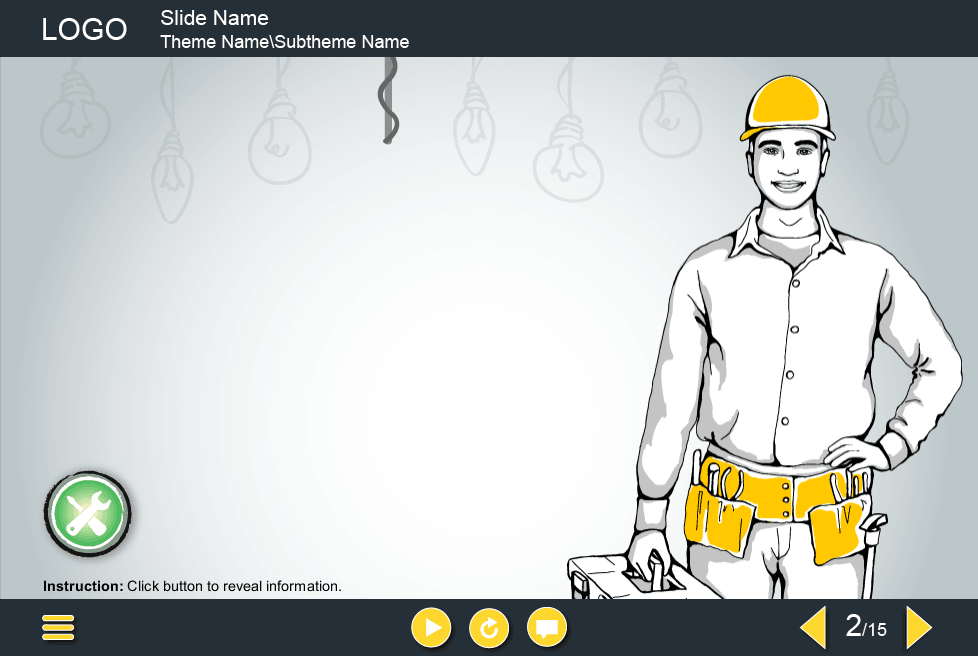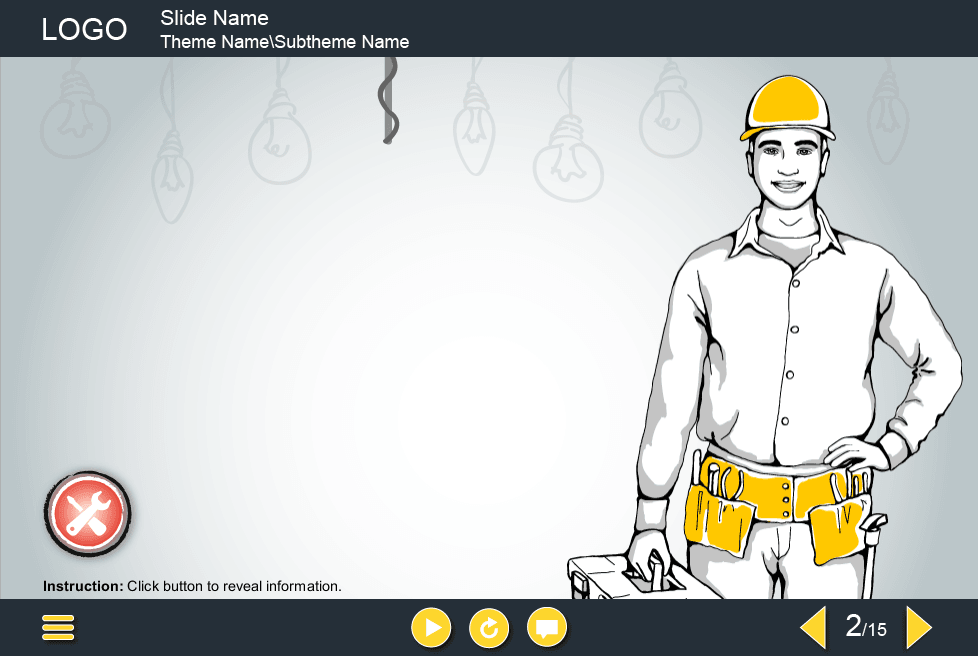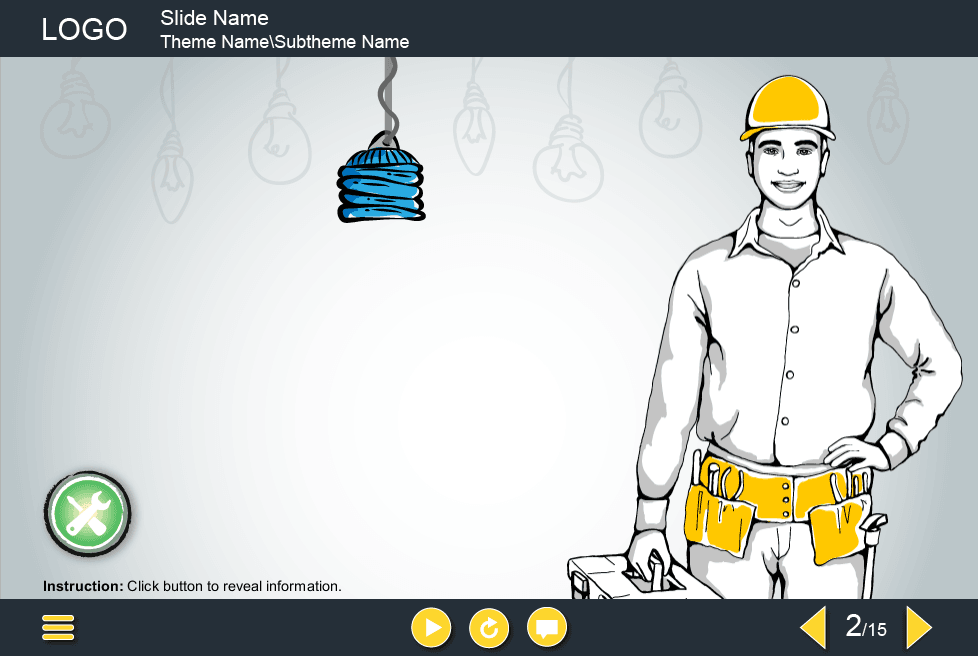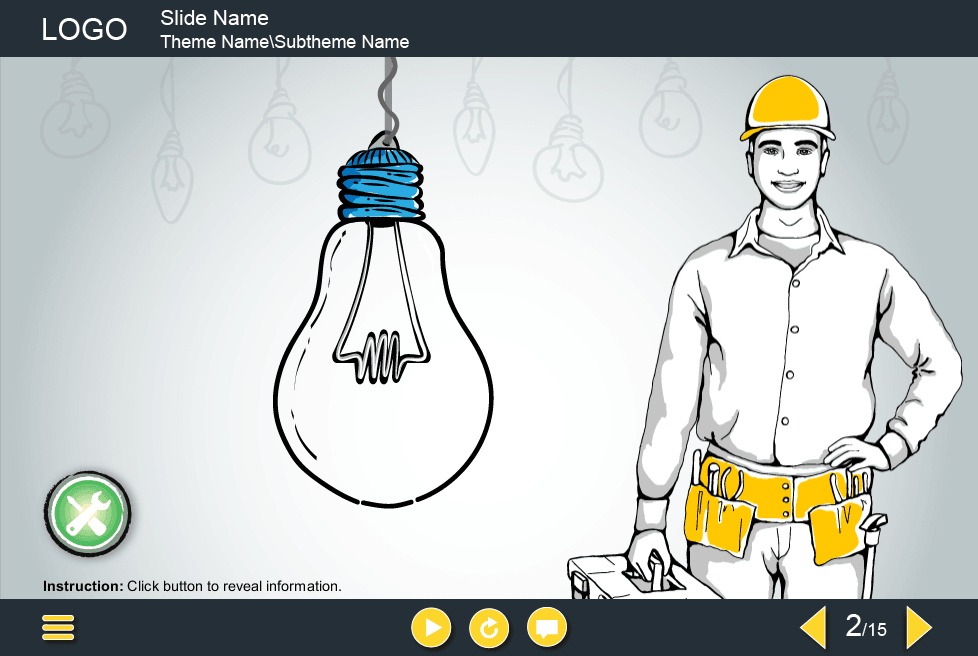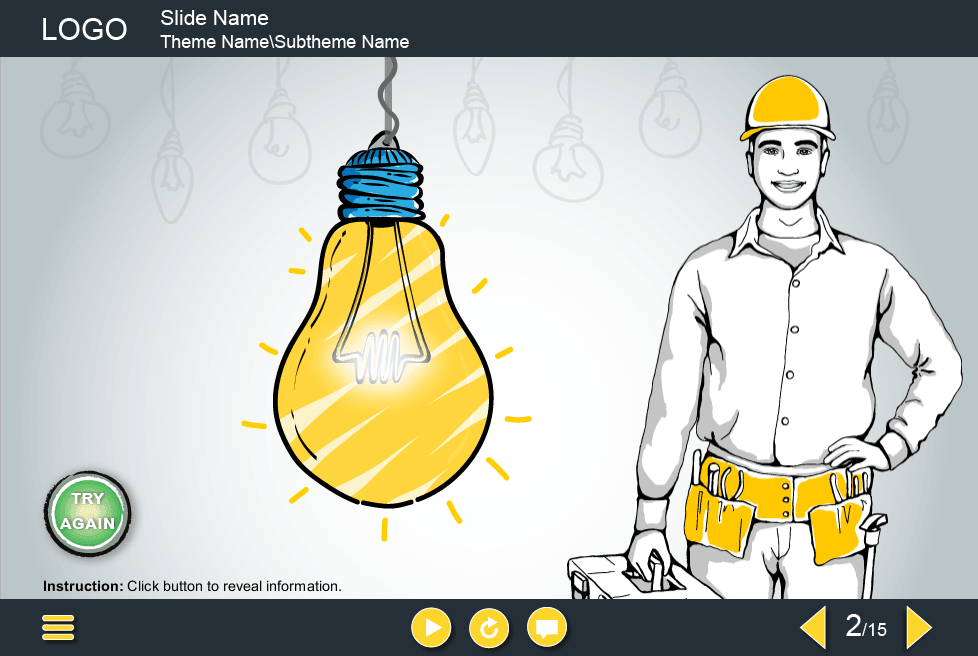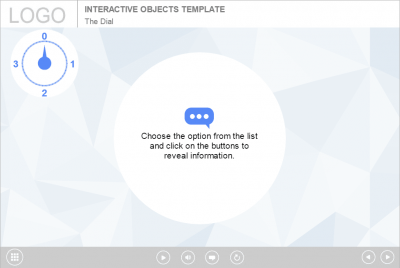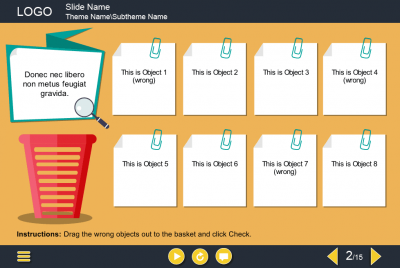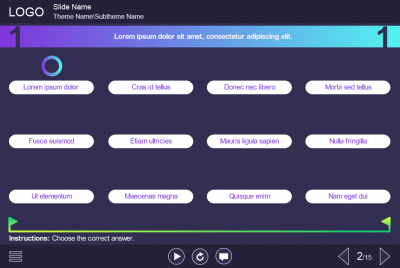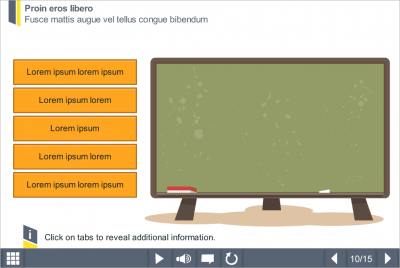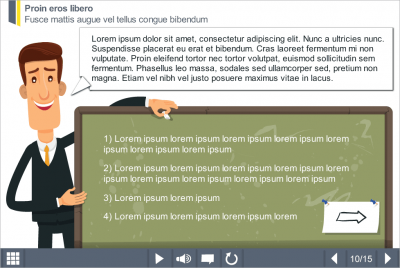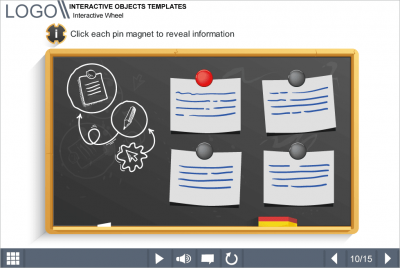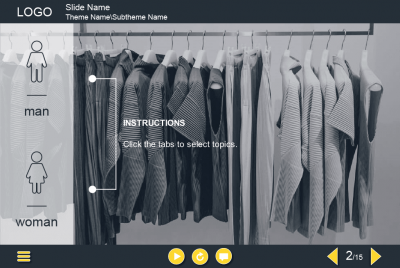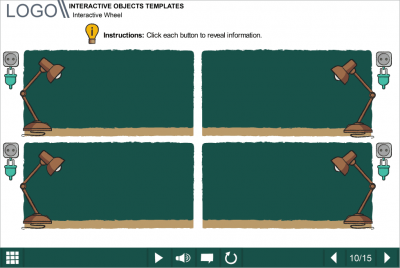Installing Light Bulb — Storyline Template
Installing Light Bulb — Storyline Template
- Category: elearning templates
- Type: storyline template / interaction
- Software: Articulate Storyline 2 / 3 / 360
- Group: tabs and buttons / pop-ups
- Basic color: gray / black
- Total number of actions: 3
- Features: clickable visual objects designed for prudent use of slide space
Demo:
Details:
Storyline Installing Light Bulb Template. It is designed in Articulate Storyline 2 software. The user must click on a green button with repairing tools icon to reveal the additional information in a callout. After reading the first step, the user should close the pop-up callout and move to the next step by clicking on the button again. A vector character of a smiling young builder is used as a course narrator. This template would be useful for creating powerful elearning courses by using Articulate Storyline 2 software. It is already prepared for usage. The storyline template can be launched on both PC and tablet.
Storyline Templates are easy to use: you just have to import your elearning content by copying and pasting or by using the drag-and-drop method. Save your time by using ready-made e-learning templates for e-courses and presentations.
Technical details
- Can be published for: Flash, HTML5, CD
- Best display on: PC/Tablet
- Runs on: PC, tablet, mobile devices
- Flash browsers supported by: Internet Explorer 8 and later, Google Chrome (latest version), Firefox (latest version), Safari 7 and later
- HTML5 browsers supported by: Google Chrome (latest version), Safari 7 and later
- Viewing ОS: Windows, Android, iOS