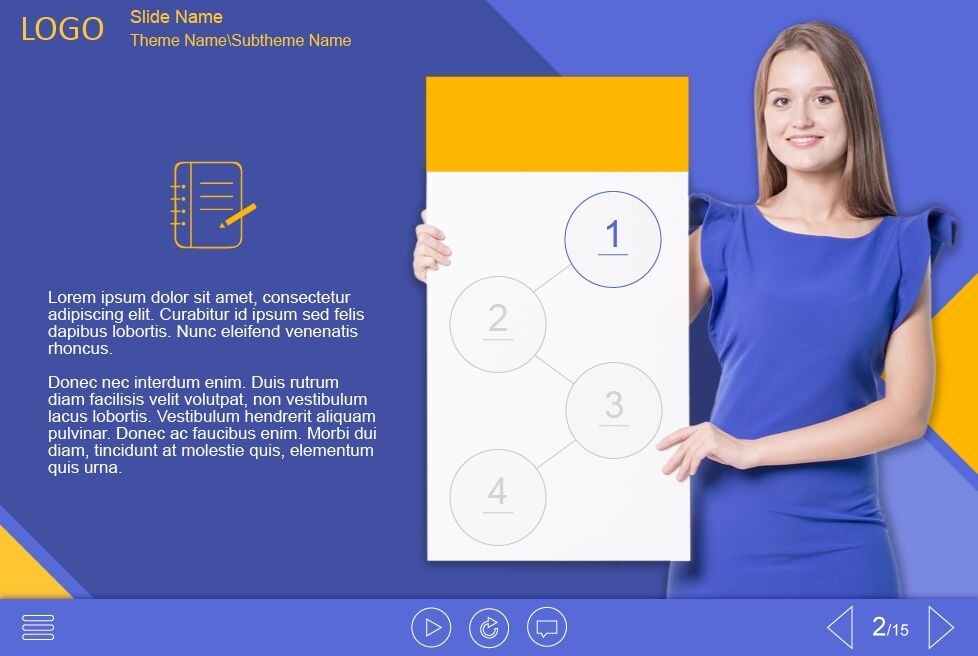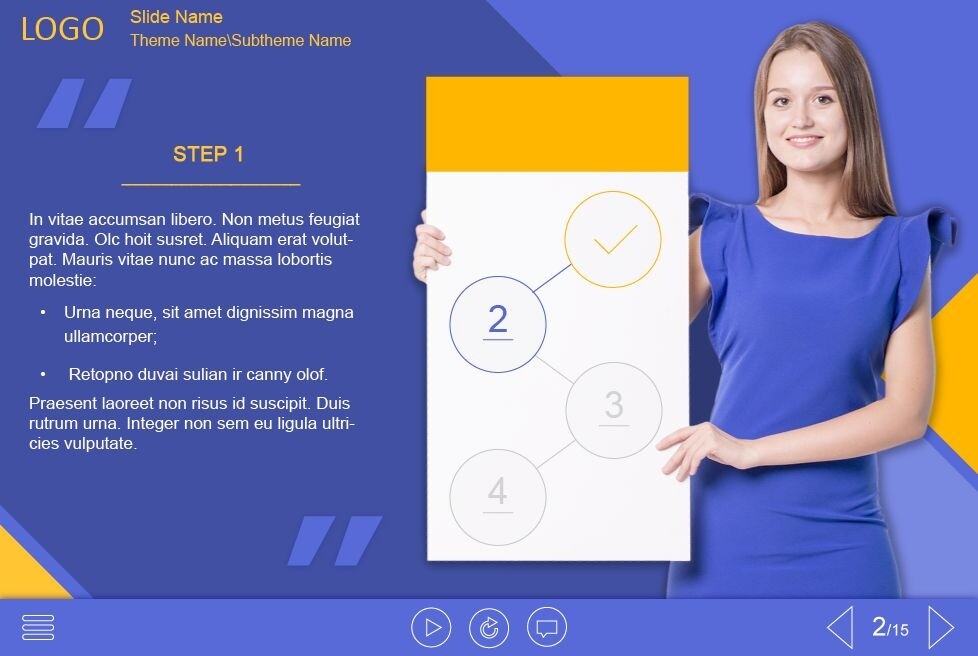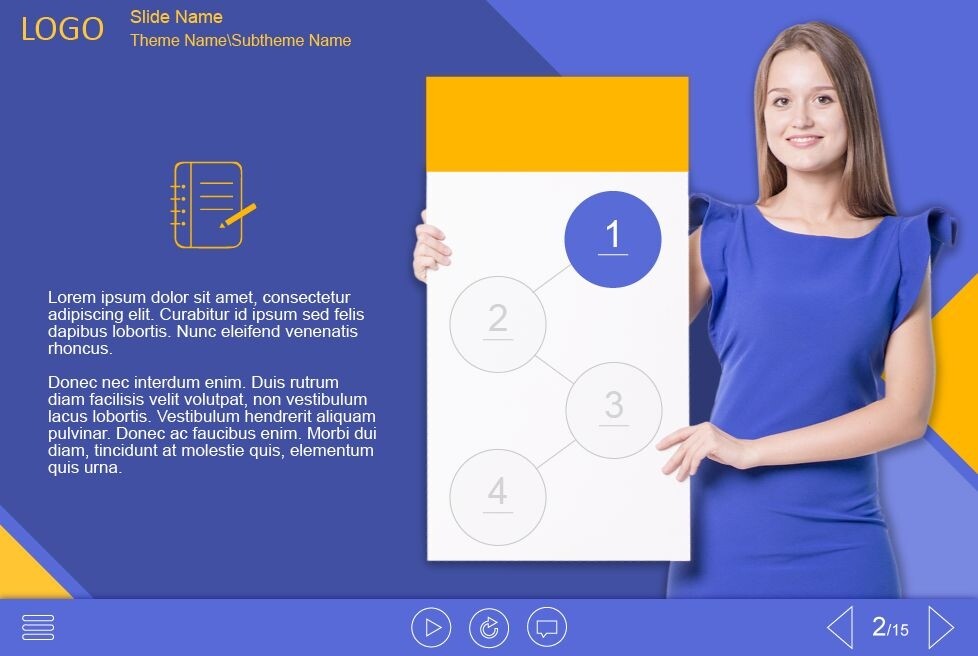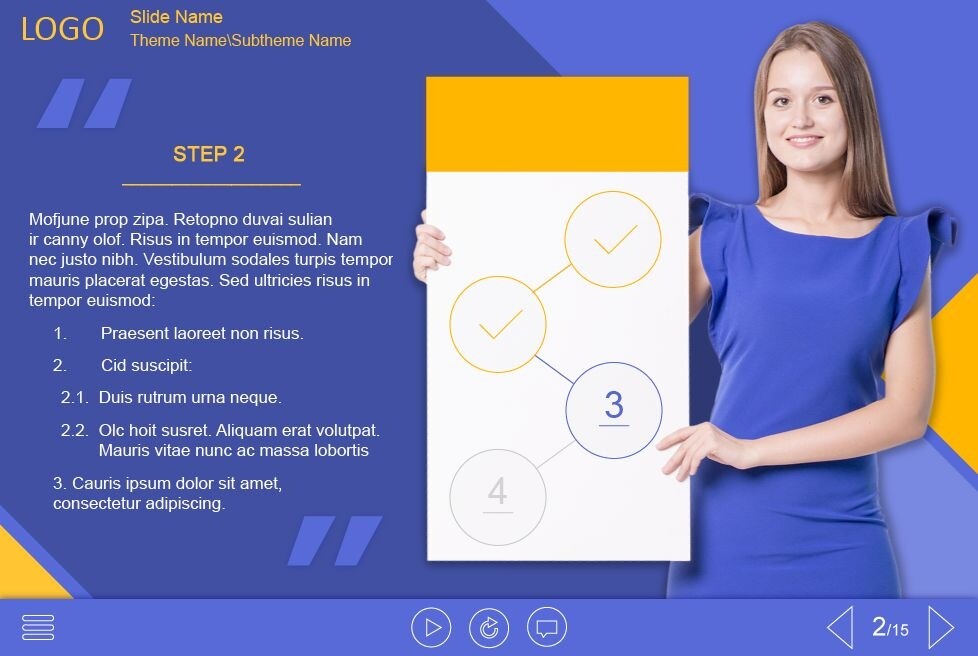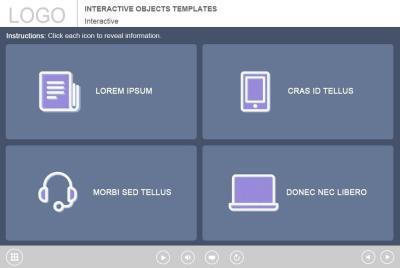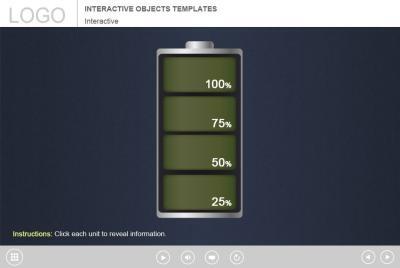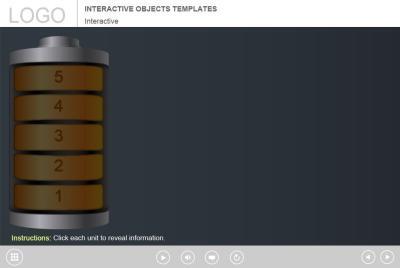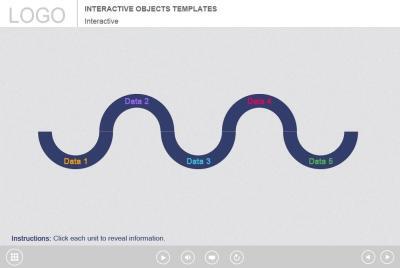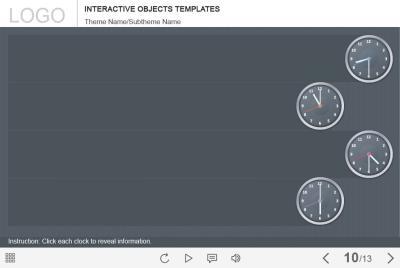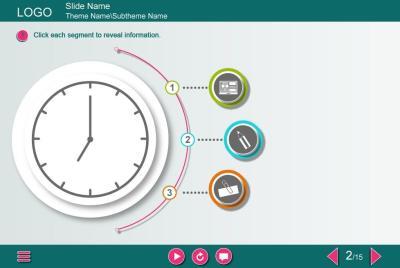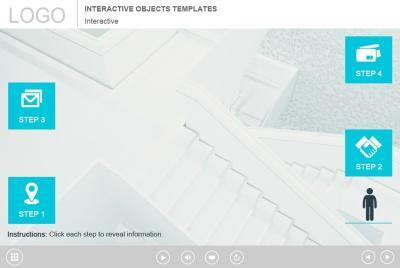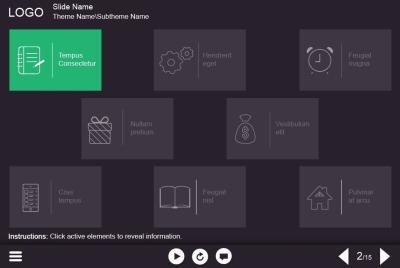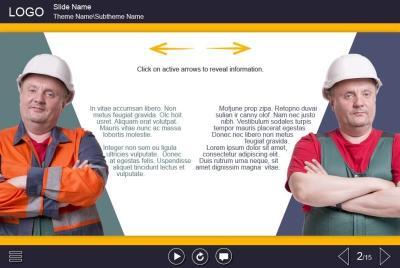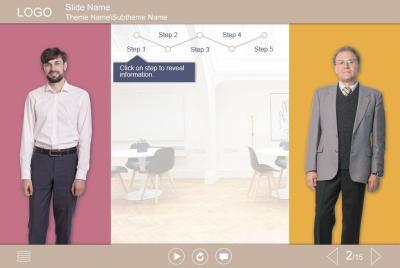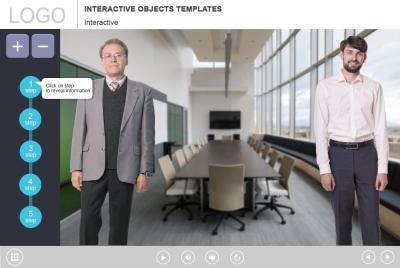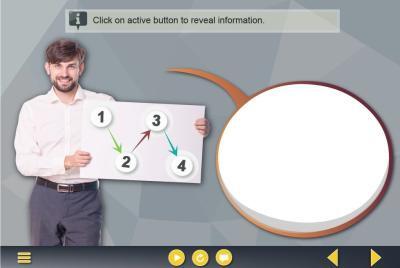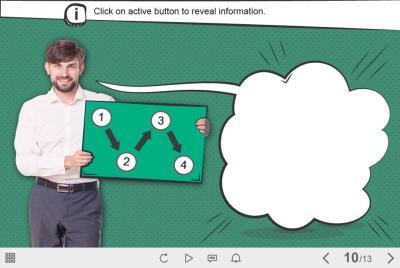Step-by-Step Instruction — Captivate Template
Step-by-Step Instruction — Captivate Template
- Category: elearning templates
- Type: captivate template / interaction
- Software: Adobe Captivate 9 / 2017 / 2019
- Group: tabs and buttons
- Basic color: blue
- Total number of clickable buttons: 4
- Features: clickable visual objects for showing any type of additional information
Demo:
Details:
Step-by-Step Instruction — Captivate Template. The beautiful young girl is holding white presentation board. It contains 4 circle buttons invented to reveal the course information. The template is created with Adobe Captivate 9 software. It would be a great helper to create your own eLearning course. Perfectly runs on both PC and Tablet with screen larger than 7 inches. We’ve collected a huge variety of Captivate templates especially for elearning developers. Just browse through our templates library and pick any item(s) you need to create a fascinating visual story.
Technical details: Viewing Options
Windows / Mac |
HTML5 |