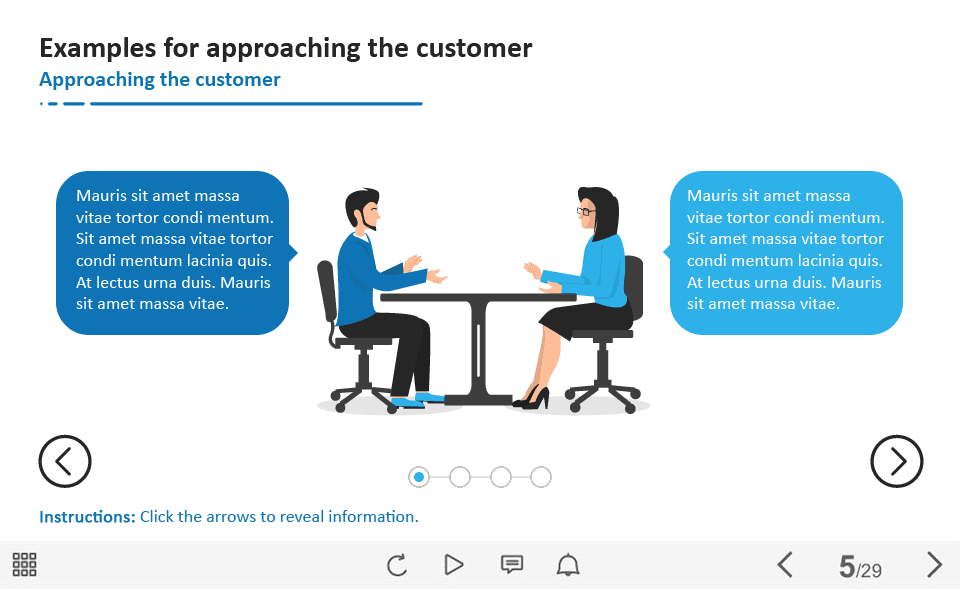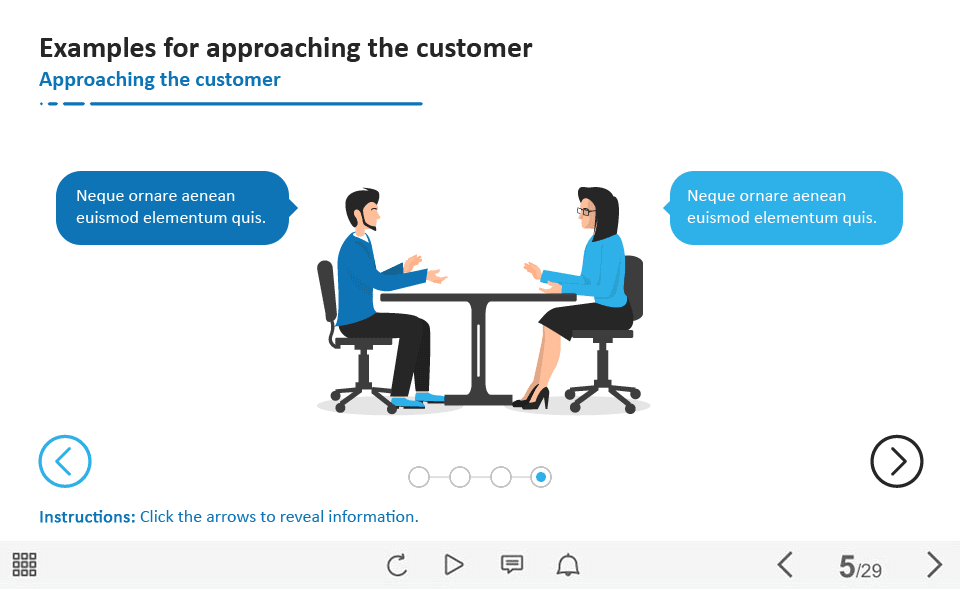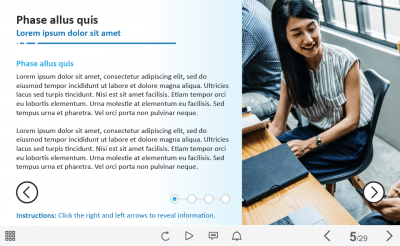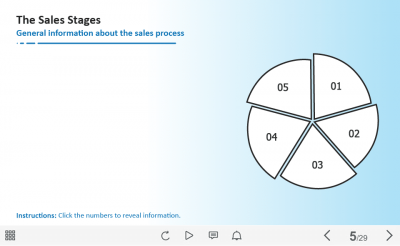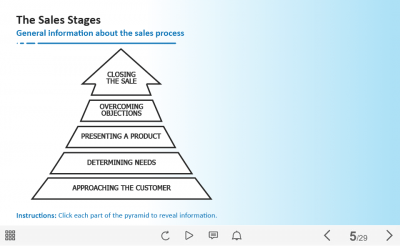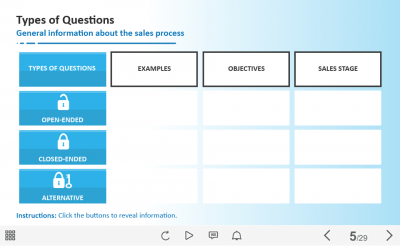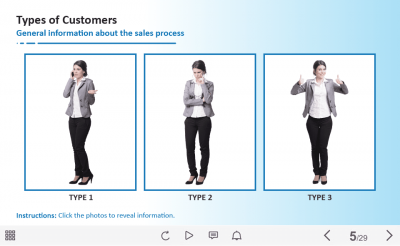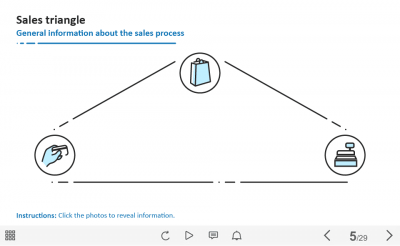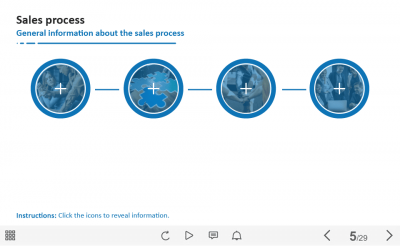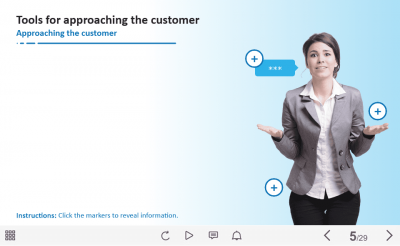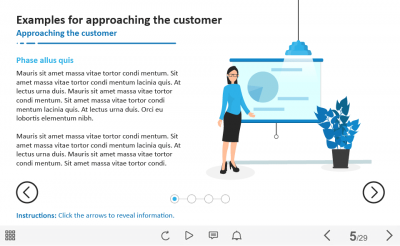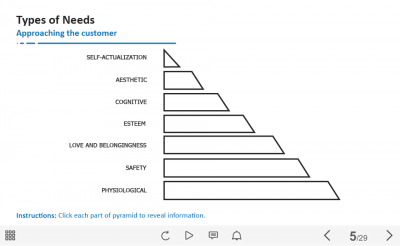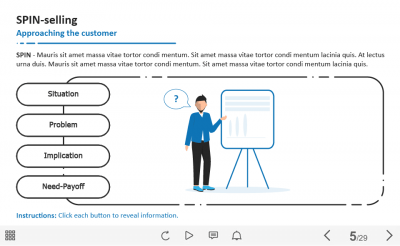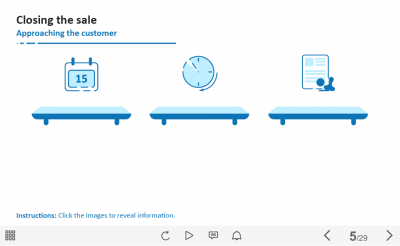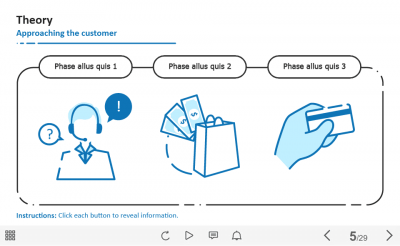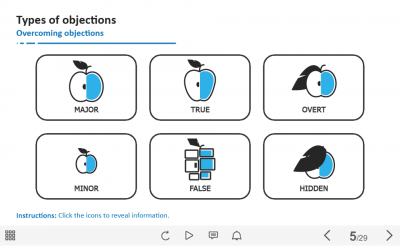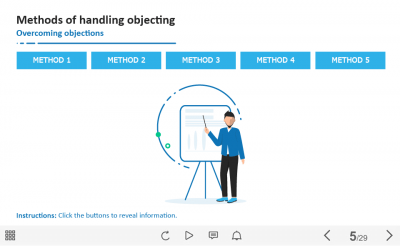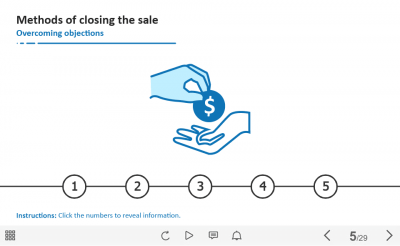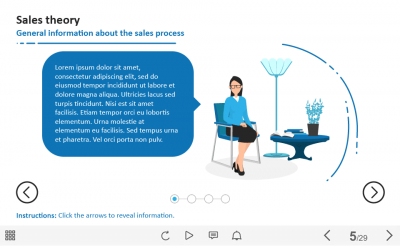Approaching the Customer Dialogue — Captivate Template
Approaching the Customer Dialogue — Captivate Template
- Category: elearning templates
- Type: captivate template / interaction
- Software: Adobe Captivate 2019
- Group: slideshow / dialogues and scenarios
- Total number of slides: 4
- Basic color: white / blue
- Features: interactive form of presenting information
Demo:
Details:
Approaching the Customer Dialogue — Captivate Template. The unique eLearning interaction is designed with Captivate 2019 software. The template represents a standard slideshow. It illustrates a conversation between sales manager and customer. The user must click on the left and right arrows to reveal the additional information. The template slide is a ready-made product: all you need is to insert it into the projects and fill with own training content. We recommend to launch it on the devices with the screen size more than 7 inches. We’ve collected lots of Adobe Captivate templates to speed up the course development and to save you from routine work.
Technical details: Viewing Options
Windows / Mac |
HTML5 |