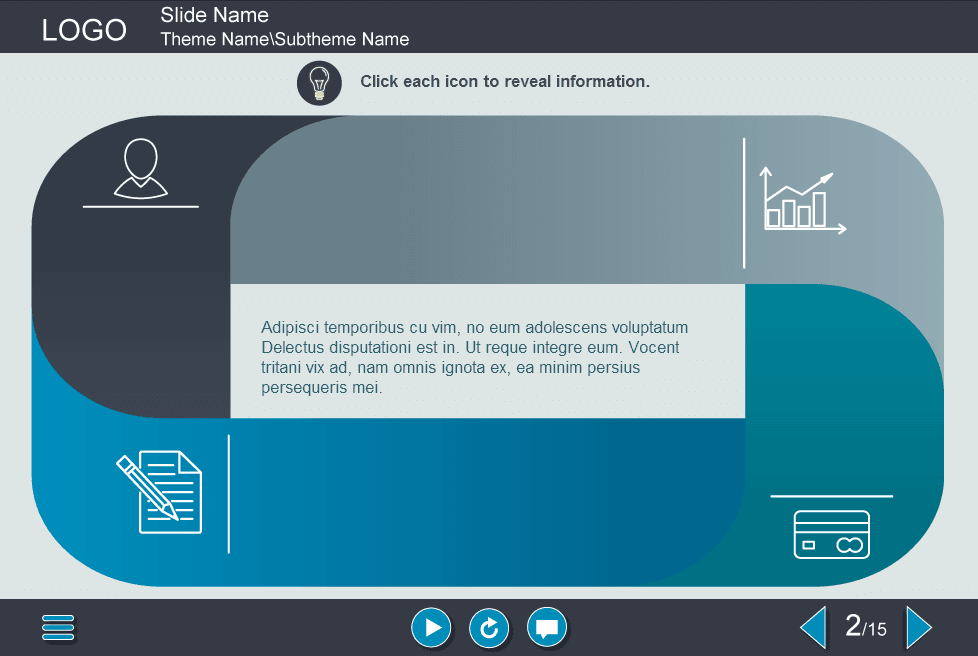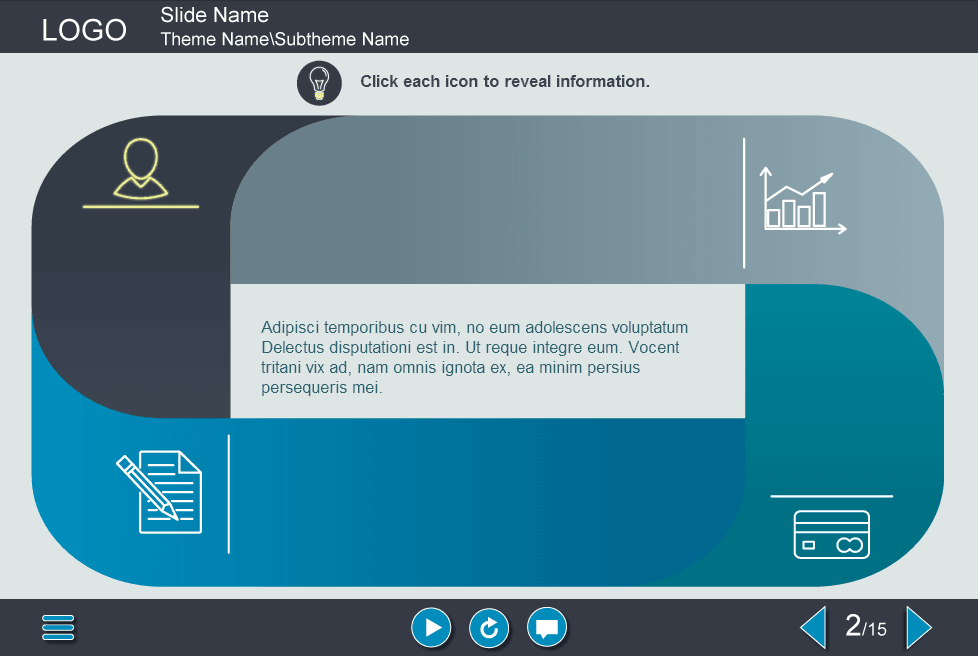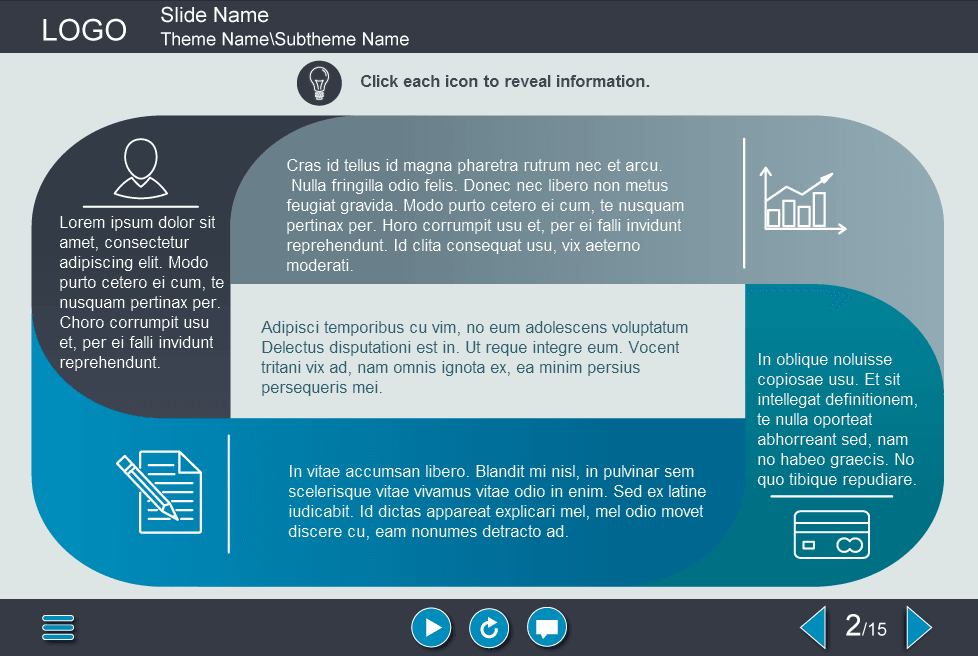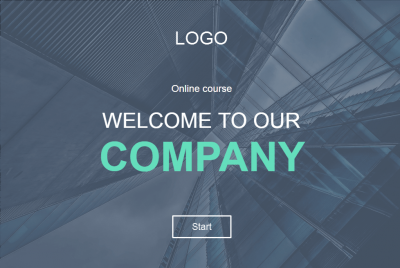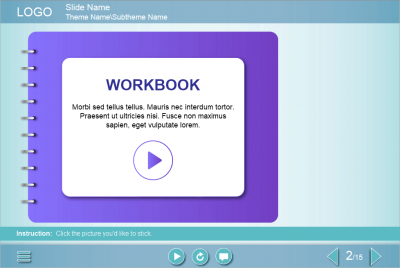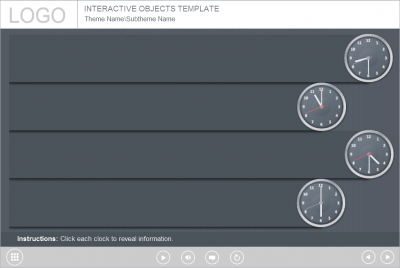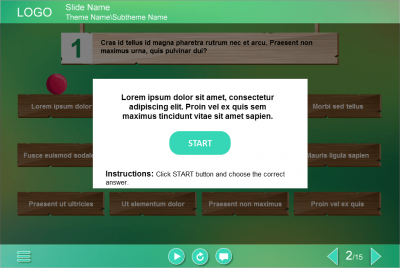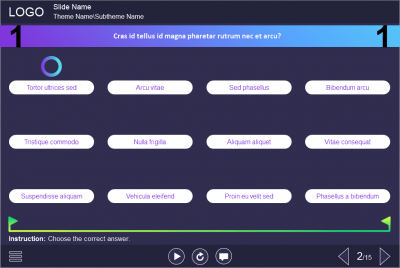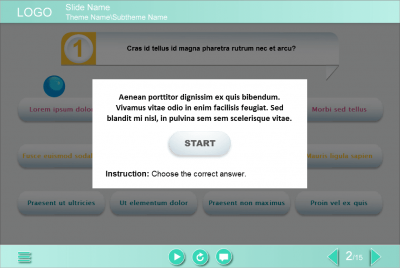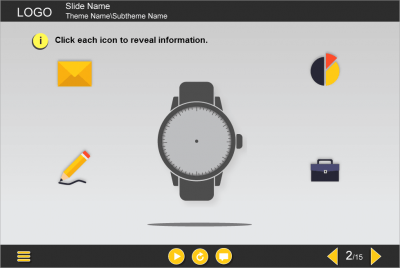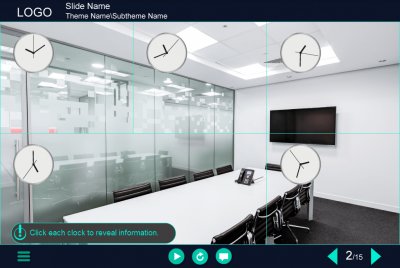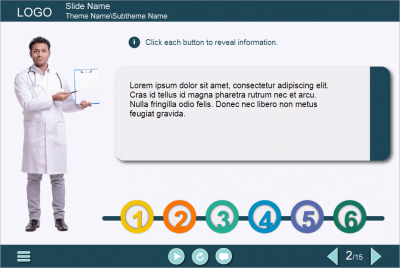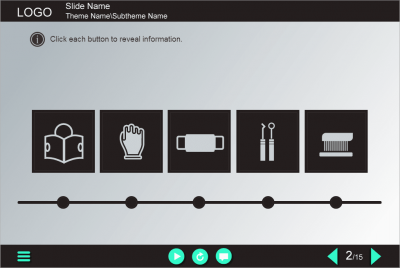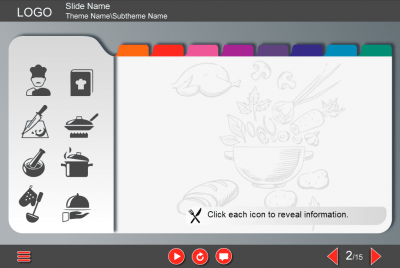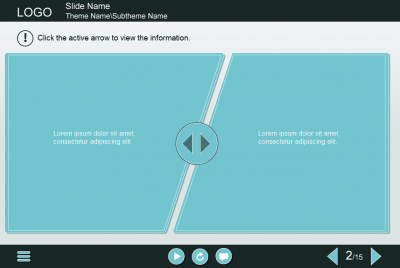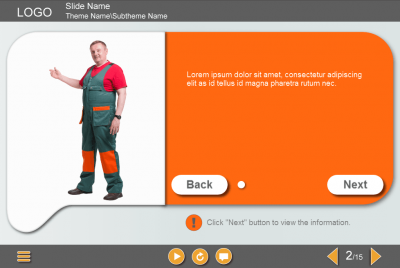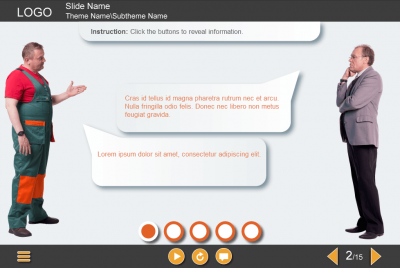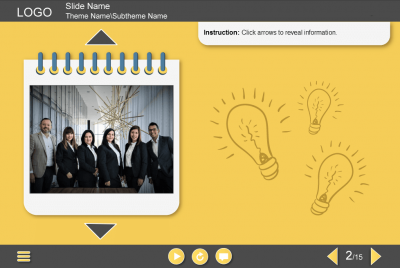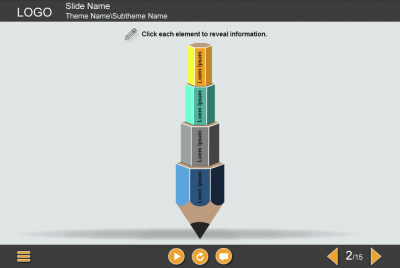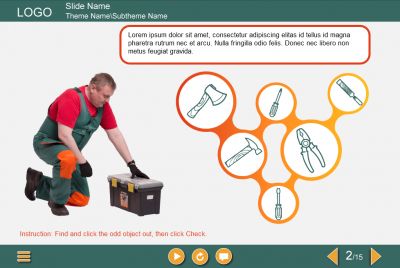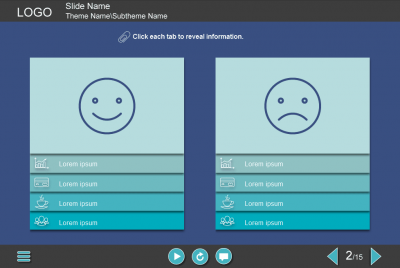Clickable Icons — Lectora Template
Clickable Icons — Lectora Template
- Category: elearning templates
- Type: lectora template / interaction
- Software: Lectora Publisher 16
- Group: tabs and buttons
- Basic color: grey
- Total number of clickable icons: 4
- Features: clickable visual objects designed for prudent use of slide space
Demo:
Details:
Clickable Icons — Lectora Template. The unique lectora interaction is designed with Lectora Publisher 16 authoring tool. It contains 4 clickable icons placed at the corners of the screen. The user must click on each icon to reveal the learning materials on the current slide. Designed in gray, blue and black colours, this Lectora Template would be a great choice to increase learner’s attention in the training process. It’s a ready-to-use product that perfectly runs on both PC and mobile devices with screen size larger than 7 inches. We’ve collected a huge variety of Trivantis Lectora templates especially for eLearning developers. Now it will become even easier to create an electronic course “from scratch”.
Technical details
- Can be published for: Flash, HTML, CD
- Best display on: PC/Tablet
- Runs on: PC, tablet, mobile devices
- Media files might require flash player to be installed
- Authoring systems browser requirement: Internet Explorer 8.0 or newer and any version of Mozilla Firefox, Google Chrome or Apple Safari
- Viewing systems browser requirement: Explorer 6.0 and higher, all versions of Firefox, Google Chrome, Safari 1.2 and higher
- Viewing ОS: Windows, Android, iOS