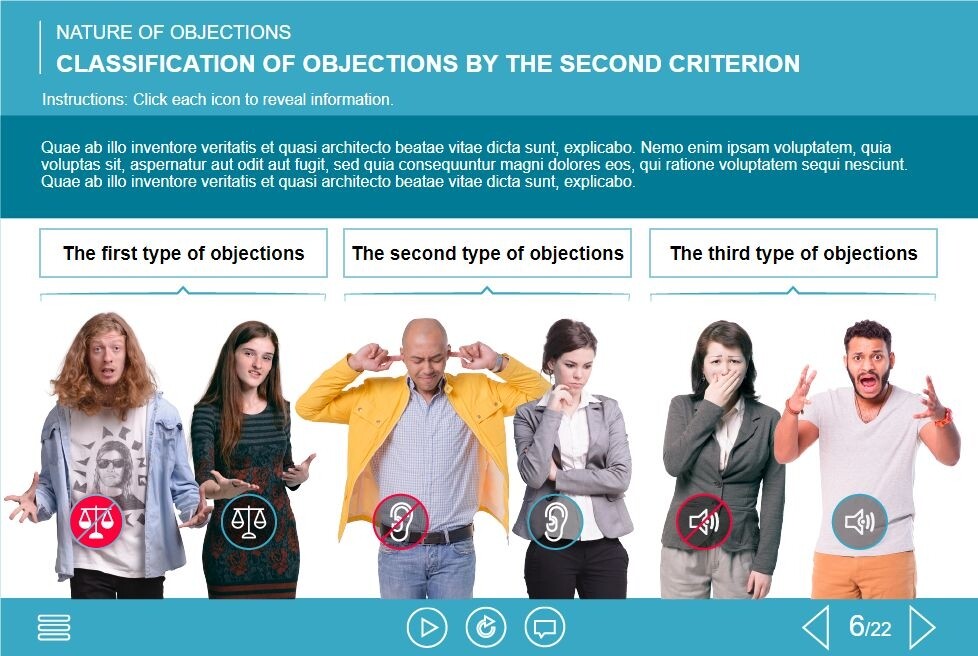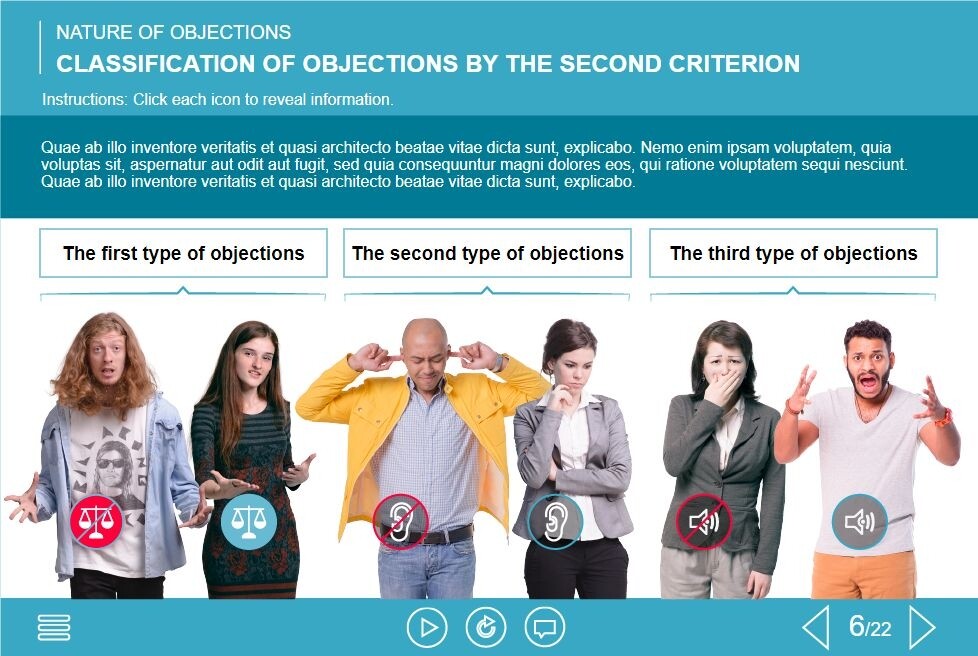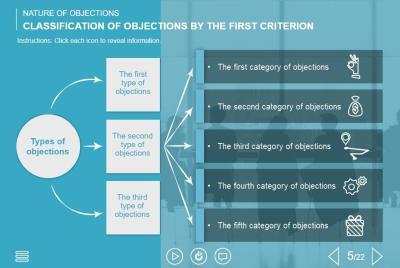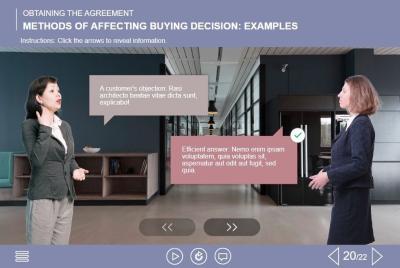Clickable Icons — Lectora Template
Clickable Icons — Lectora Template
- Category: elearning templates
- Type: lectora template / interaction
- Software: Lectora Publisher 16
- Group: tabs and buttons / pop-ups
- Total number of buttons: 6
- Basic color: blue / white
- Features: clickable visual objects designed for prudent use of slide space
Demo:
Details:
Clickable Icons — Lectora Template. The unique eLearning interaction is designed with Lectora Publisher 16 software. It is fully compatible with the most recent versions of Lectora Publisher and Inspire tools. The template contains six icons placed under the cutout people photos. The user must click on them to reveal the additional materials in pop-up windows. The template slide is a ready-made product: all you need is to insert it into the projects and fill with own training content. We recommend to launch it on the devices with the screen size more than 7 inches. We’ve collected lots of Trivantis Lectora templates to speed up the course development and to save you from routine work.
Technical details
- Can be published for: Flash, HTML, CD
- Best display on: PC/Tablet
- Runs on: PC, tablet, mobile devices
- Media files might require flash player to be installed
- Authoring systems browser requirement: Internet Explorer 8.0 or newer and any version of Mozilla Firefox, Google Chrome or Apple Safari
- Viewing systems browser requirement: Explorer 6.0 and higher, all versions of Firefox, Google Chrome, Safari 1.2 and higher
- Viewing ОS: Windows, Android, iOS