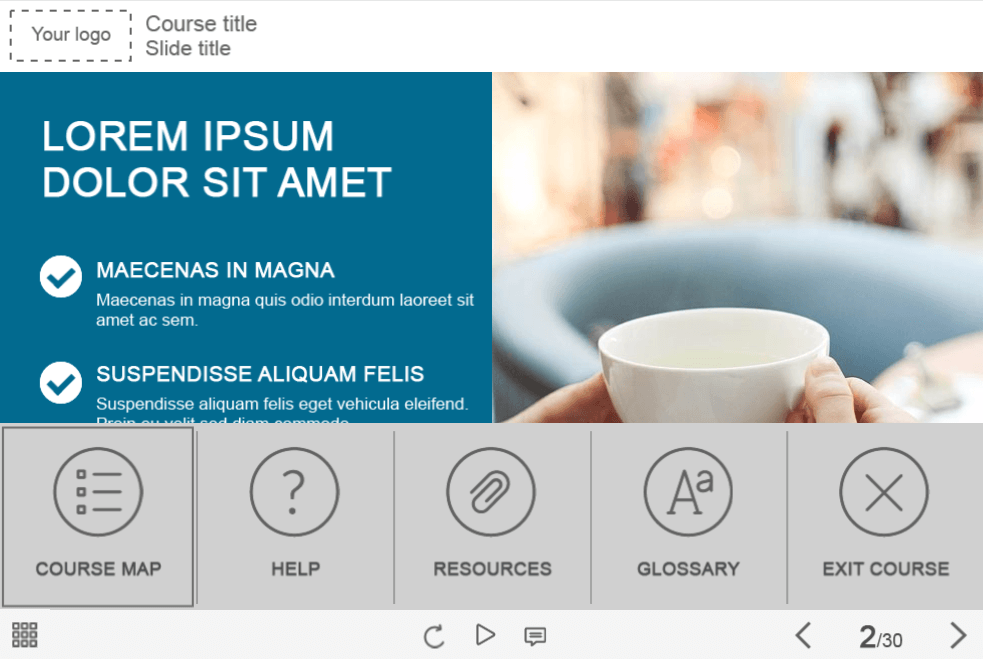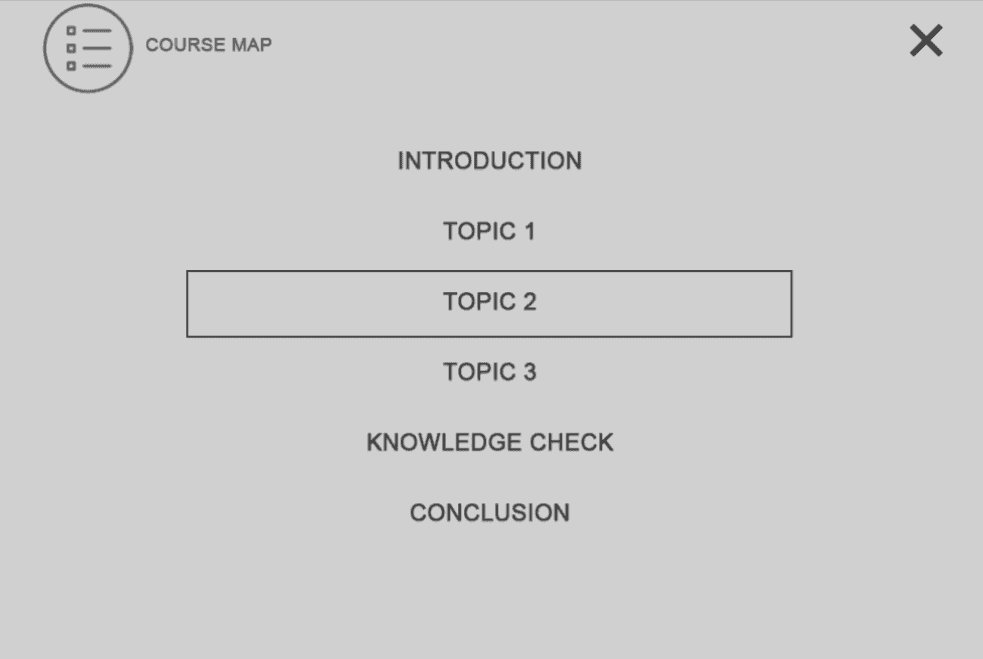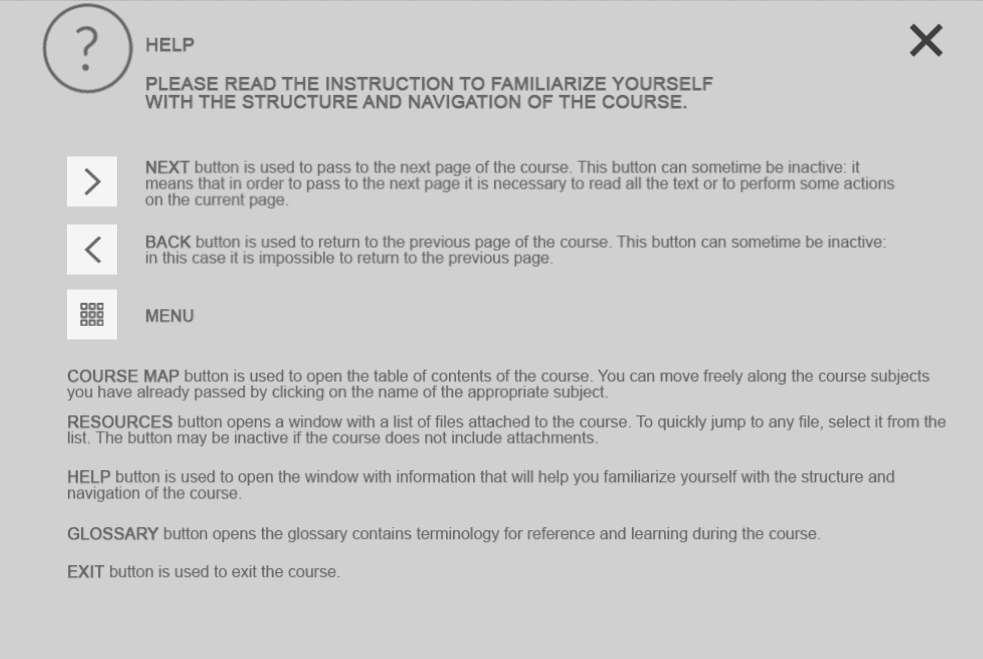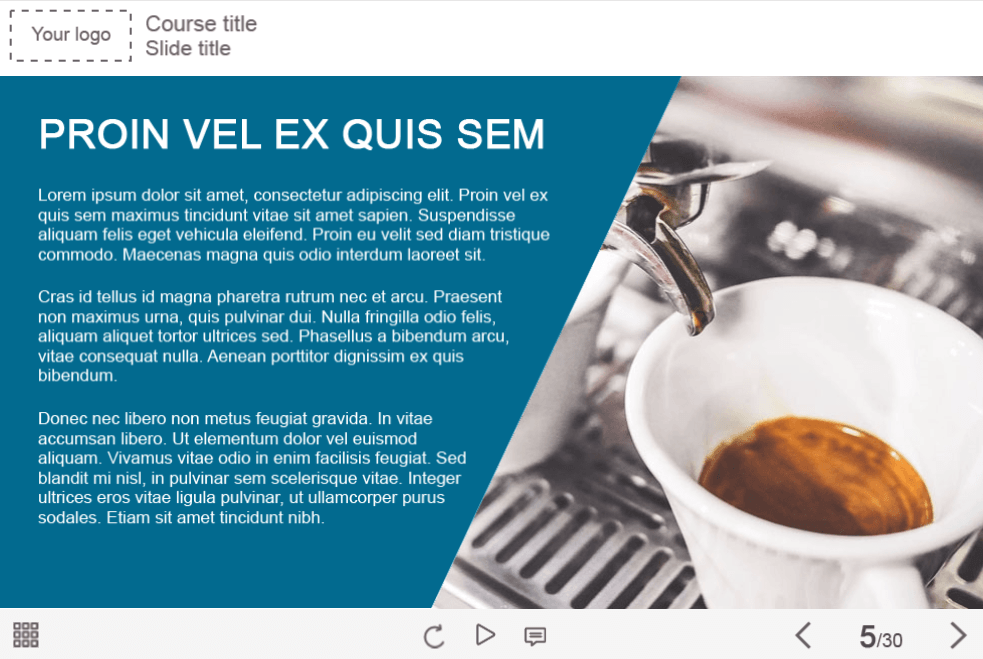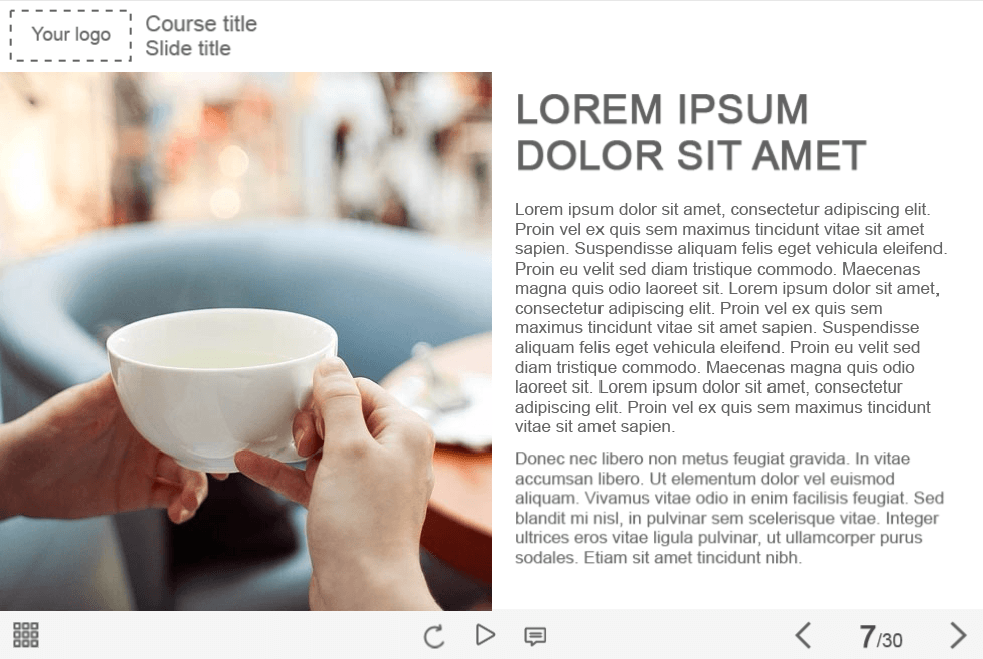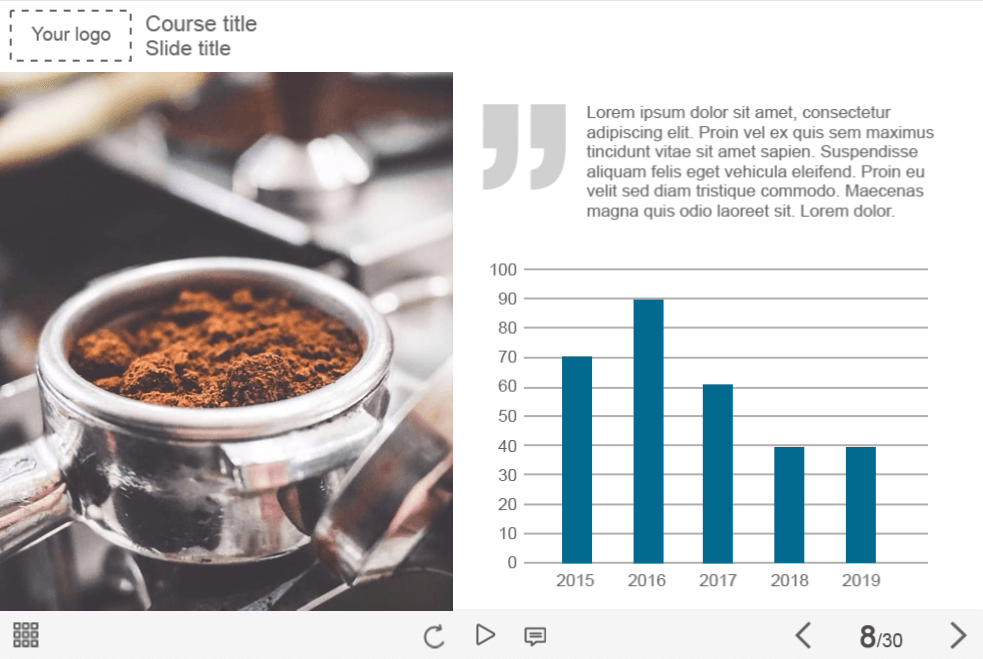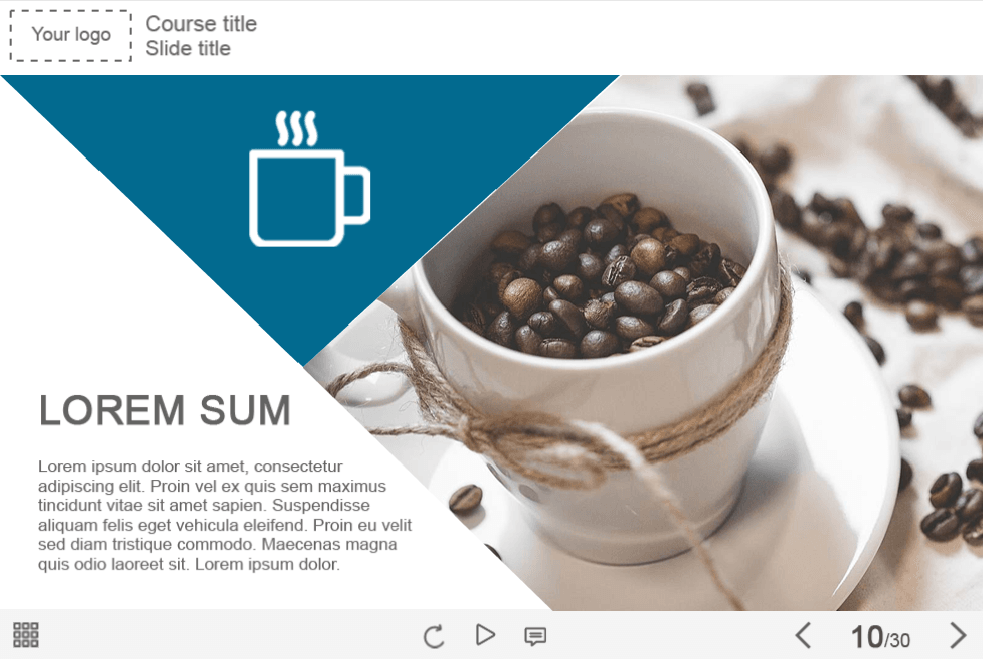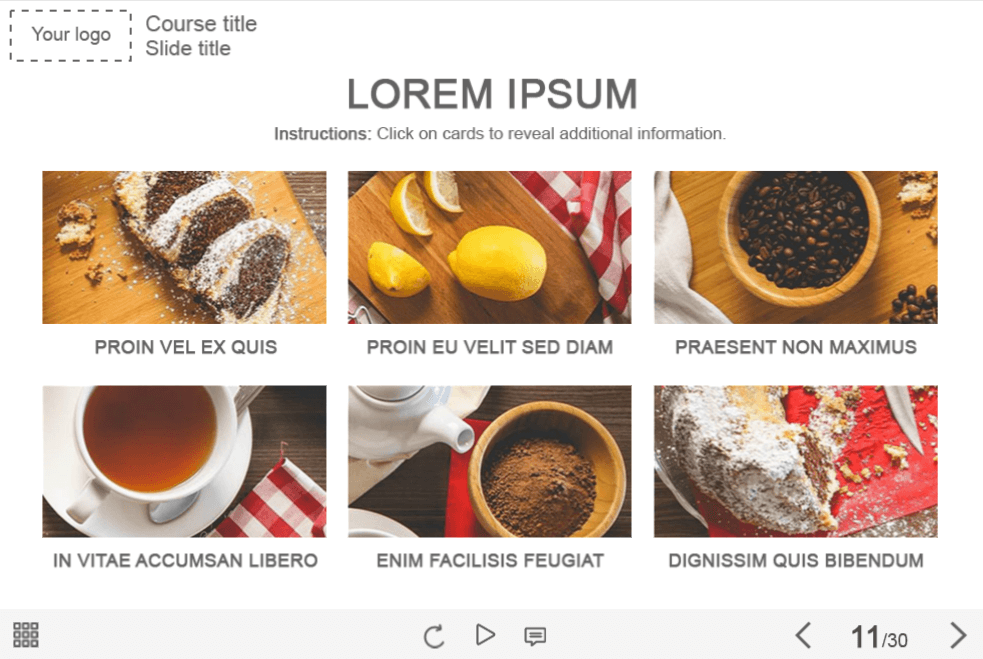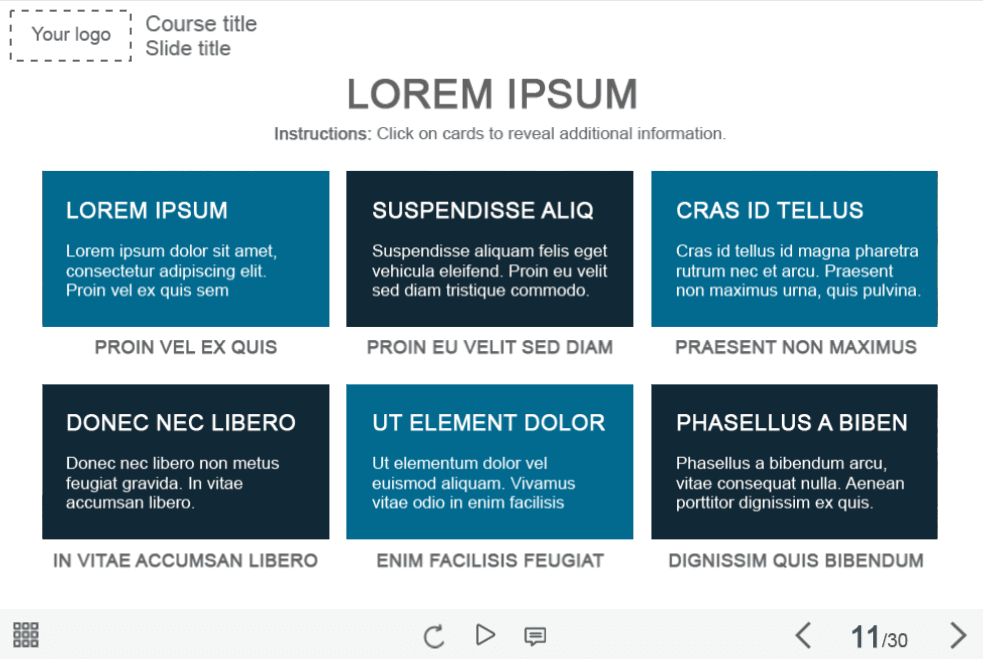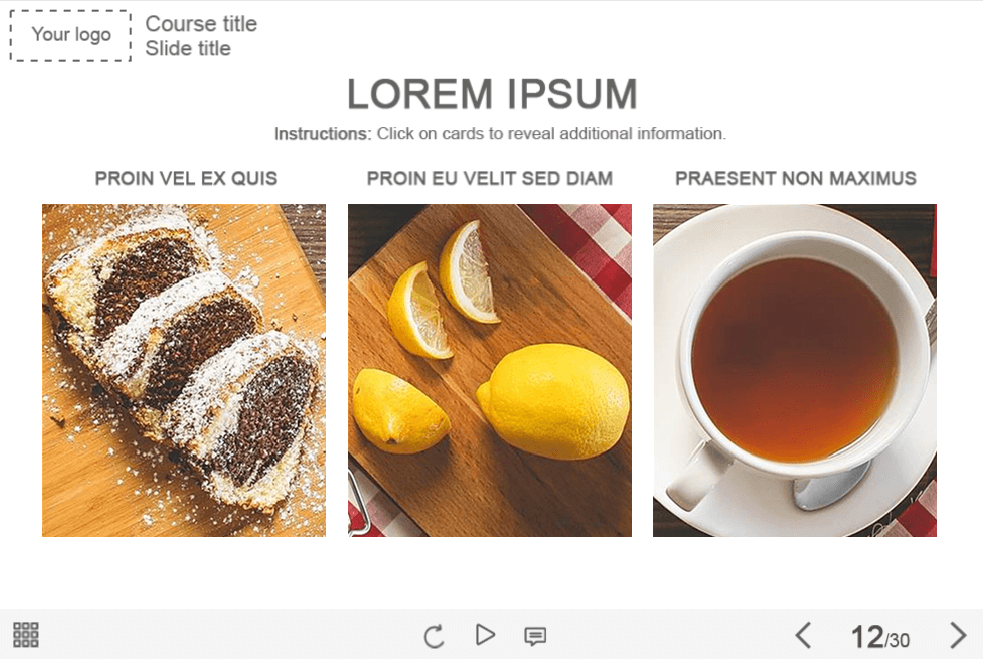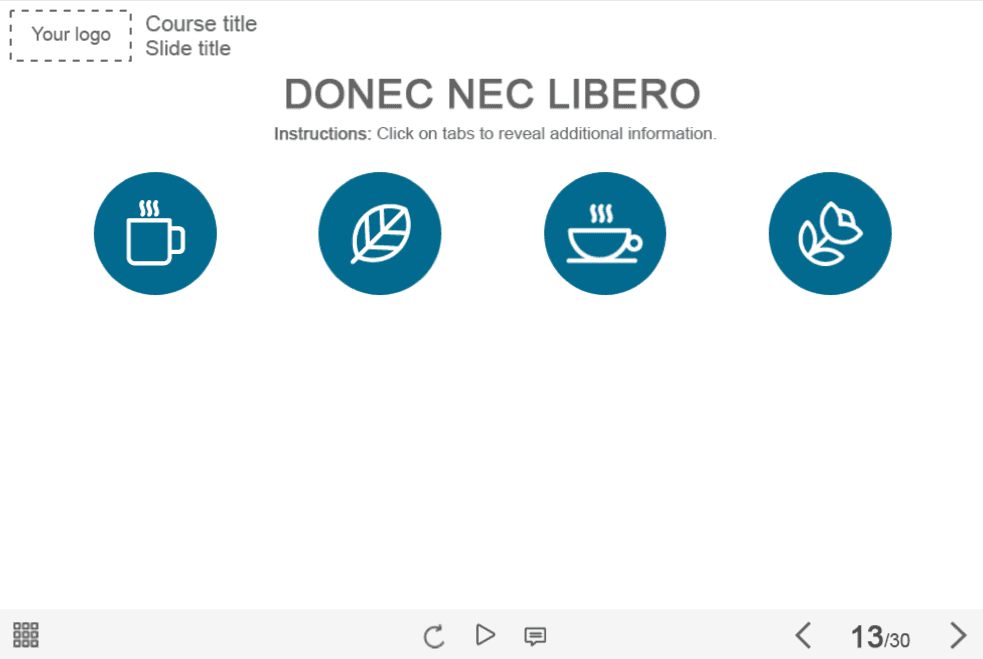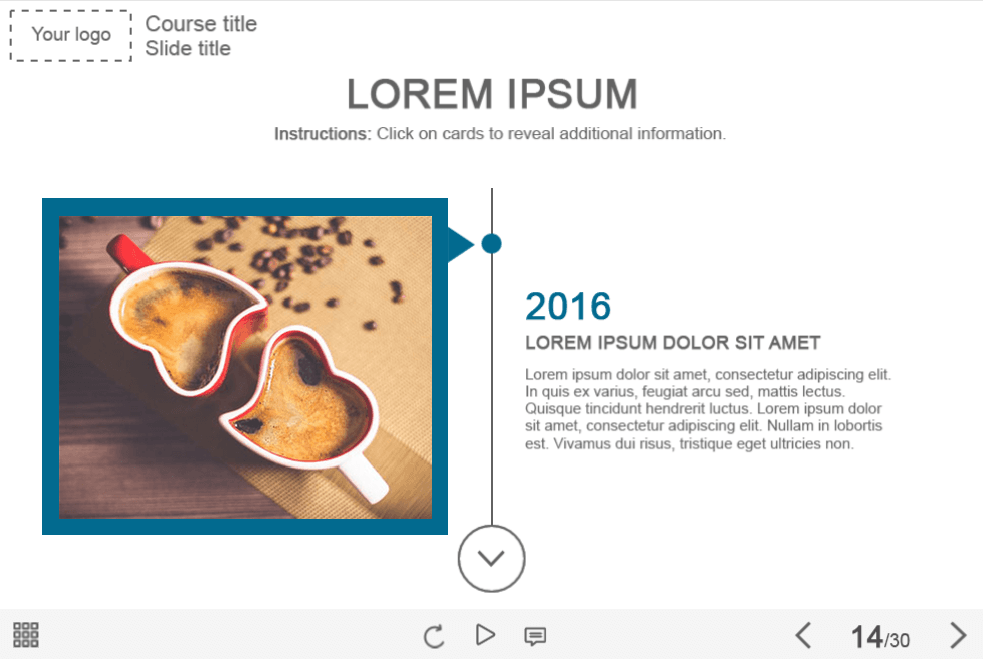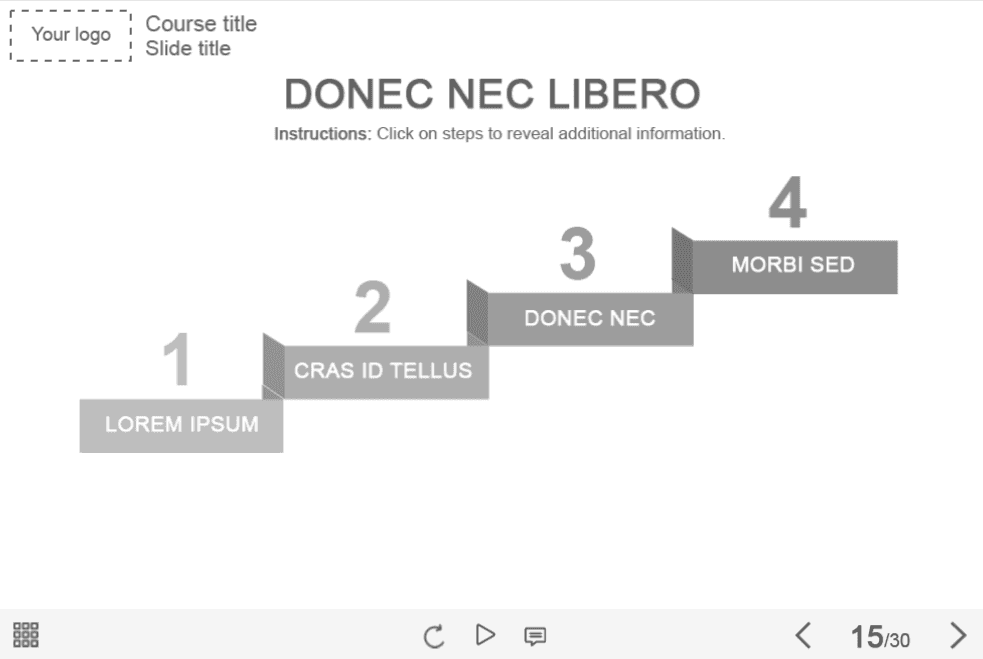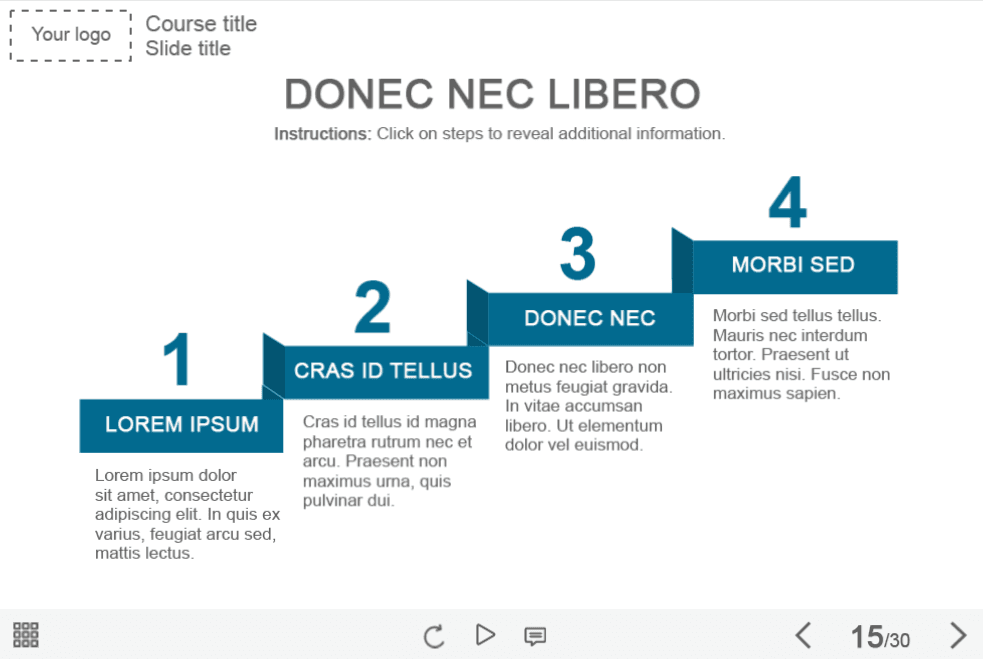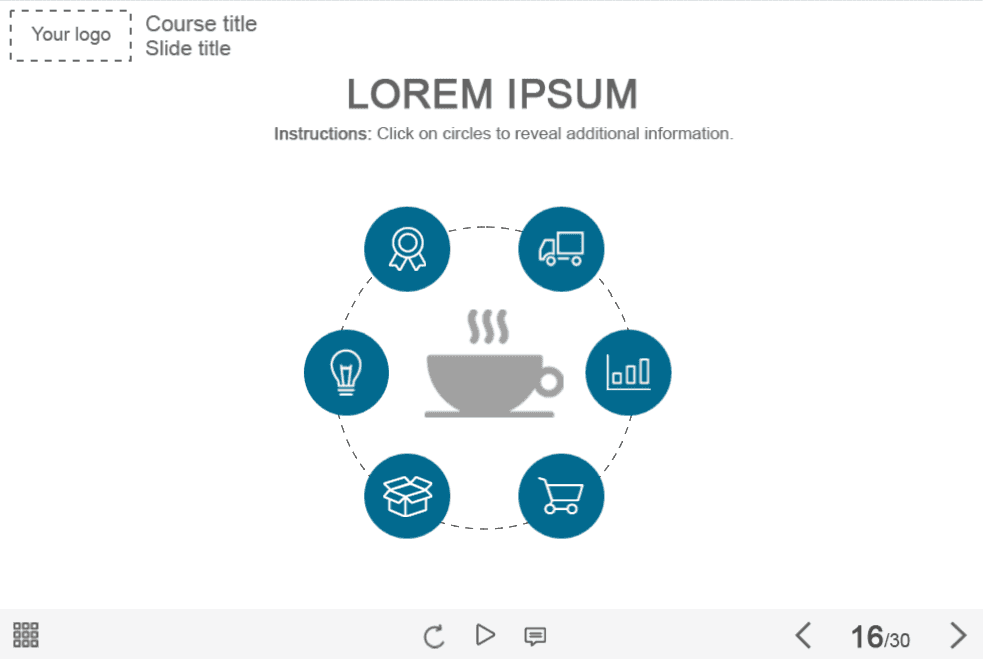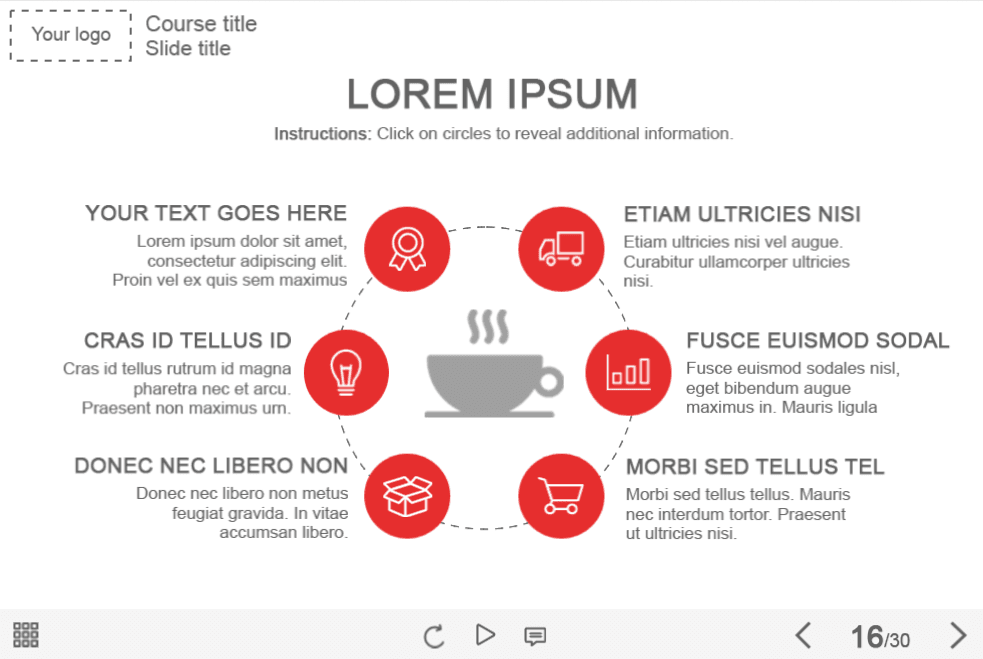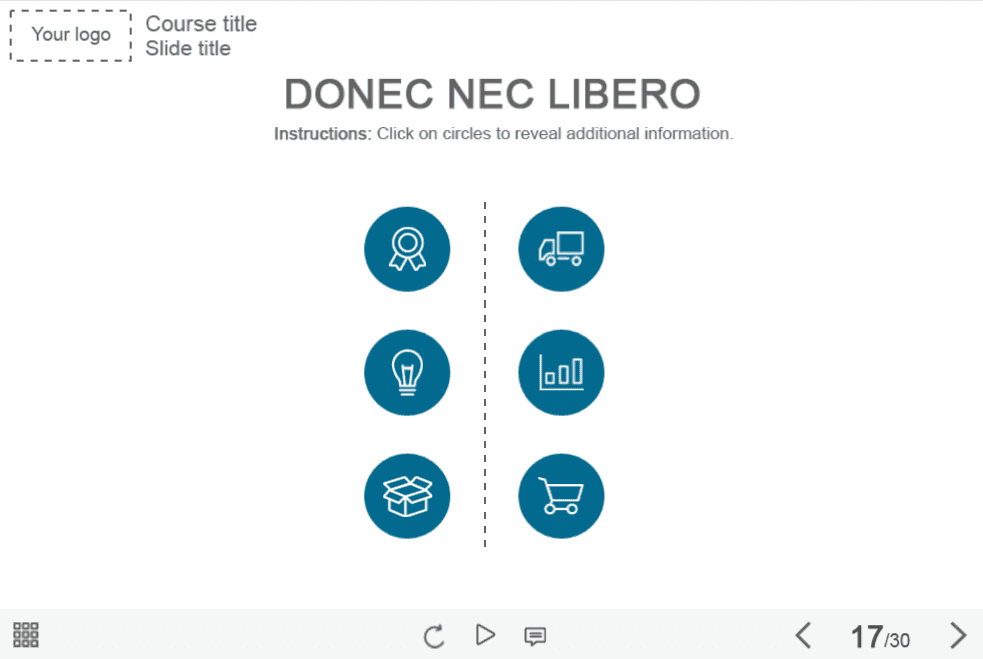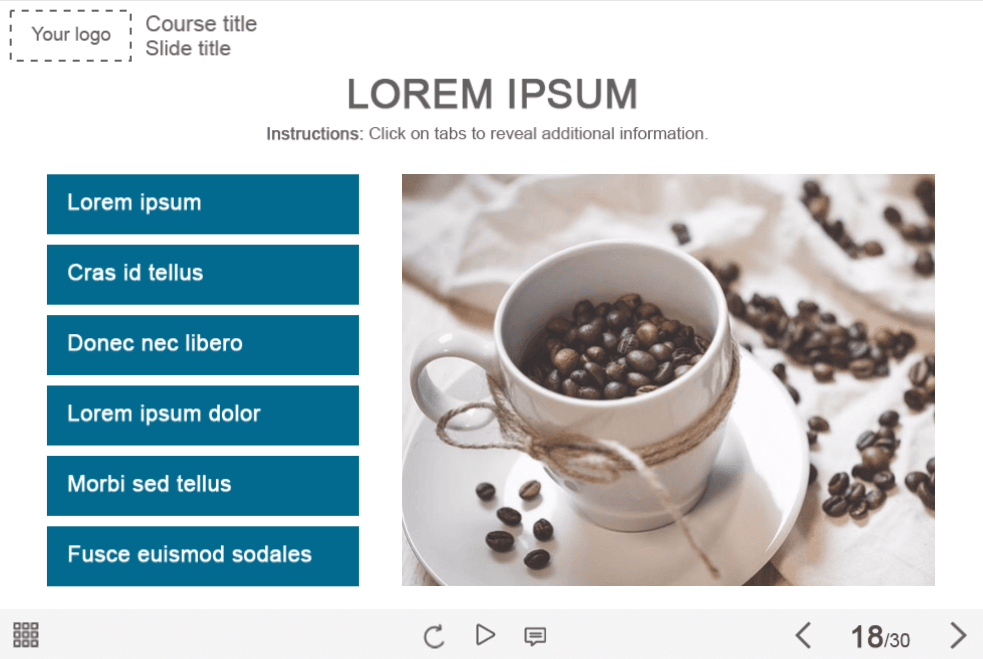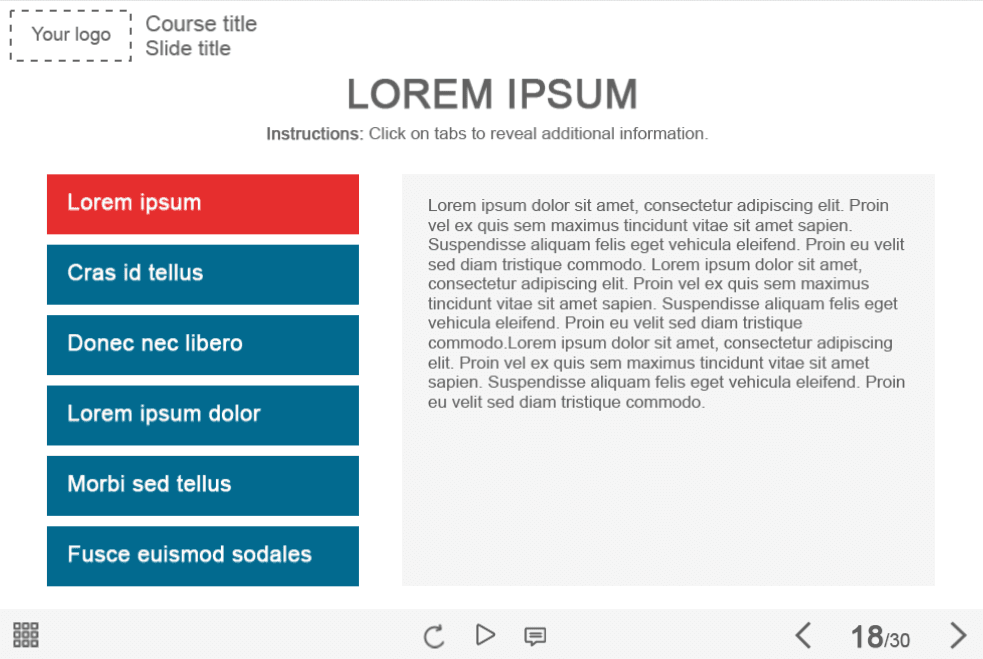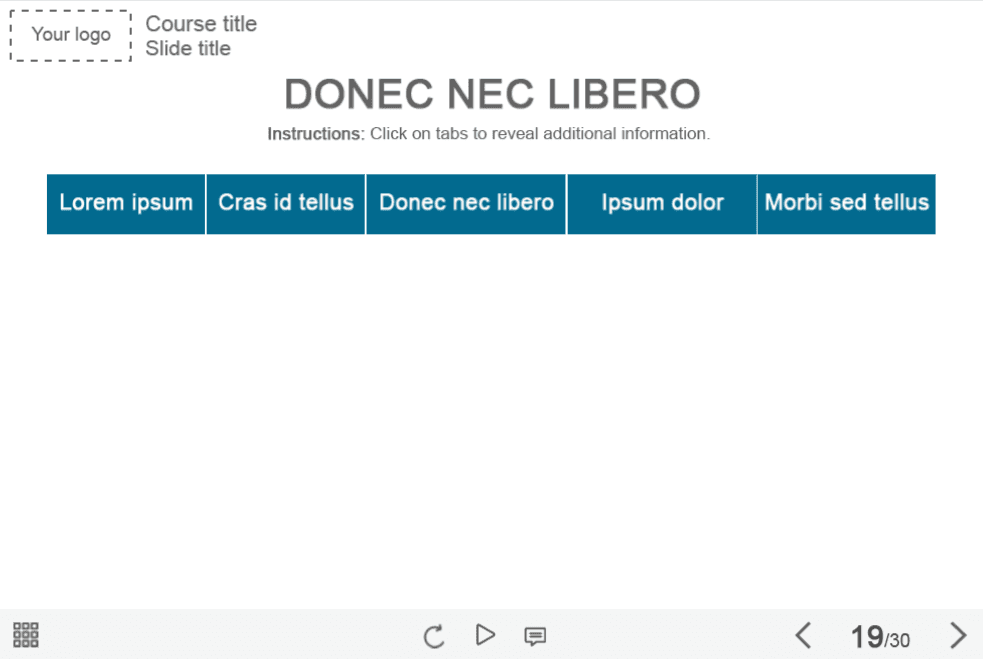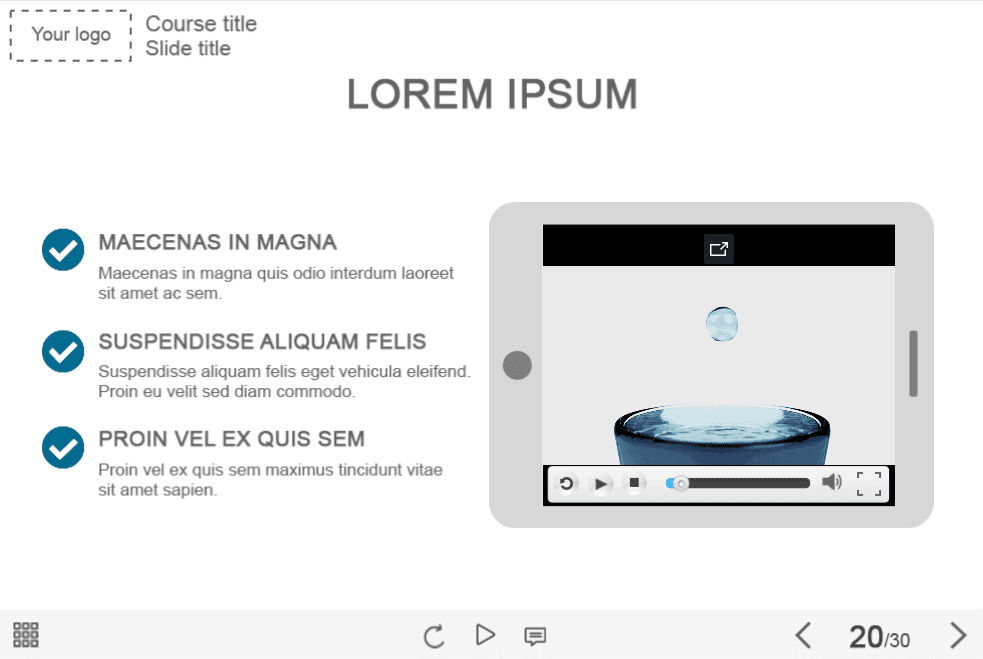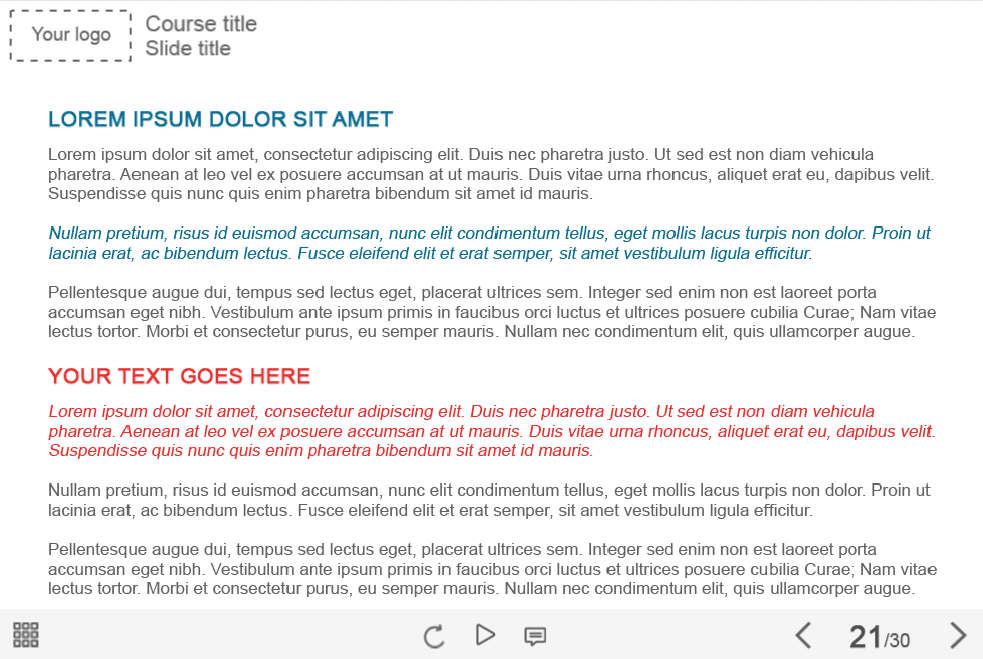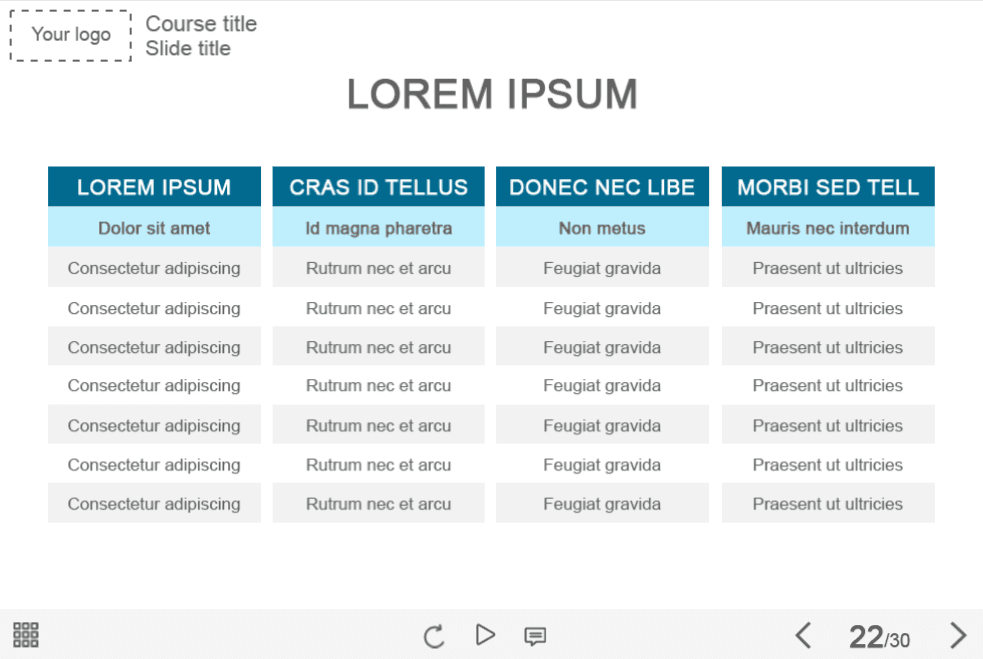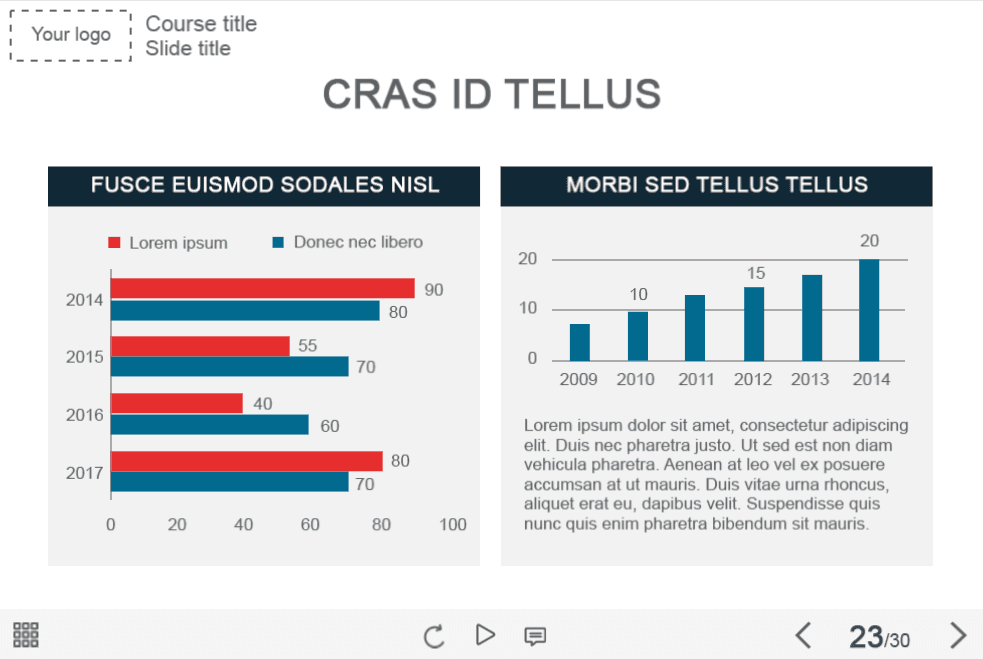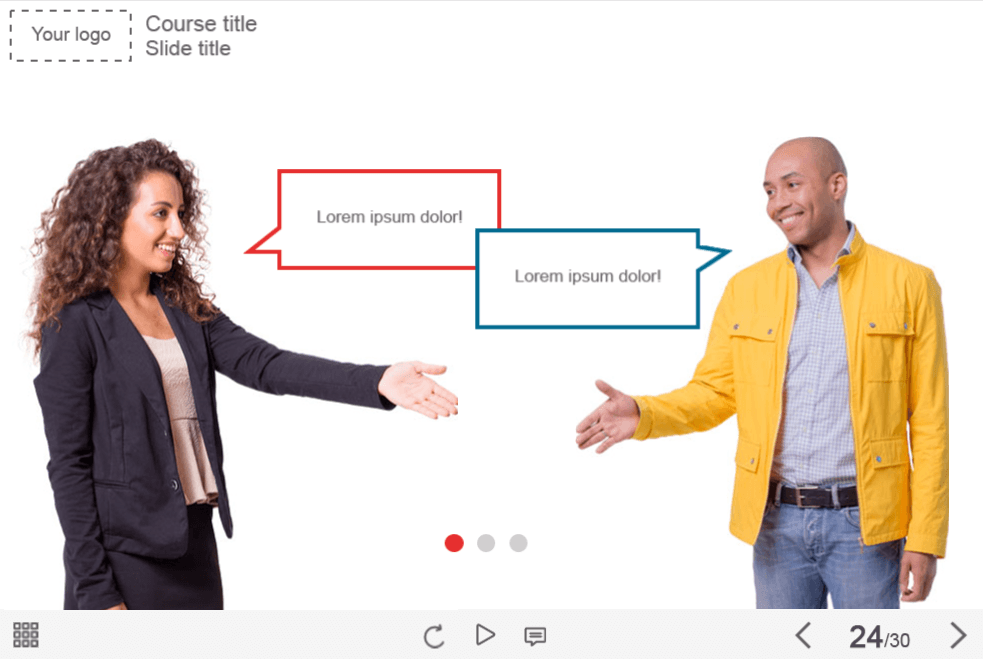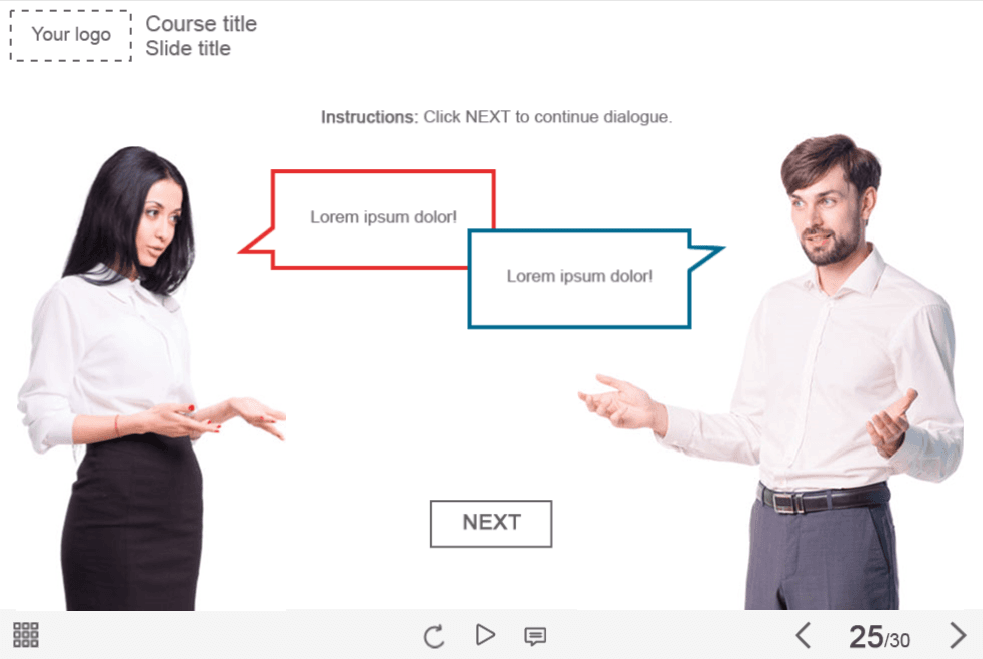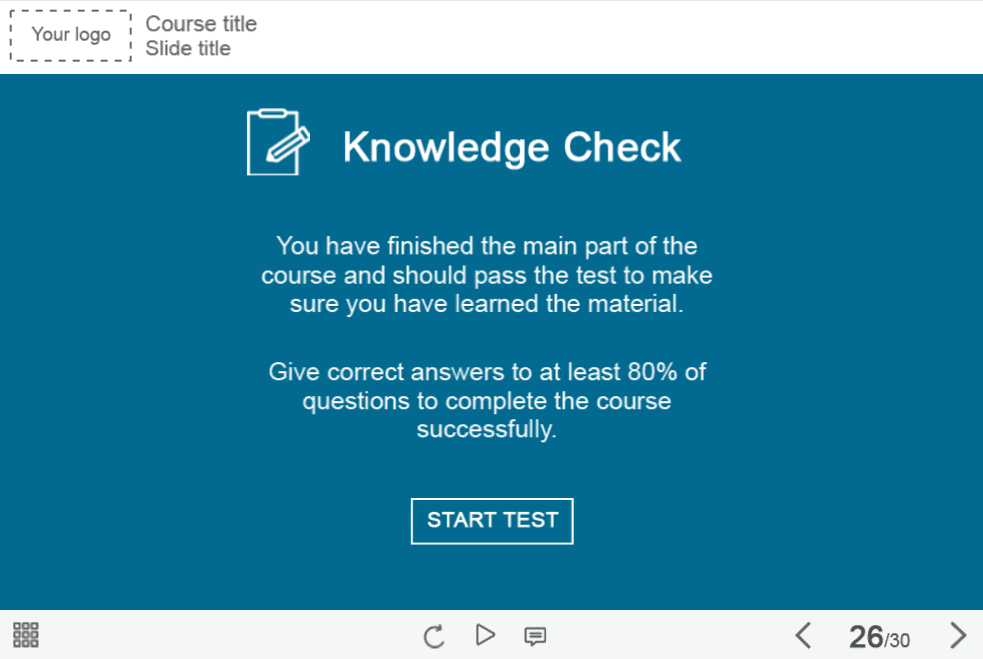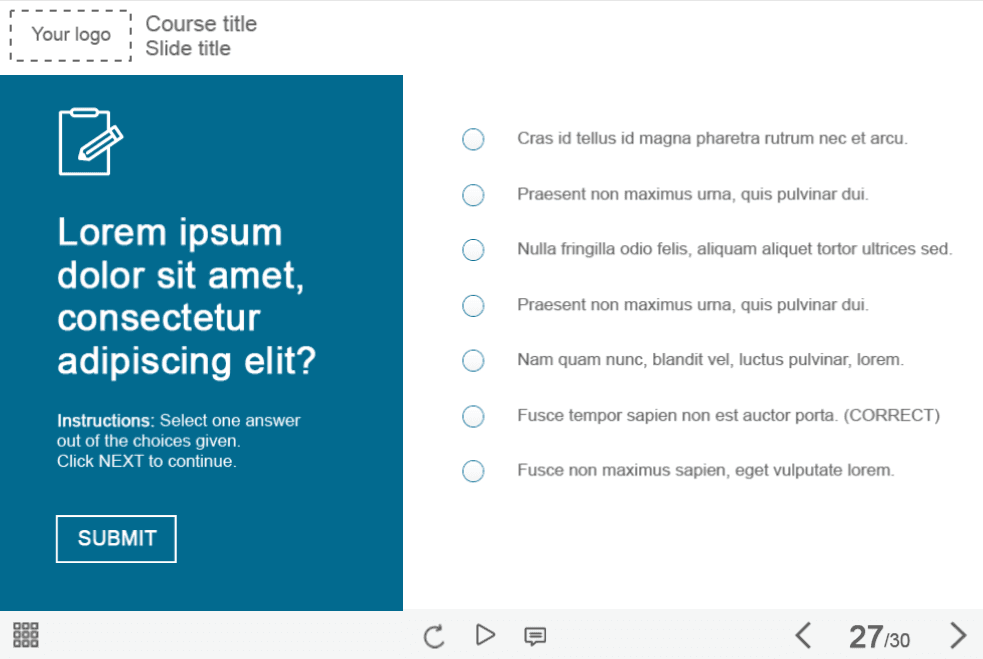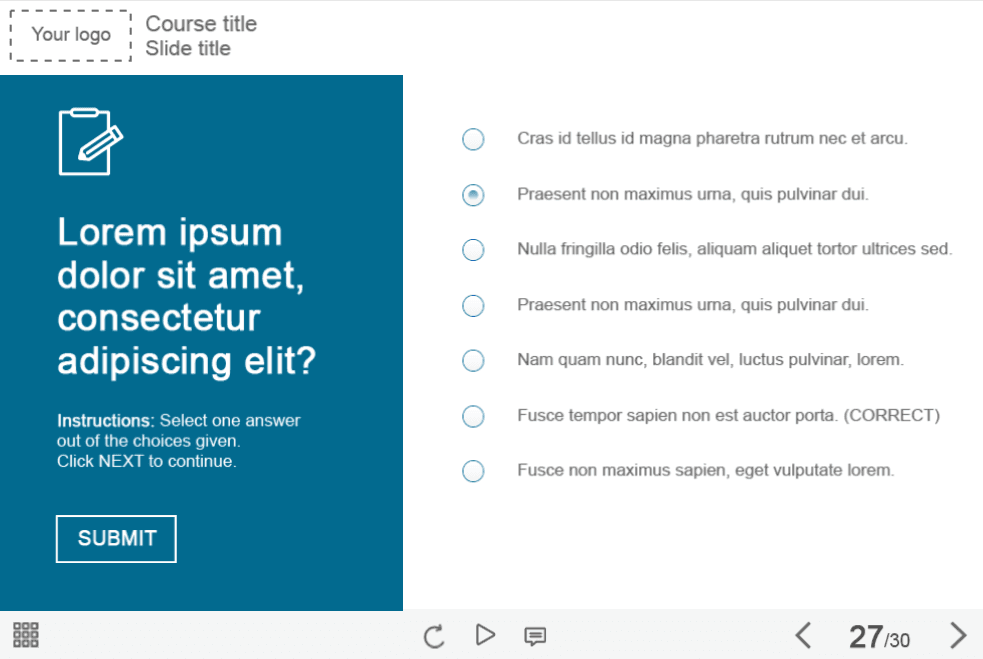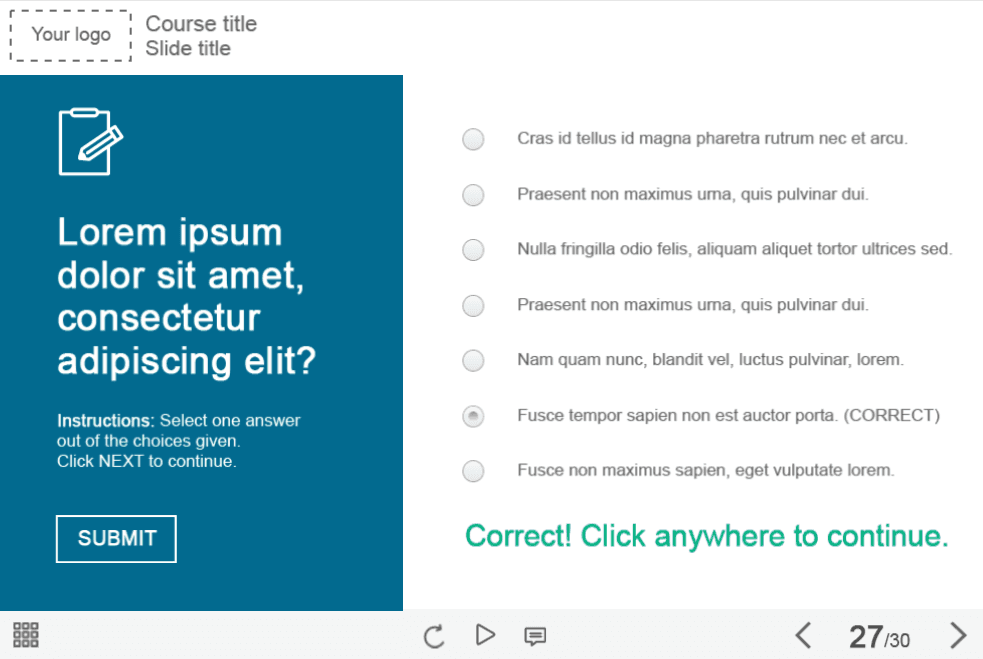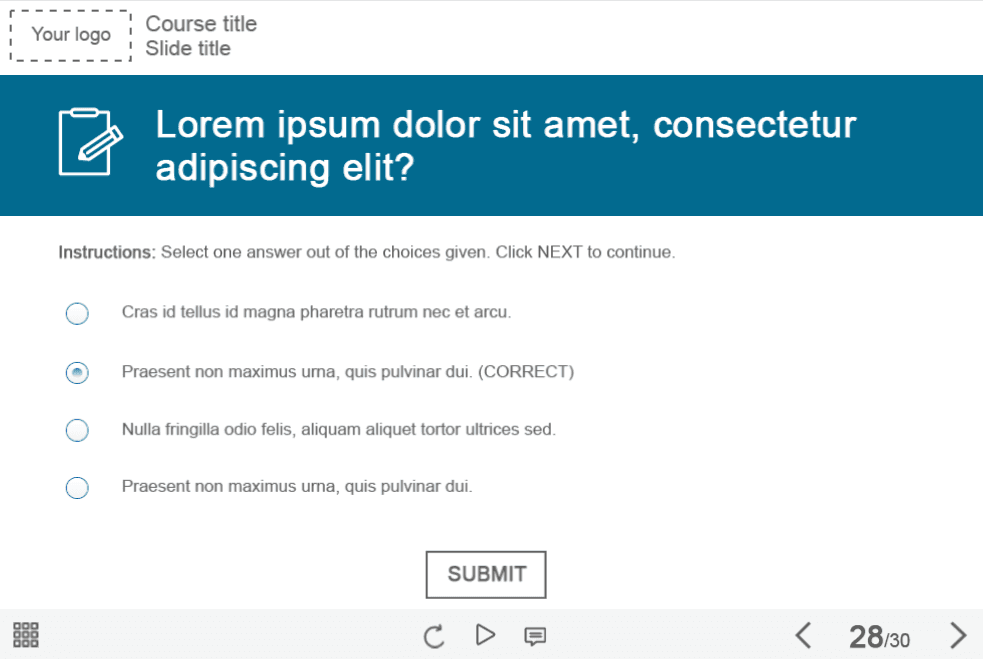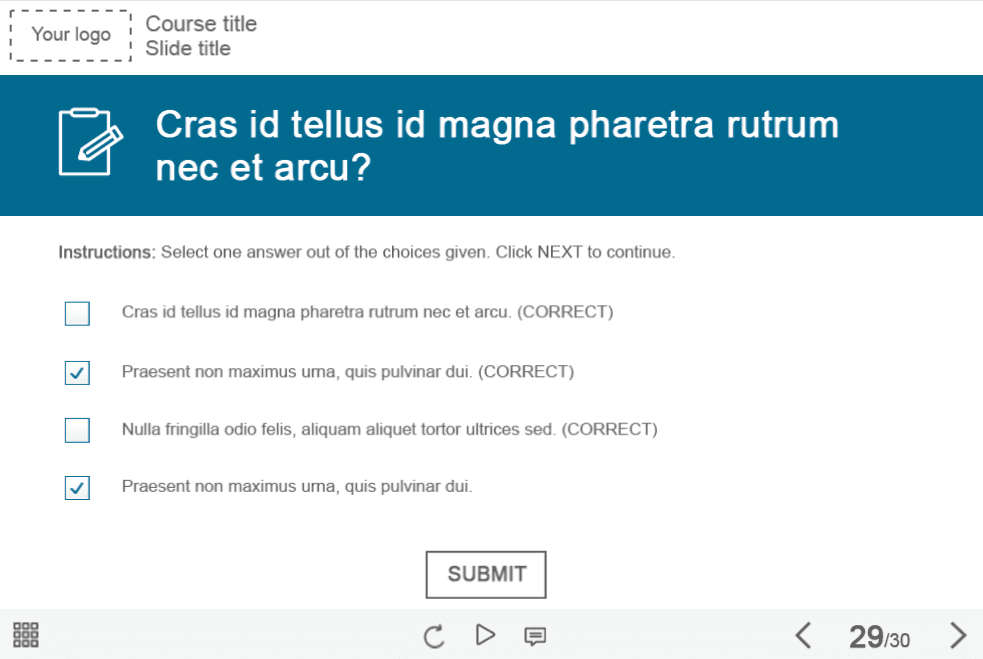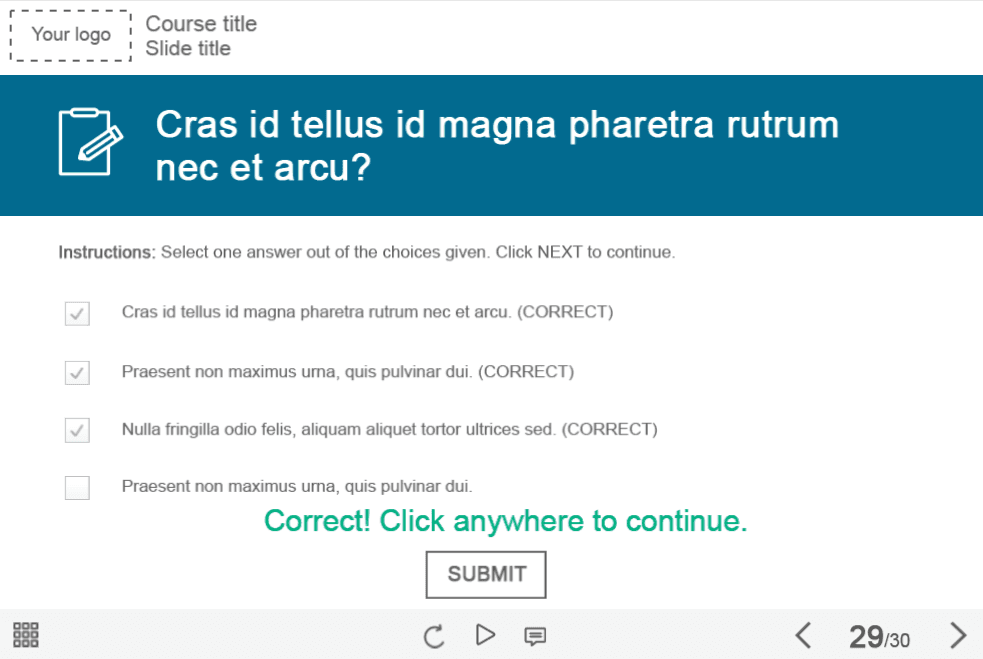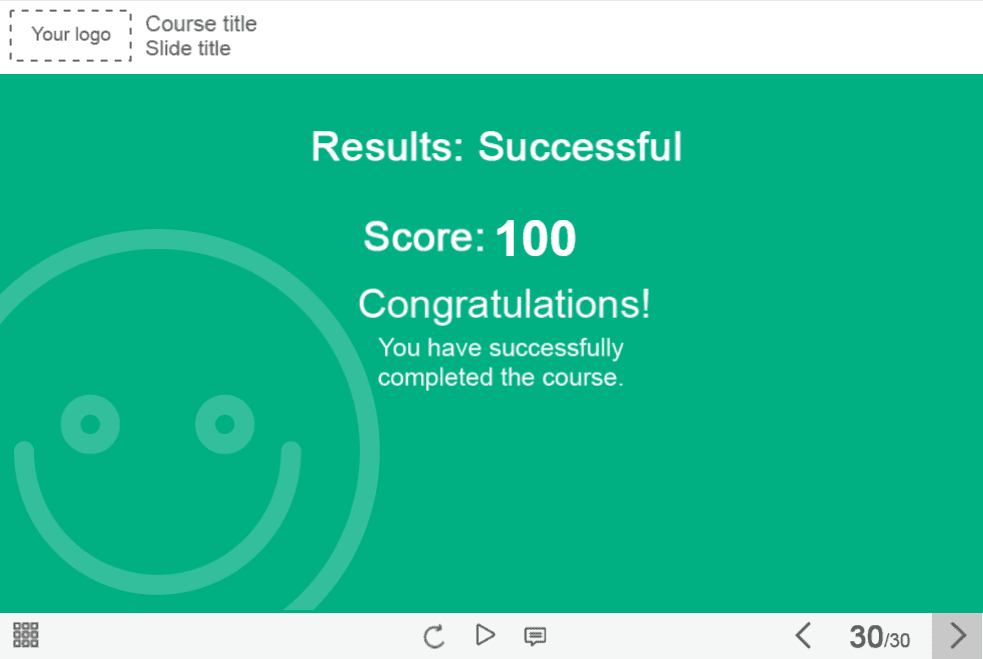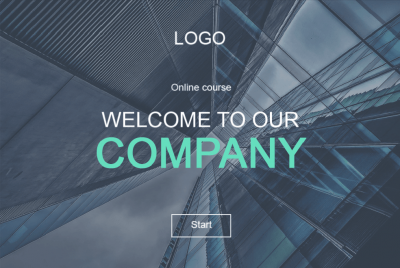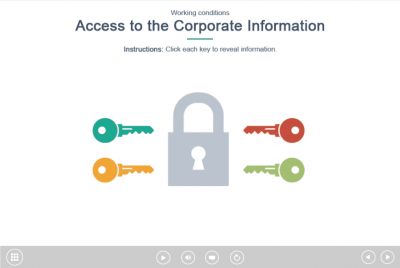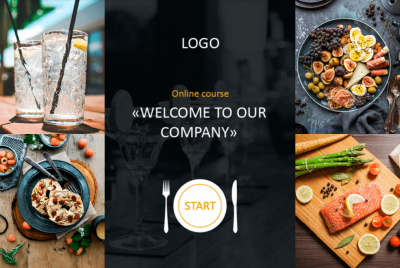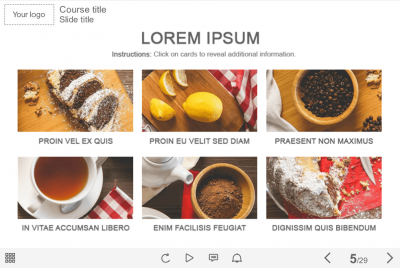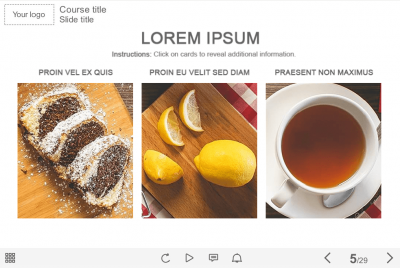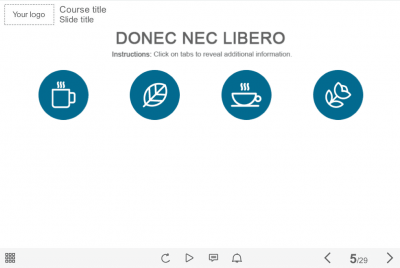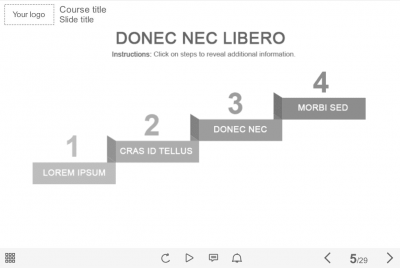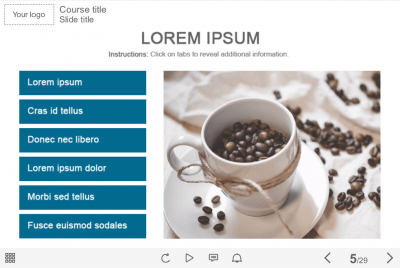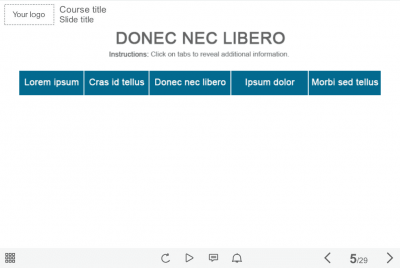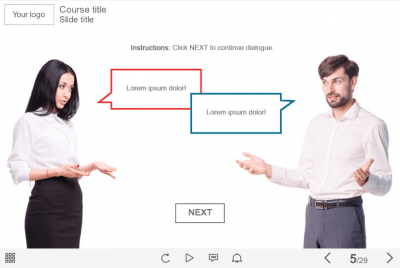Iconic Navigation Course Starter Template — Adobe Captivate
Iconic Navigation Course Starter Template — Adobe Captivate
- Category: elearning course starters
- Type: captivate course starter template
- Software: Adobe Captivate 9 / 2017 / 2019
- Basic colour: white
- Total number of slides: 30
- Features: custom course map, custom navigation, custom voice/animation control, various versions of image slides, flip cards, tabs, infographics, vertical timeline, steps, dialogues, icon style interactions, integrated cutout characters, closed captions, audio player, video player, single choice quizzes
- Types of slides: title, image + text, audio slide, video slide, slides with characters in different poses, slides with text + image, pre-test slide, slide with the course results
Demo:
Details:
Captivate Course Template is a highly functional tool for creating e-courses. This is a unique elearning template as it includes a full range of adobe captivate interactions, such as steps, timeline, tabs, etc.
Designed in white, red and blue colors but white color is used as a primary. This template will definitely grab learners’ attention. Perfectly runs on both Tablet and PC. Navigation keys are located in the lower right part. Due to the large buttons it will be convenient to use on mobile devices with touch screens larger than 7 inches.
Captivate Template is composed of 30 sample slides in order to help you develop your own elearning course. It contains dialogue slides between cutout characters, various versions of image slides, infographics and diagrams, flip cards, timeline, steps, dialogues, tabs and buttons slides to reveal additional info. Template is already designed and prepared for usage.
The course transfers results to LMS according to SCORM, AICC, Tin Can API standards. Captivate Templates are among the most popular elearning templates due to a wide range of features and easy customization.
Technical details: Viewing Options
Windows / Mac |
HTML5 |