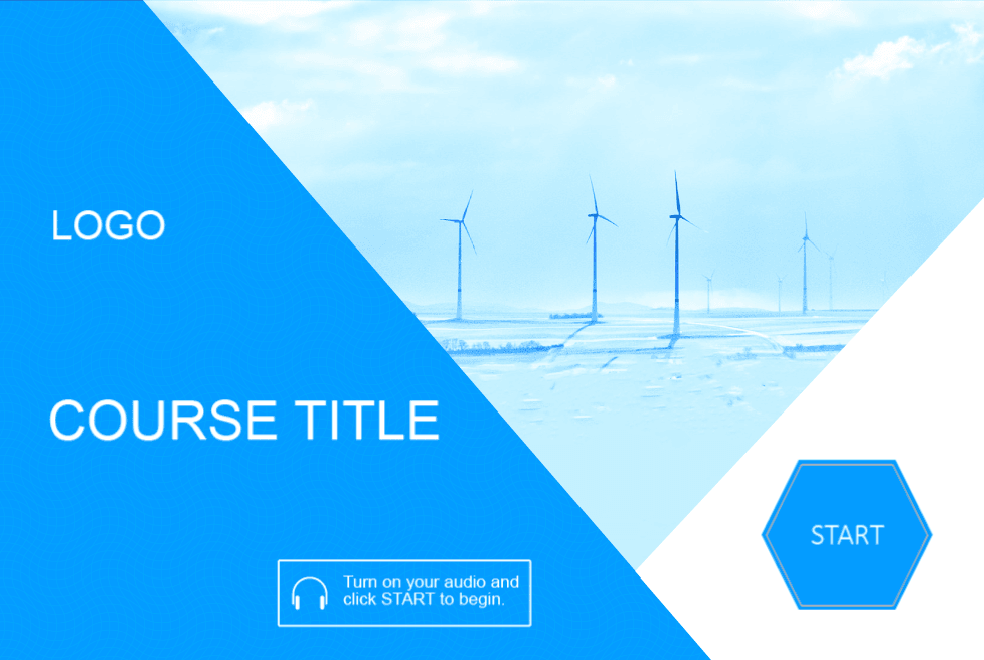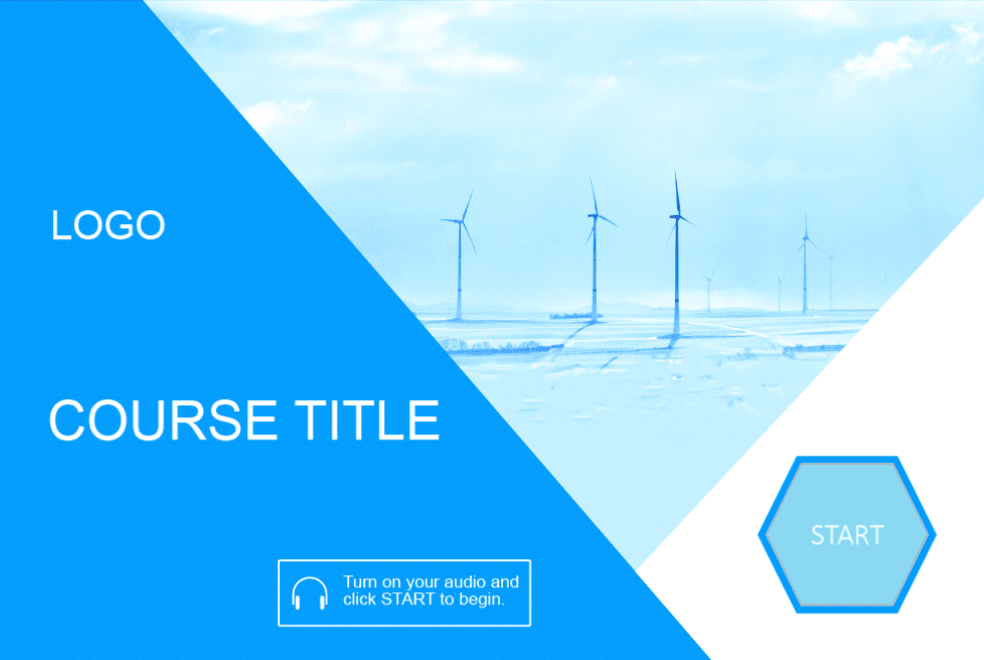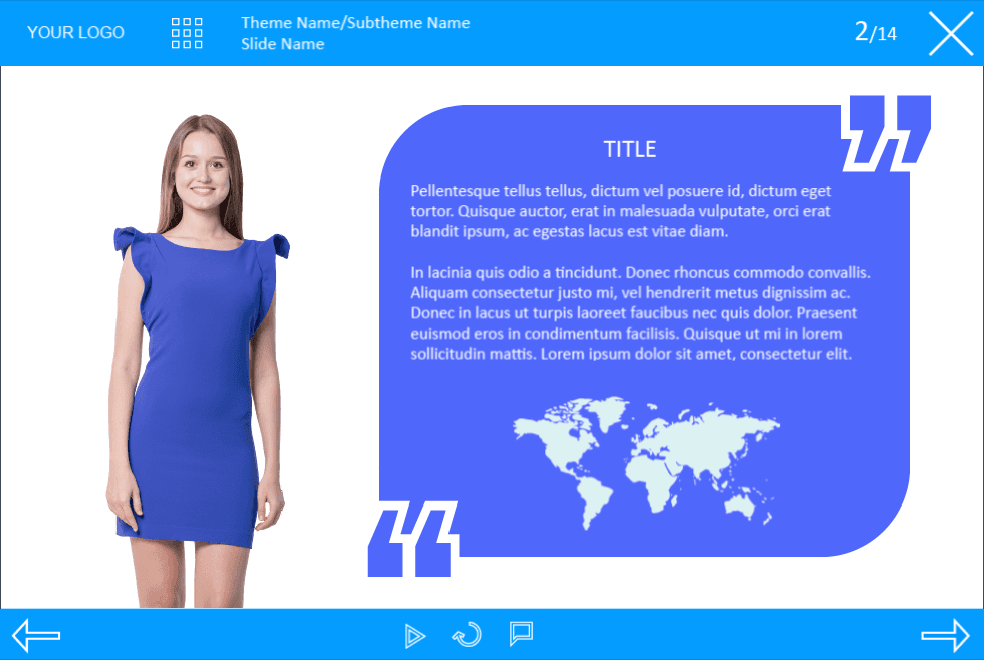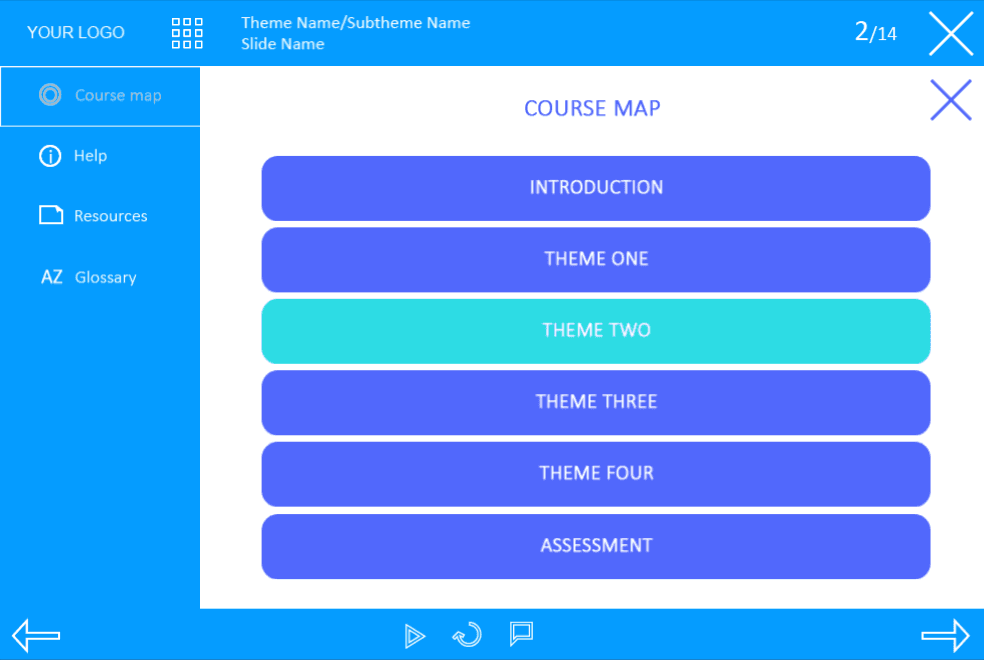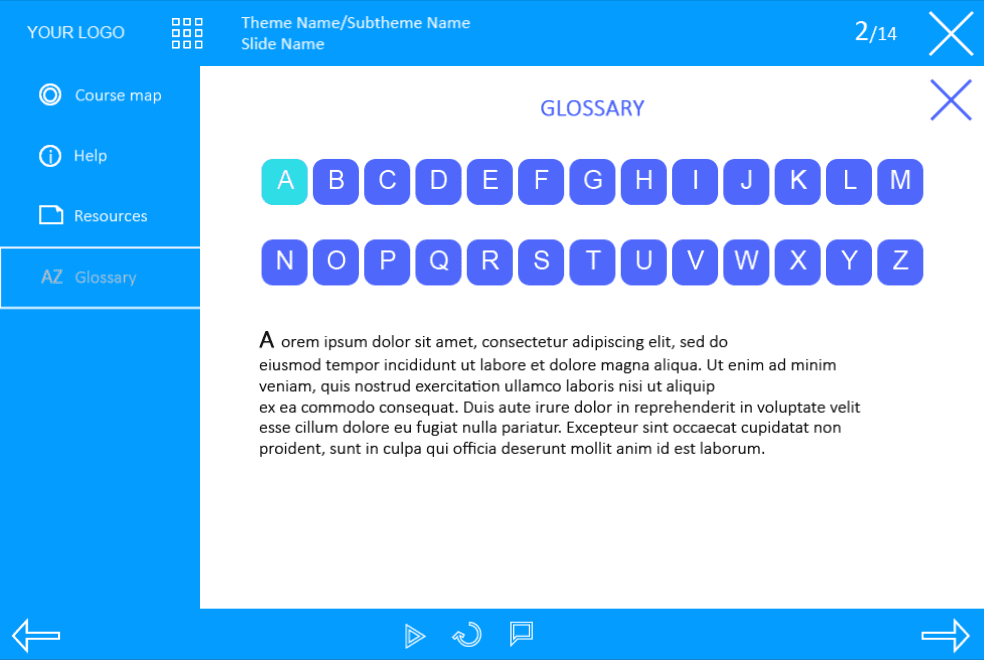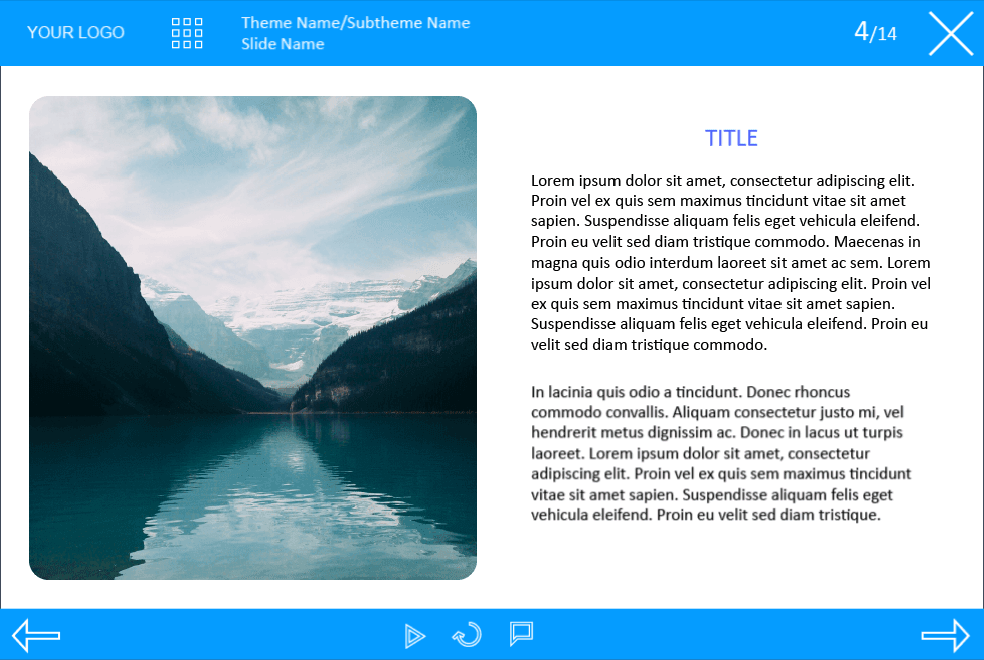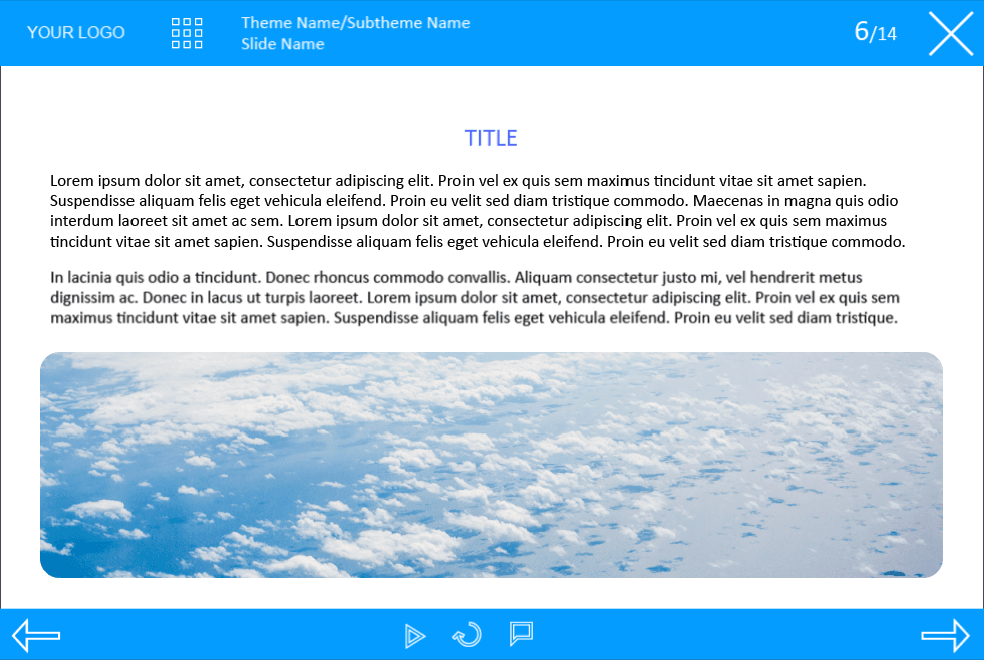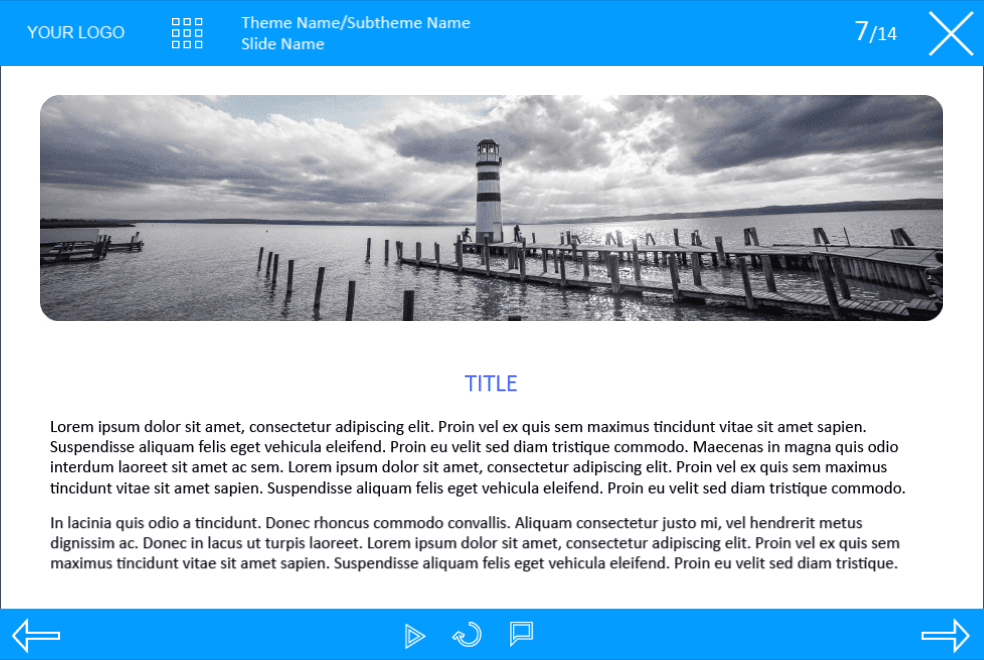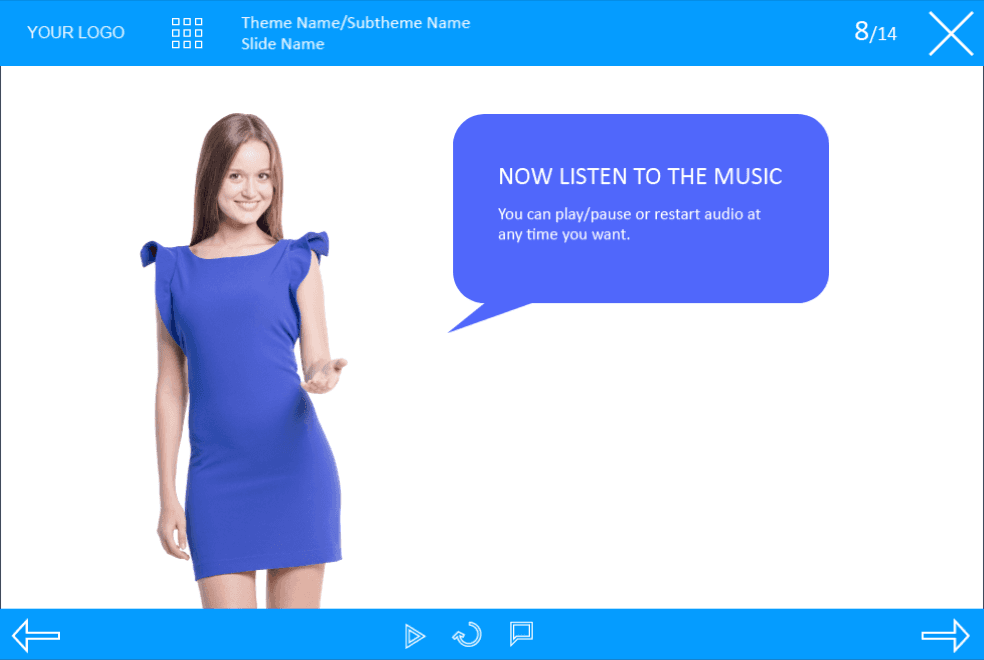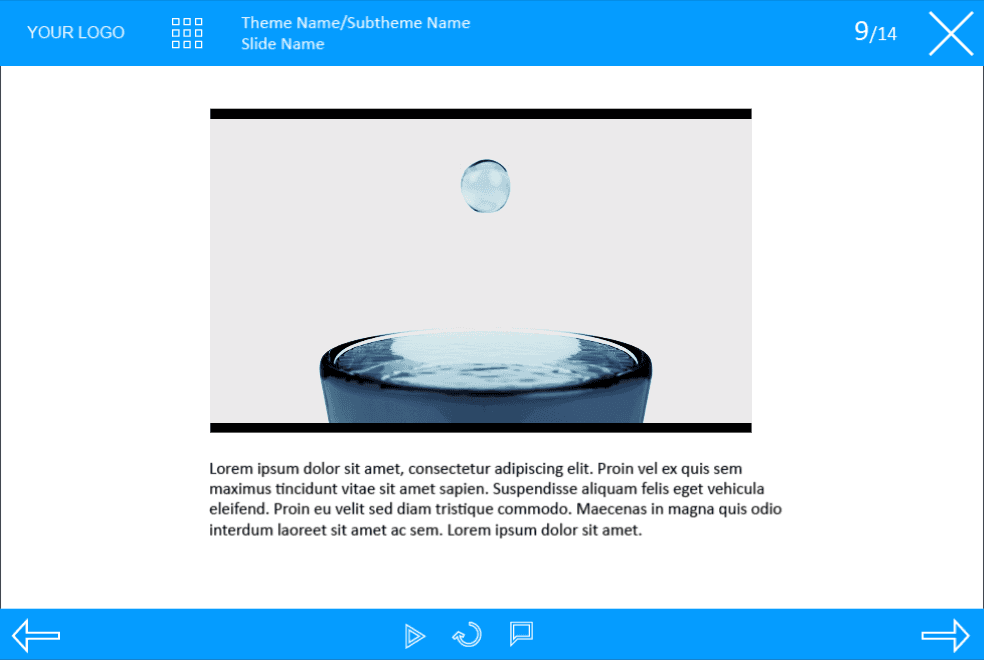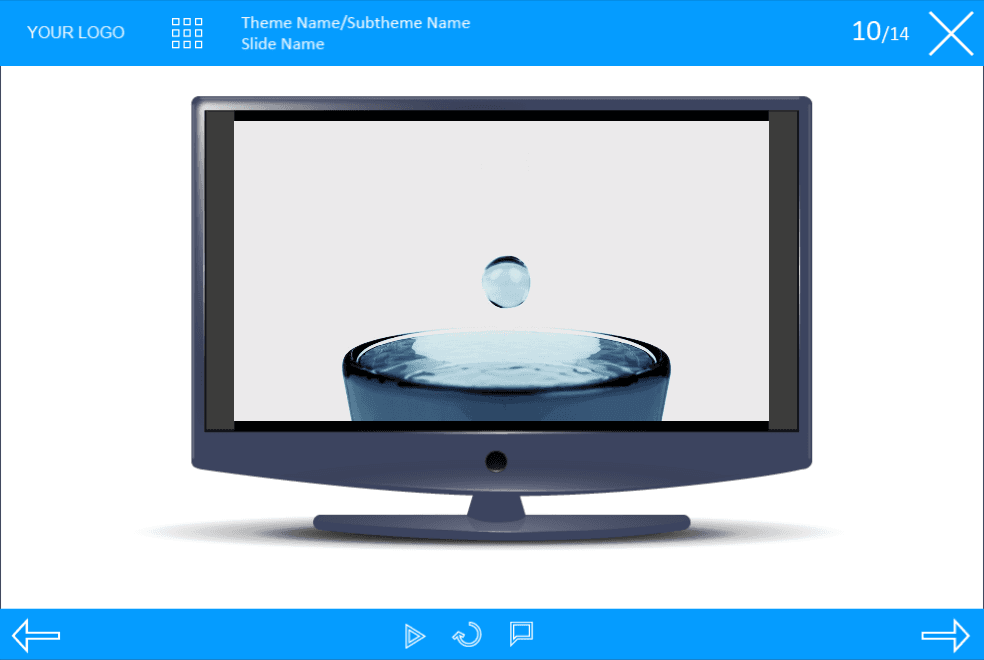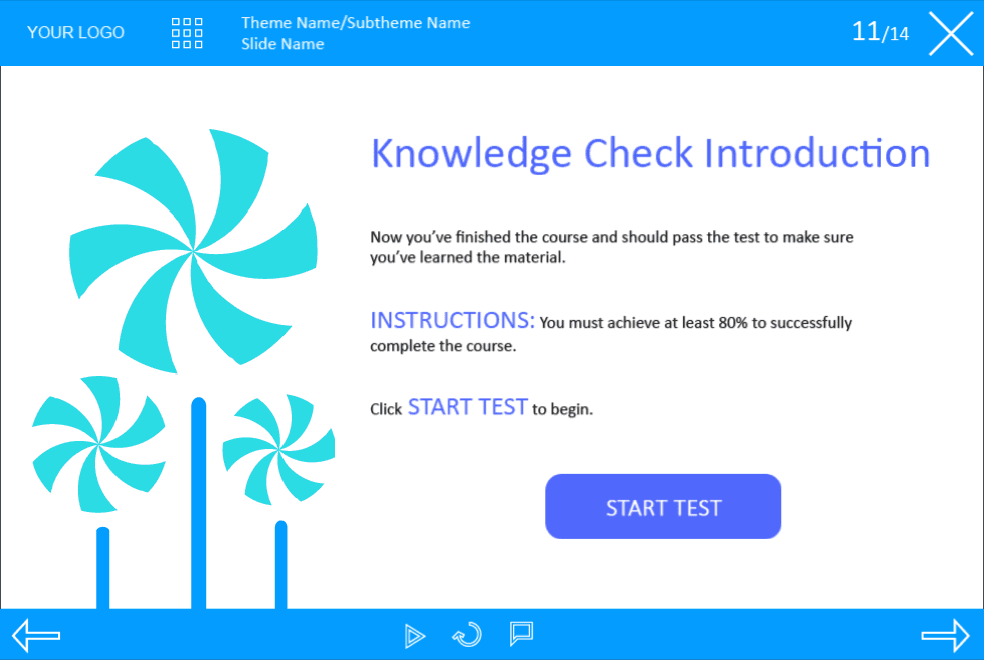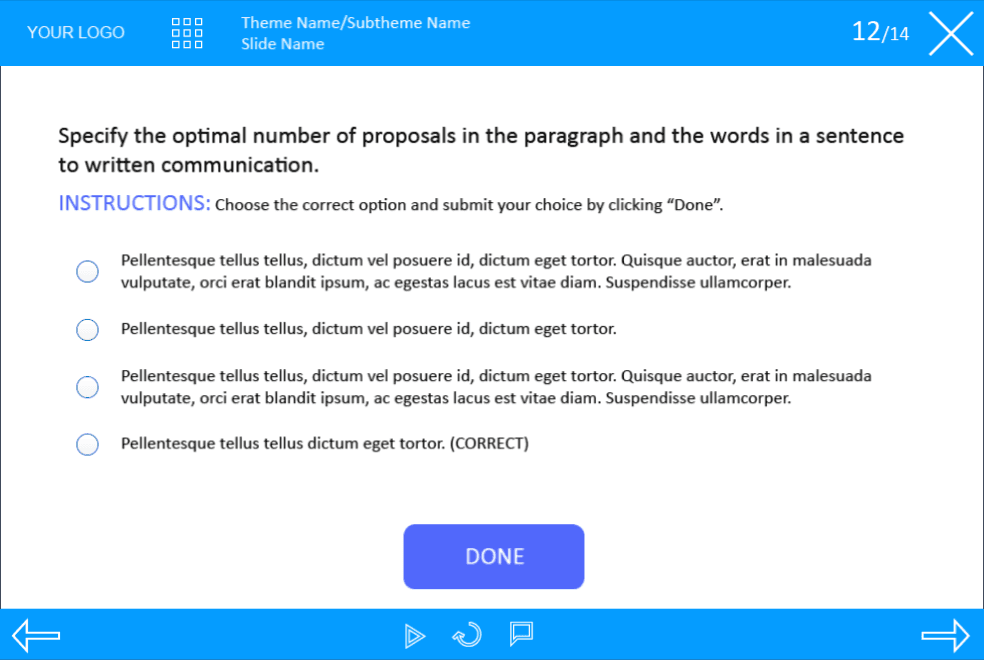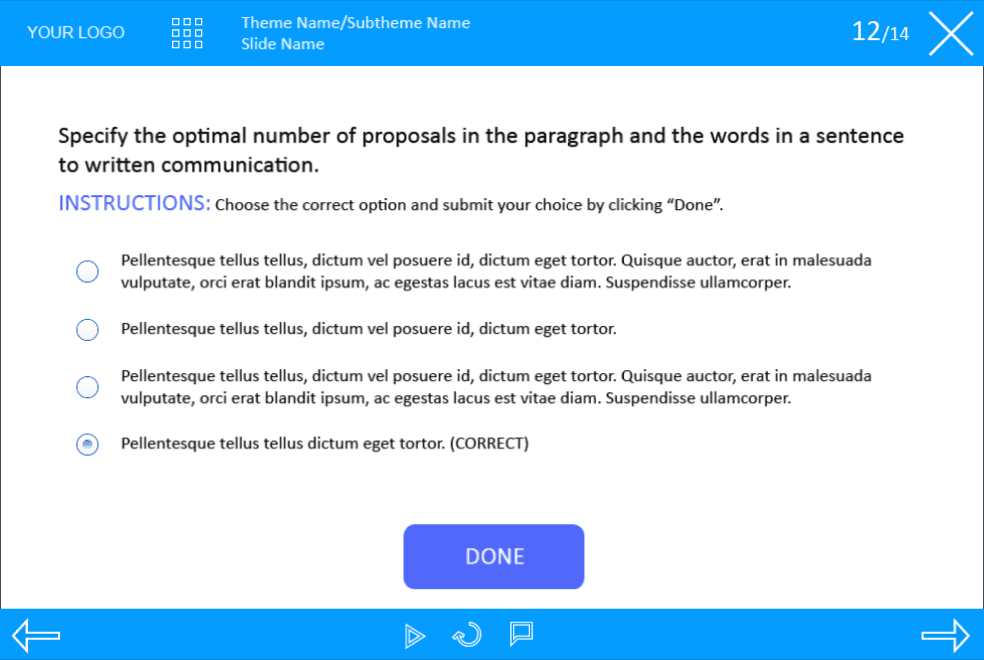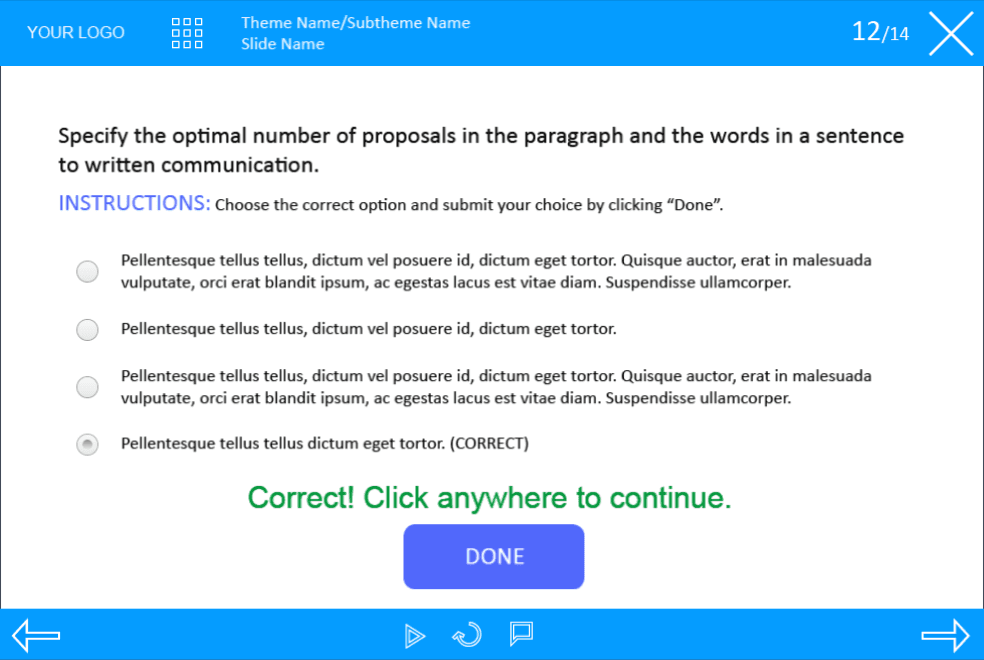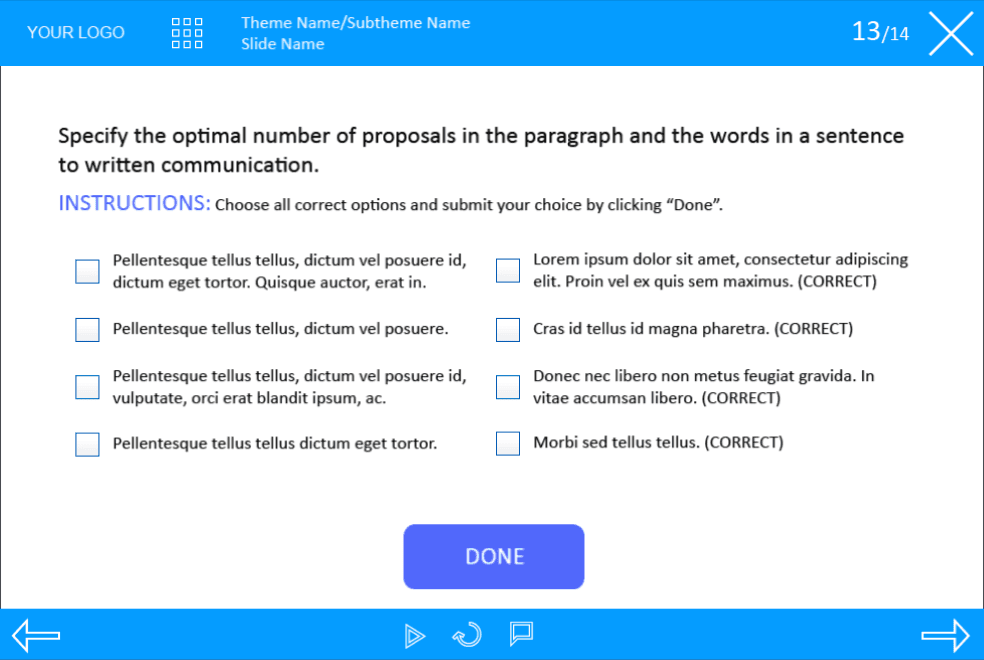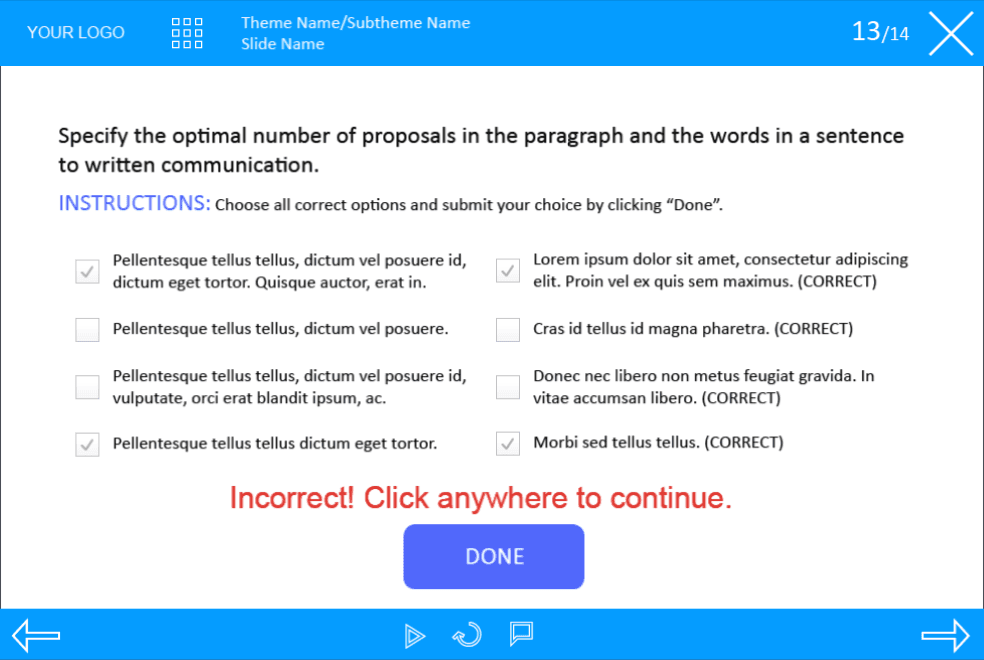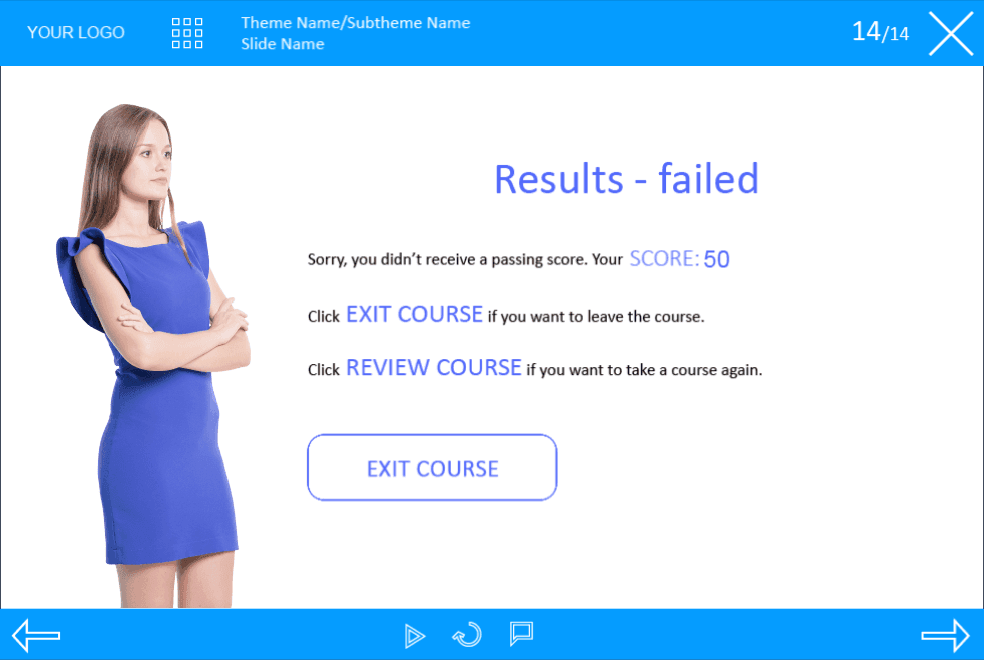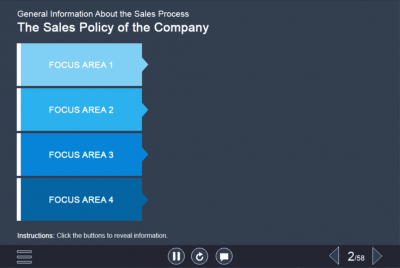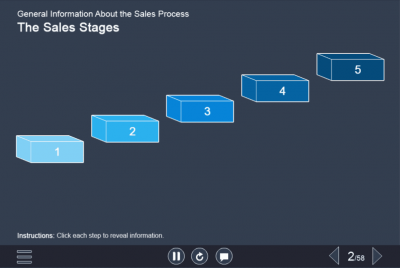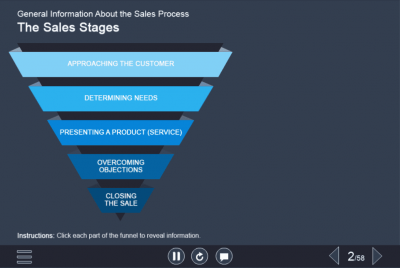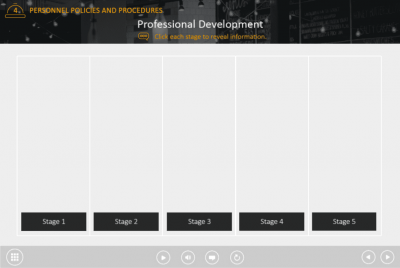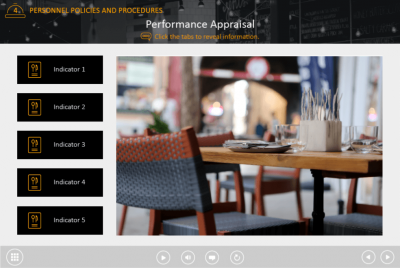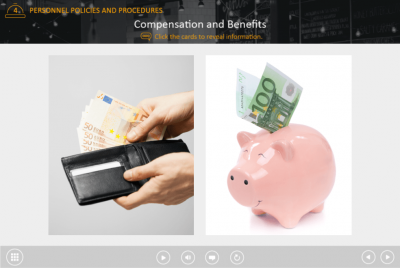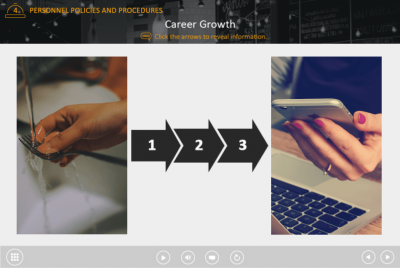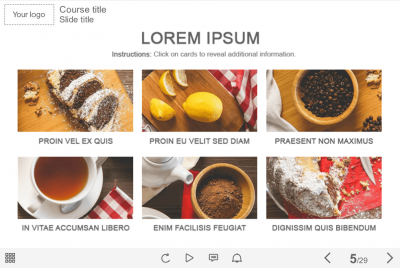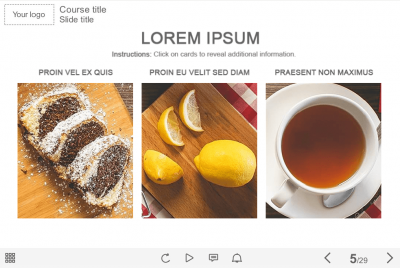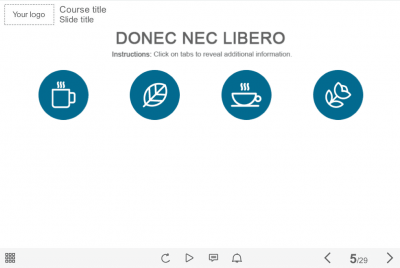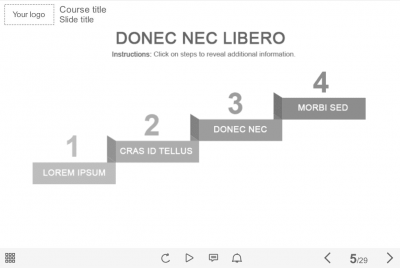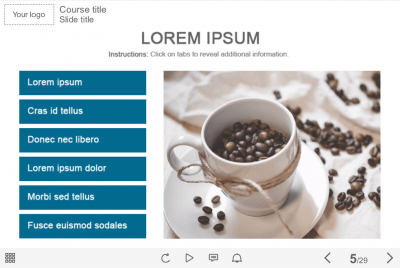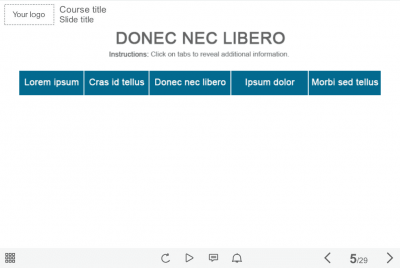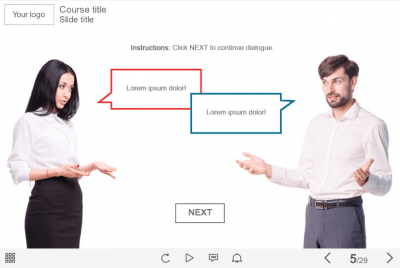Blue Vertical Control Bar Course Starter Template — Adobe Captivate
Blue Vertical Control Bar Course Starter Template — Adobe Captivate
- Category: elearning course starters
- Type: captivate course starter template
- Software: Adobe Captivate 9 / 2017 / 2019
- Basic colour: white / blue
- Total number of slides: 14
- Features: custom course map, custom navigation, custom voice/animation control, glossary, resources, closed captions, audio player, video player, quizzes which transfer data to LMS
- Types of slides: title, image + text, slide with the character, audio slide, video slide, pre-test slide, slide with the course results, single and multiple choice quizzes
Demo:
Details:
Captivate Course Template is a perfect tool for creating elearning courses. Made in flat web design style, it looks nice and pleasing to the eye. According to well-directed menu and navigation keys, it perfectly runs on both PC and tablet. It’s recommended to use on electronic devices with screens larger than 7 inches. The template is already designed and prepared for usage.
Designed in white and blue colours this template will surely grab users’ attention. It’s composed of 14 sample slides – an excellent basic set to create your own e-course. The Captivate Course Starter Template includes a title slide, introducing slide, four versions of text + image slides, slides with the cutout character, slide with inserted video, pre-test slide, and quizzes with a single and multiple choice. It is possible to print the final assessment after successful completion of the course.
The course transfers results to LMS according to SCORM, AICC, Tin Can API standards. Captivate Templates are among the most popular elearning templates due to a wide range of features and easy customization.
Technical details: Viewing Options
Windows / Mac |
HTML5 |