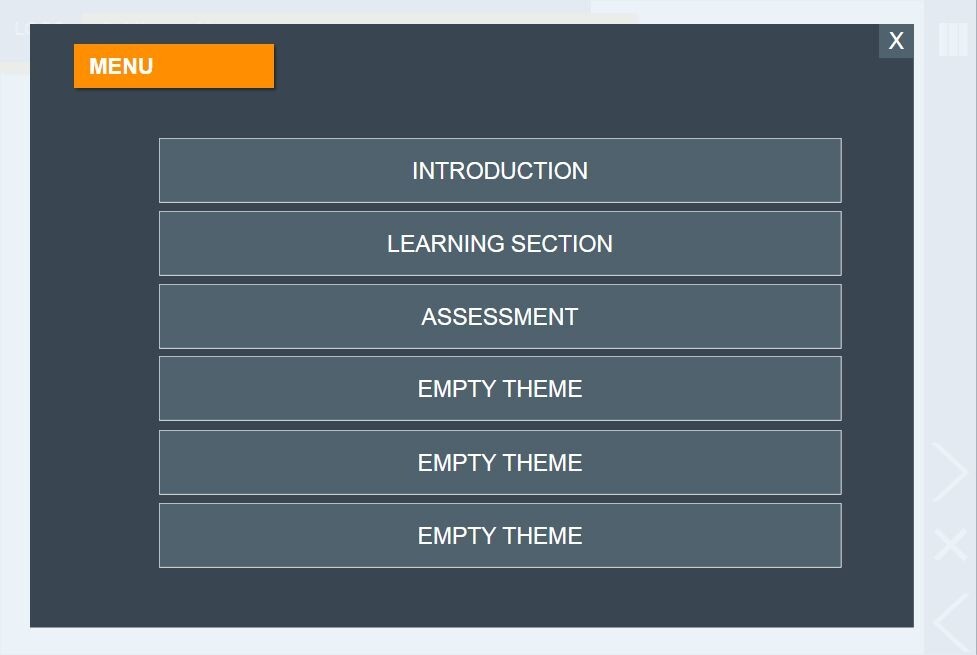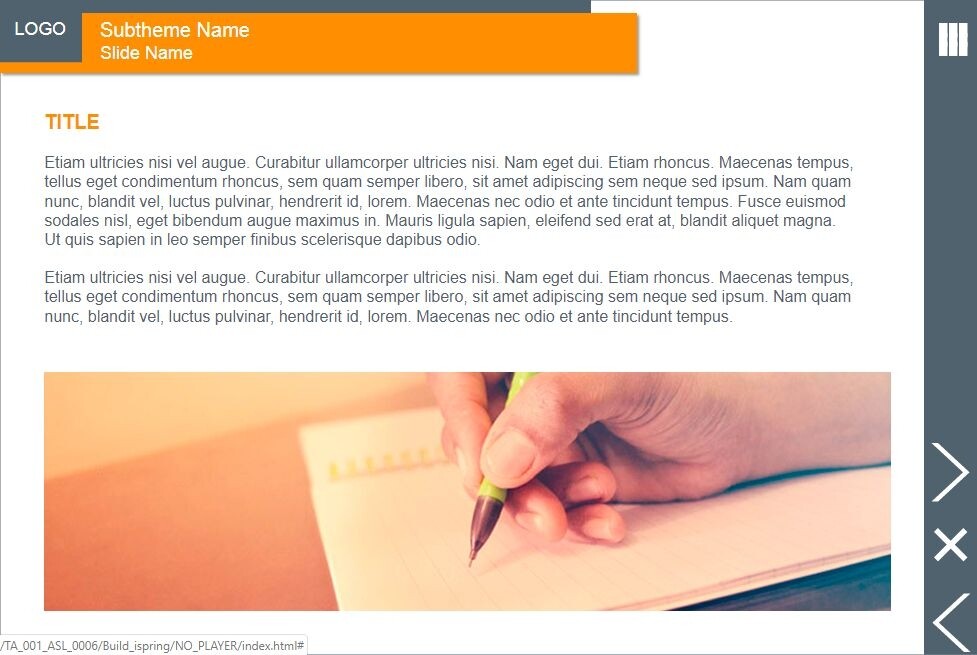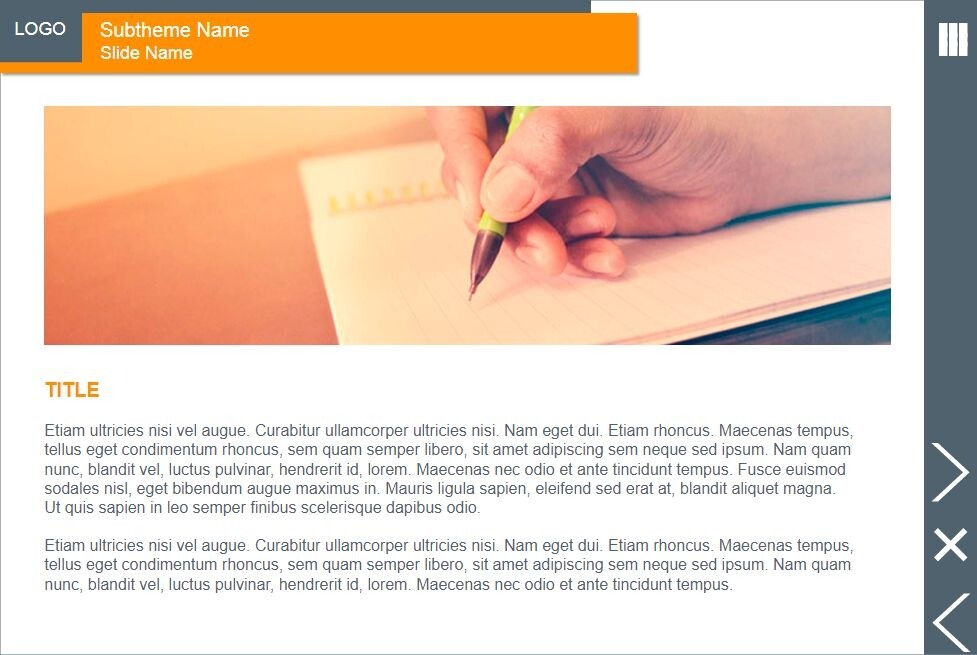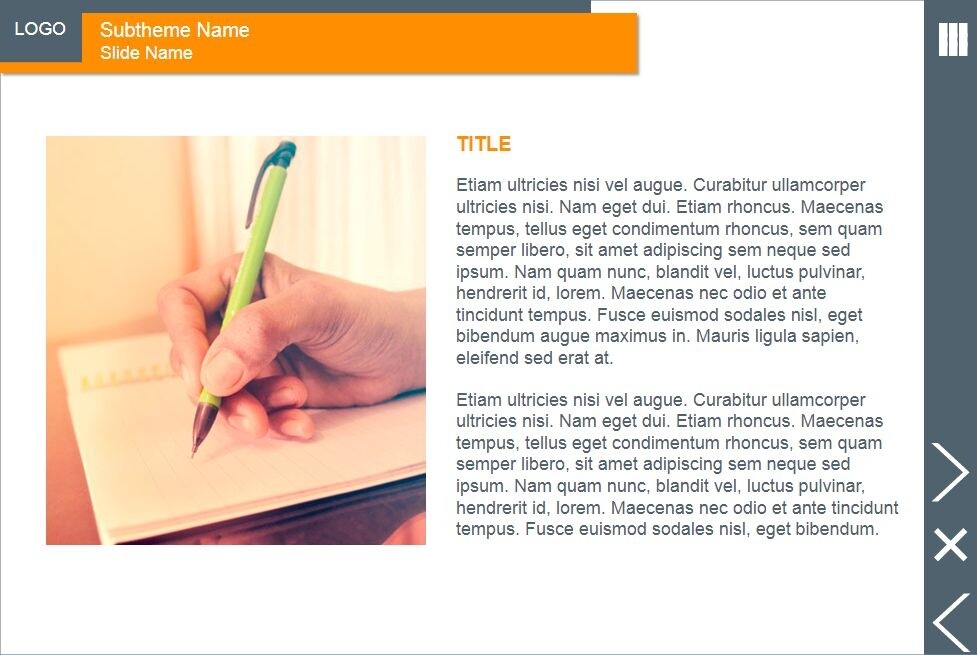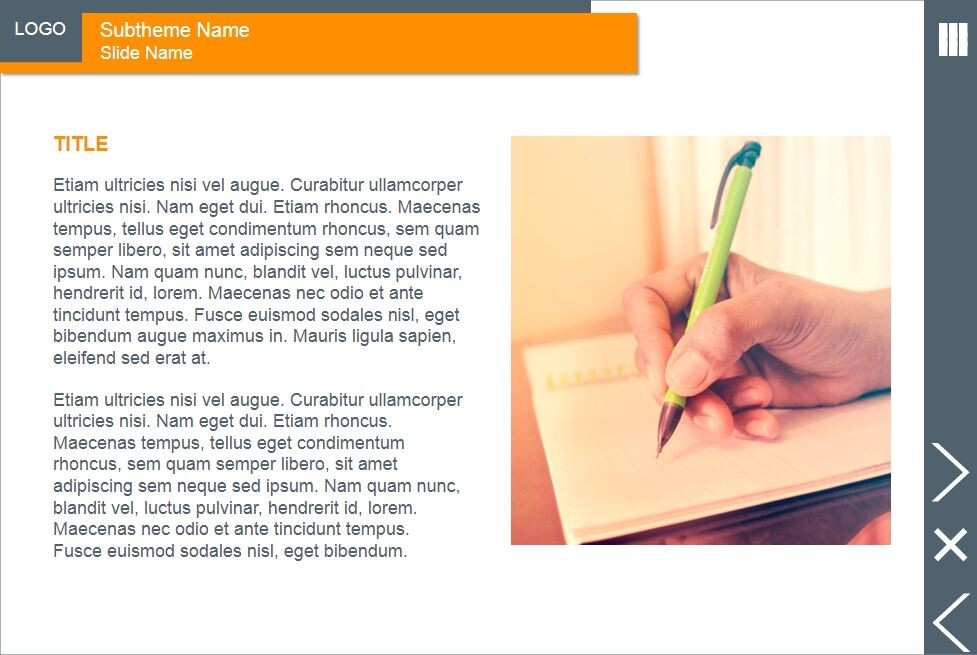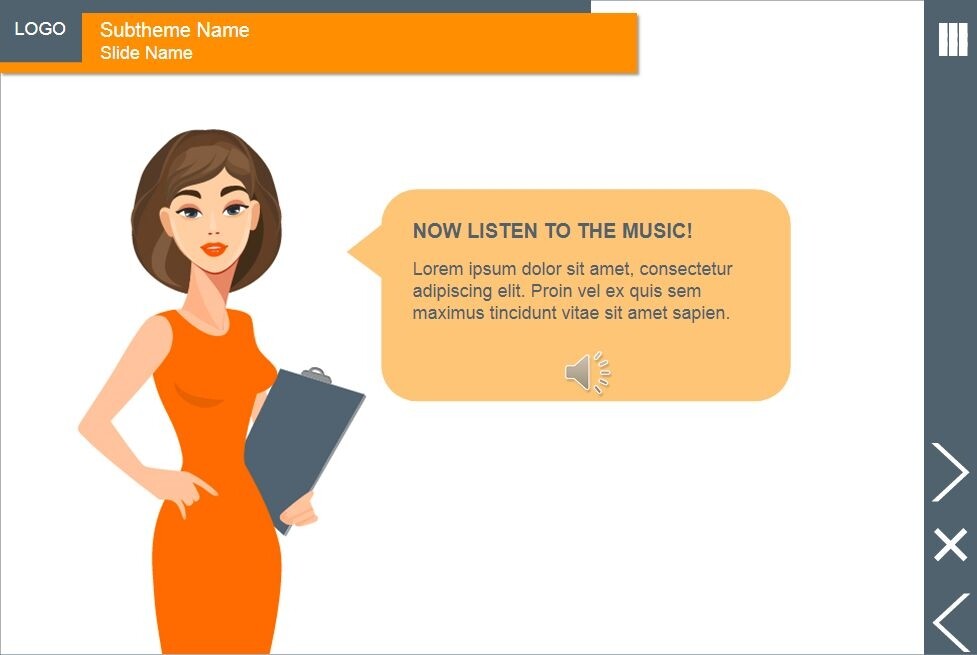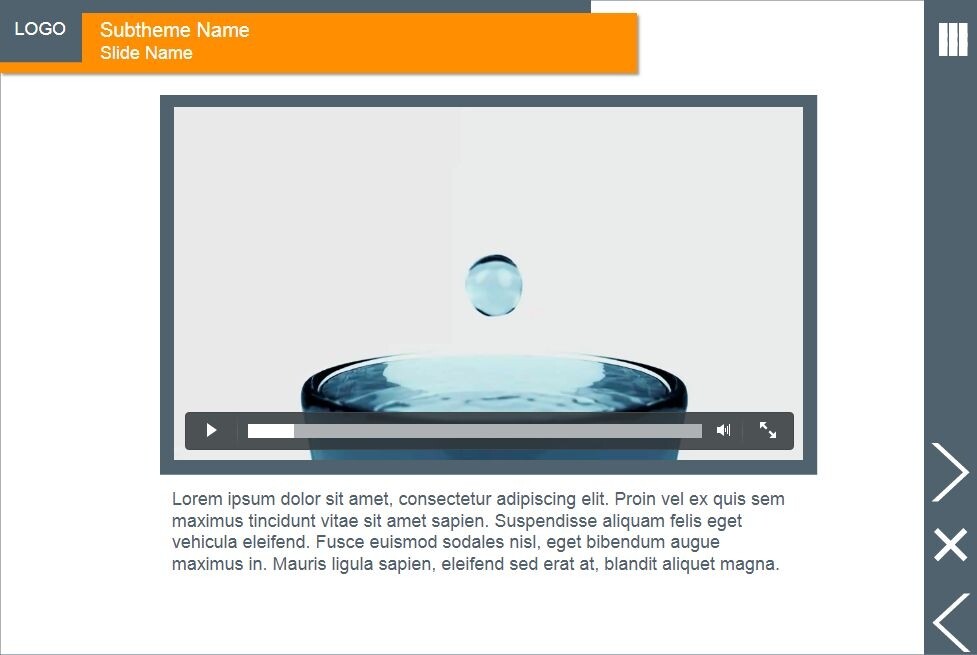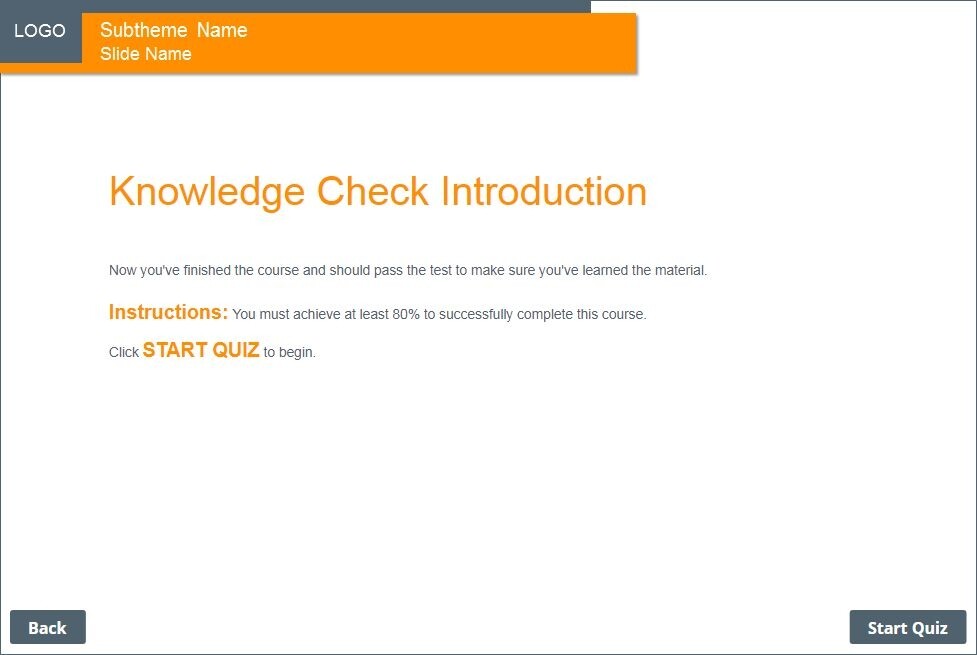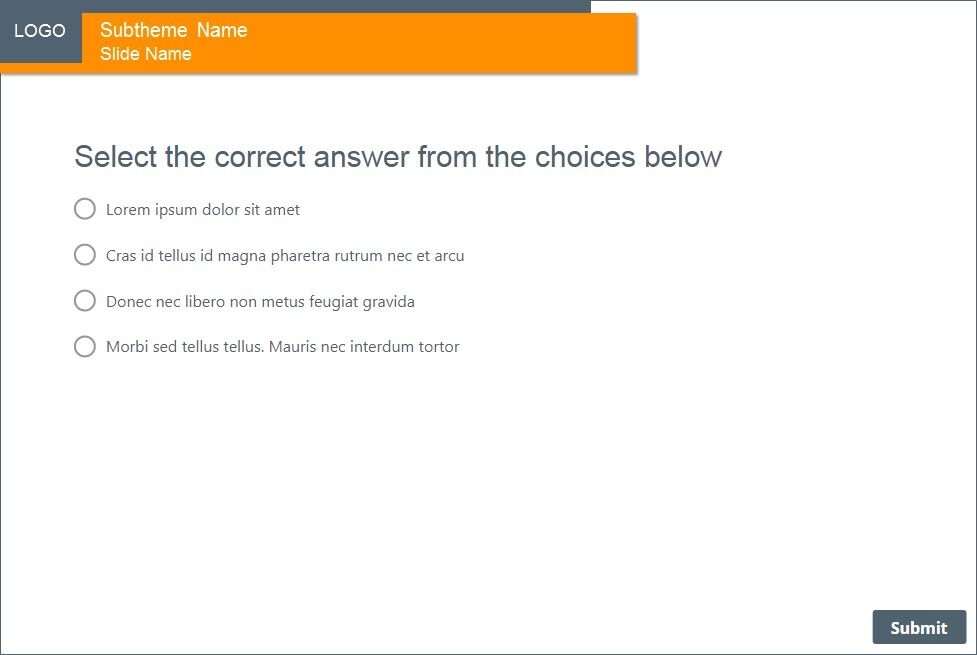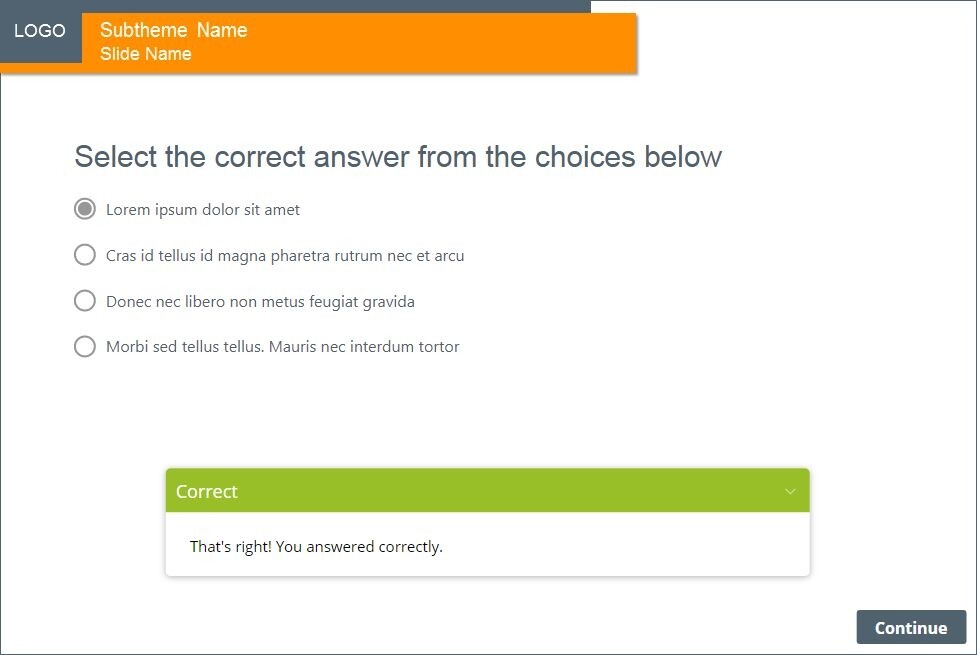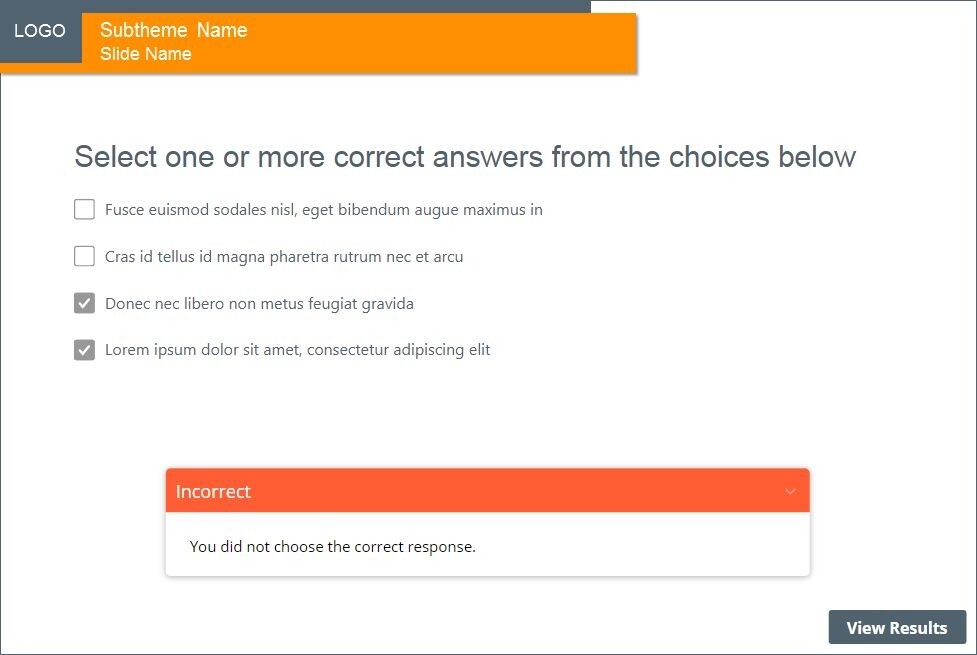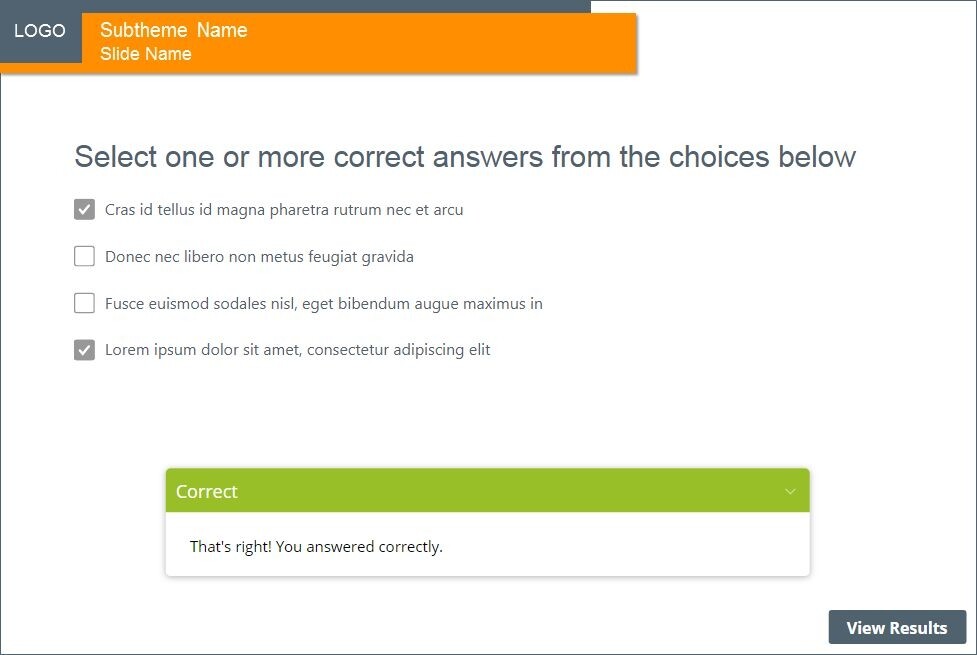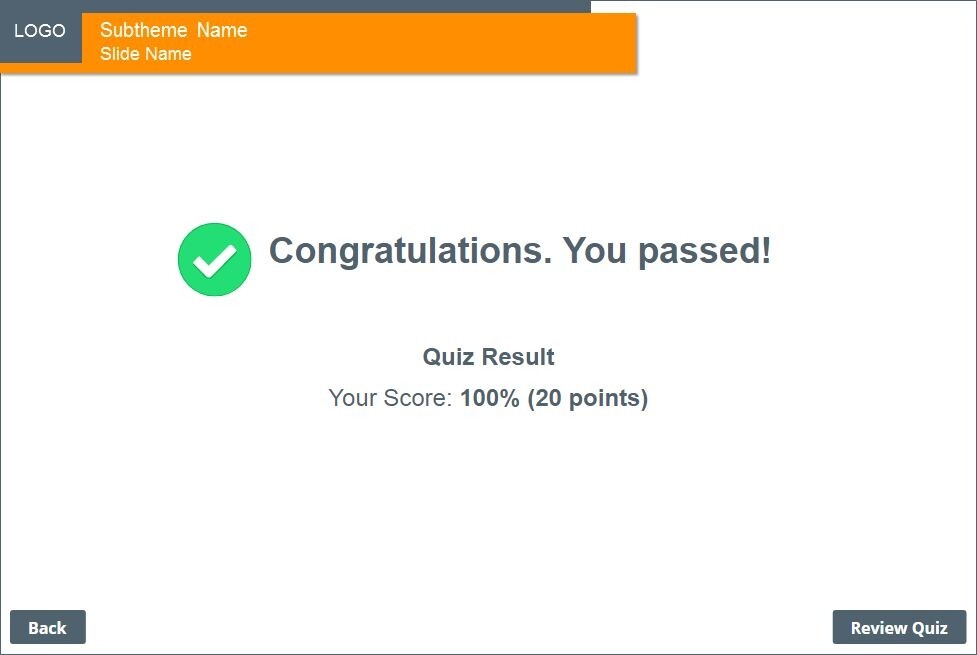Right-Side Control Bar Course Starter Template — iSpring Suite
Right-Side Control Bar Course Starter Template — iSpring Suite
- Category: elearning course starters
- Type: iSpring course starter template
- Software: iSpring Suite
- Basic colours: orange and dark-grey
- Total number of slides: 16
- Features: custom course map, custom navigation, custom voice/animation control, audio player, video player, quizzes which transfer data to LMS
- Types of slides: title, image + text, audio slide, video slide, slide with the character, pre-test slide, slide with the course results, single and multiple choice quizzes
Demo:
Details:
Orange & Grey iSpring Course Template. It is an extremely useful tool in your workshop. According to all-purpose design it perfectly runs on both tablet and PC. Expert slide organization will simplify the course making process and satisfy developer’s needs. Pleasant surprise – big navigation keys, which allow to view content on a small screens or mobile phones. It’s recommended to use on electronic devices with screen size 7 inches or more. With a help of iSpring templates you can easily turn your PowerPoint presentations into powerful e-course.
It has 16 sample slides that will be enough to develop your own e-learning course. The iSpring template contains character, flip-chart image, three versions of image slides; it’s already designed and prepared for usage.
The course transfers results to LMS according to SCORM, AICC, Tin Can API standards. The iSpring Templates are among the most popular elearning templates due to a wide range of features and easy customization.
Technical details: Viewing Options
Windows / Mac / Linux |
HTML5 |