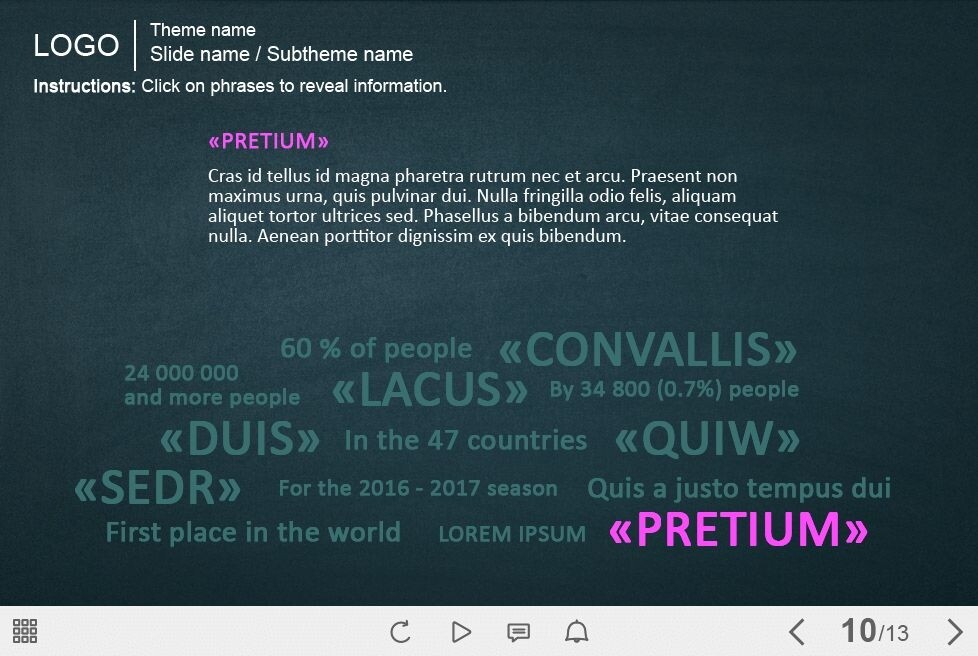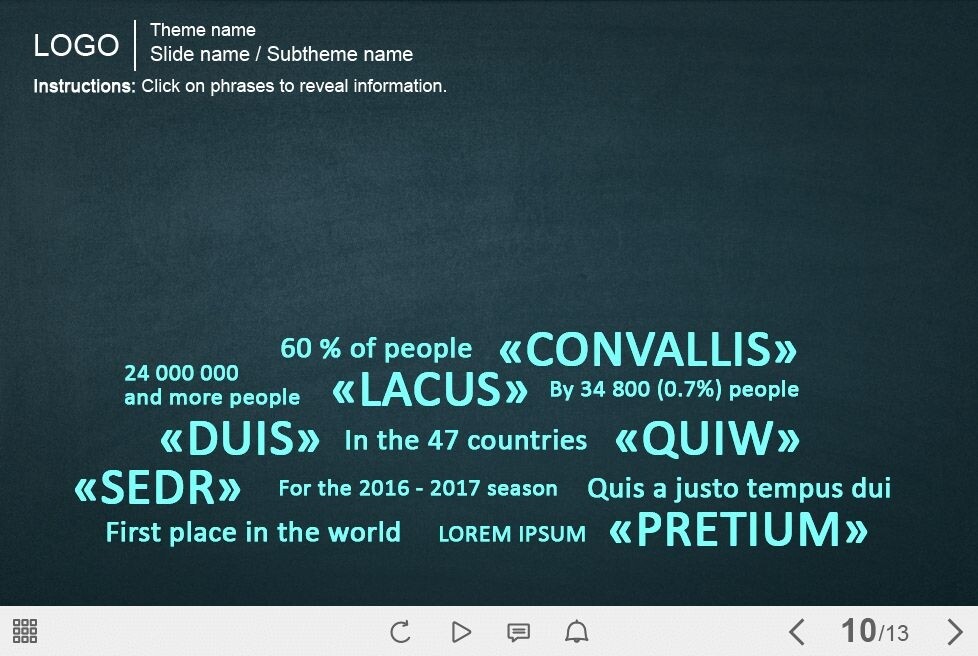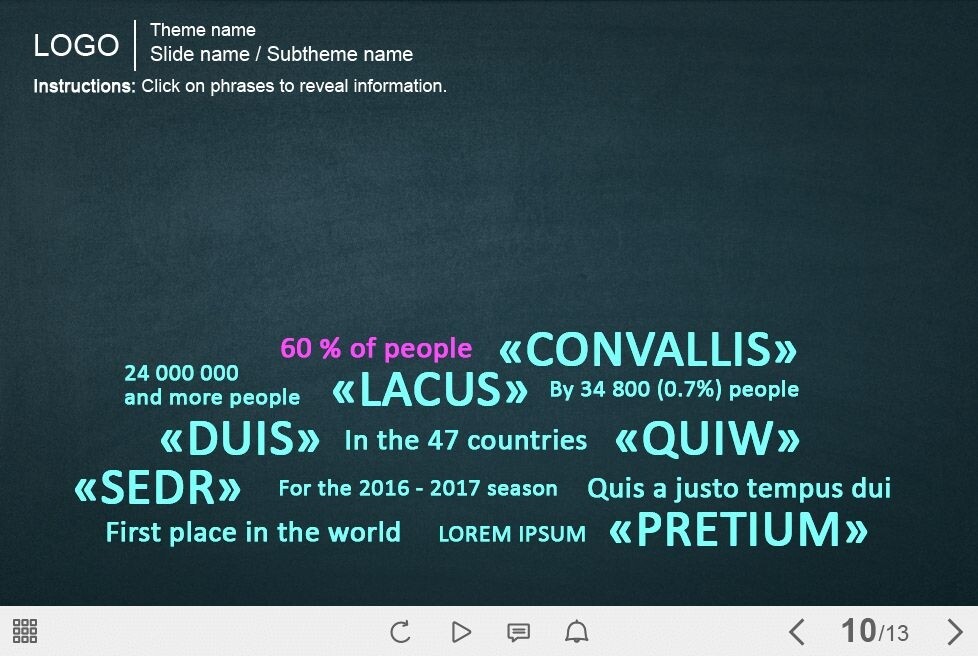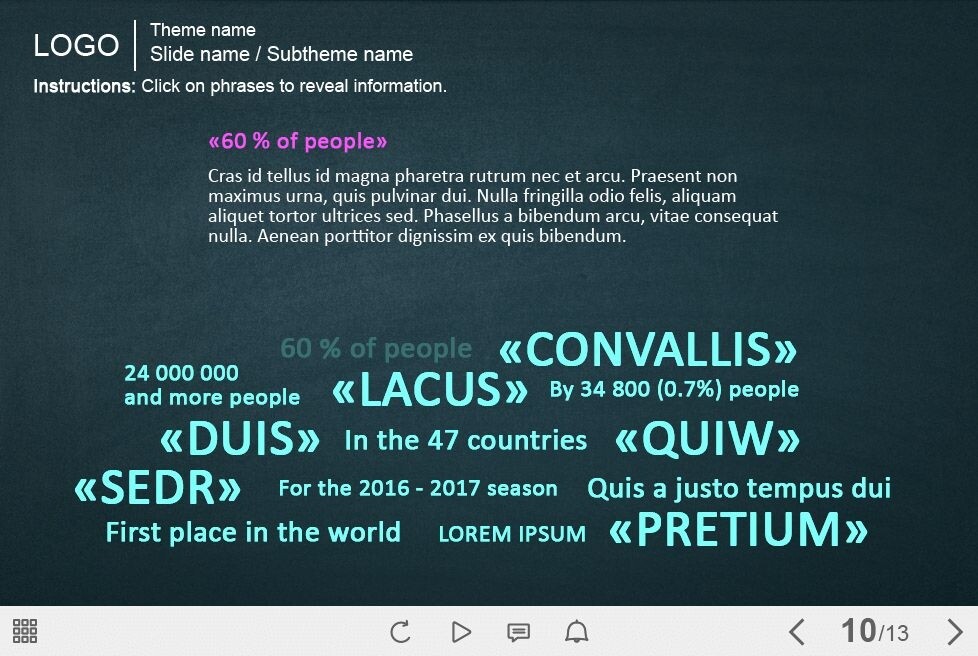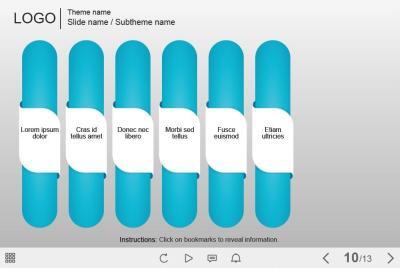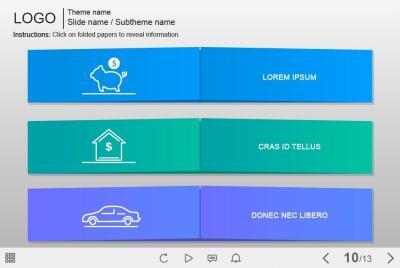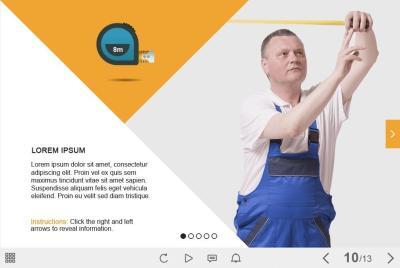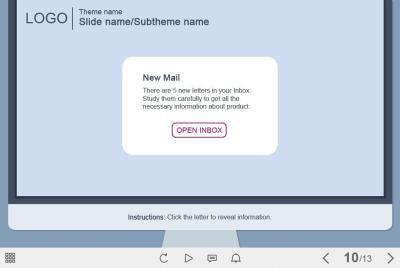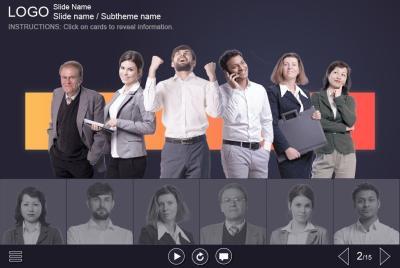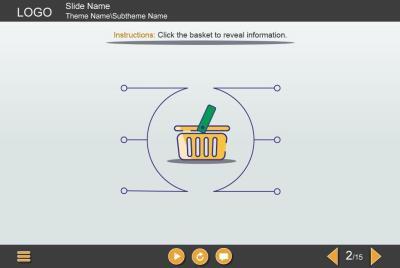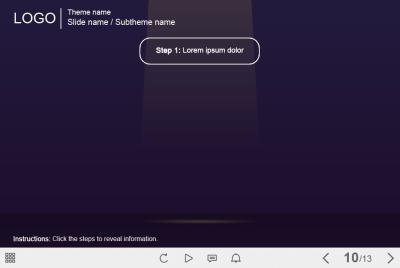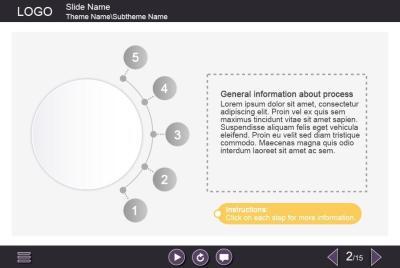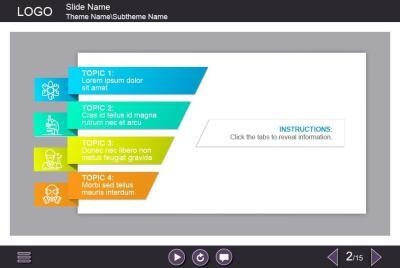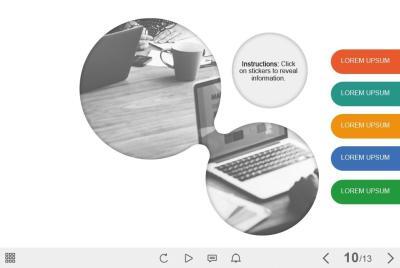Click on Phrases — Captivate Template
Click on Phrases — Captivate Template
- Category: elearning templates
- Type: captivate template / interaction
- Software: Adobe Captivate 9 / 2017 / 2019
- Group: tabs and buttons
- Total number of clickable objects: 14
- Basic color: dark-grey / black
- Features: clickable visual objects designed for prudent use of slide space
Demo:
Details:
Click on Phrases — Captivate Template is an unique eLearning interaction designed with Adobe Captivate 9 software. It is composed of 14 clickable elements represented as the key phrases. The user must click on each phrase to reveal the additional information. It would be a great decision to use this slide template as a glossary in any eLearning project created with Captivate tool. It’s a ready-made product that works perfectly on both PC and tablet. We recommend to lauch it on the devices with the screen size is more than 7 inches.
Feel free to browse our Adobe captivate templates library and choose any items that help you to create amazing e-Courses!
Technical details: Viewing Options
Windows / Mac |
HTML5 |